Hostwinds Tutorials
Search results for:
Table of Contents
WHM Statistics Software Configuration Overview
Tags: WHM
What Is WHM Statistics Software Configuration?
Statistics Software Configuration in the Server Configuration section of WHM is a dashboard that shows all the server statistics and statistics software available to use. You can access this dashboard by going to Home > Server Configuration > Statistics Software Configuration.
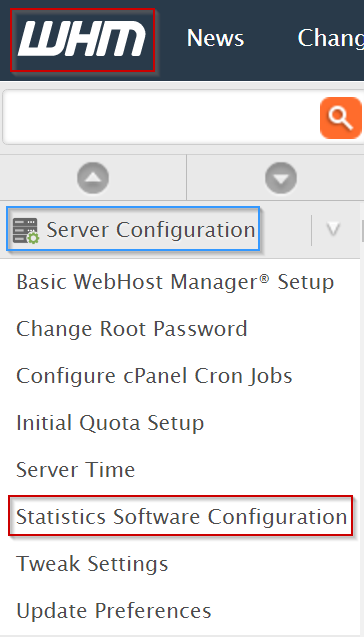
The dashboard includes 6 modules that allow you to review information. You can choose the applications to run, then set permissions on them. You can also set schedules for and configure them. Read below to see a brief overview of the modules and what they can do.
Statistics Status Summary
Shows important information about the server's statistics software
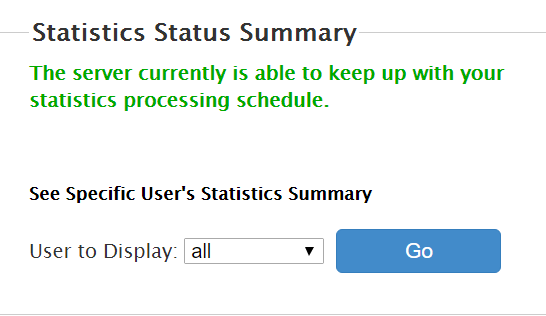
Process Statistics for User
Shows individual account statistics
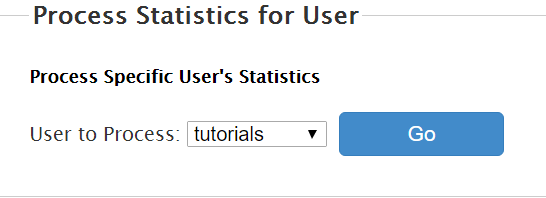
Generators Configuration
Let's pick which statistical analysis software your cPanel accounts can use. The three statistics options are Analog, AWStats, and Webalizer
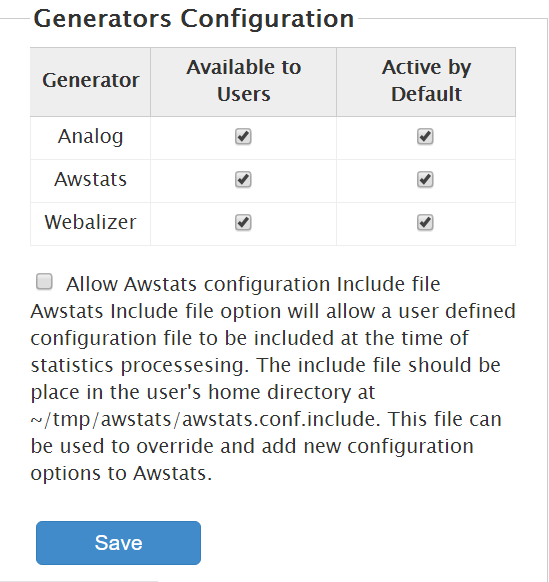
User Permissions
Sets the permissions on which cPanel users can adjust their statistics software
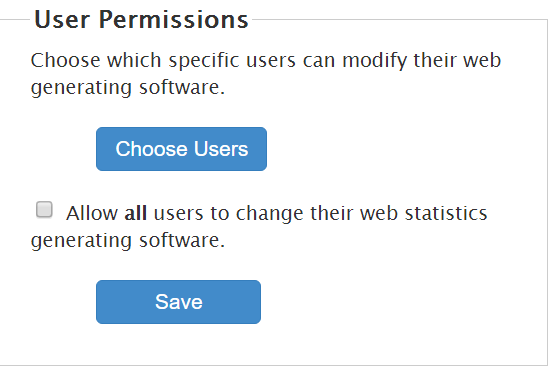
Schedule Summary
Lets you set when the software will be updated.
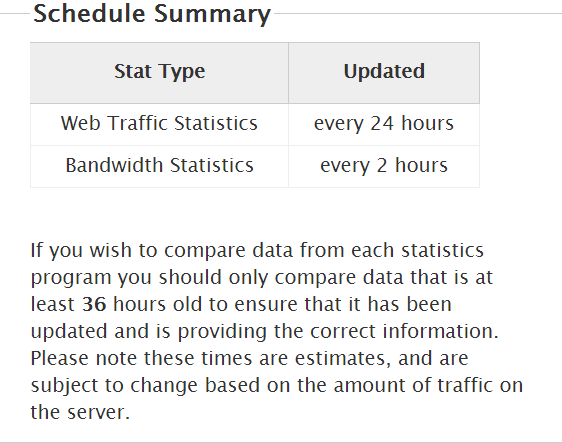
Schedule Configuration
You can decide how often WHM processes that statistics information on your server.
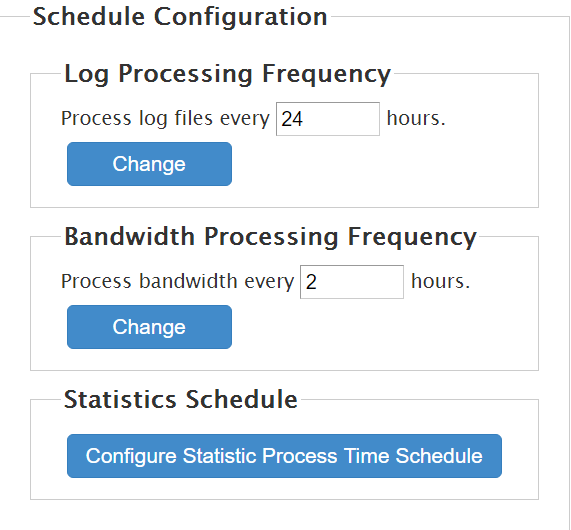
Written by Hostwinds Team / December 13, 2016
