Hostwinds Tutorials
Search results for:
Table of Contents
What to do when Your Site is Down
Tags: Web Hosting, Web Site, Optimization
If you need help right away, please contact us using Live Chat so that we can help you
My Site Is Down
This guide will help you look at various ways to identify why your website is down and help you get your website up as quickly as possible.
Check if the issue is local to your area or Internet Service Provider (ISP)
- GeoPeeker is a website to show you what the rest of the world sees when going to your website
- Use Isitup to investigate whether your website is working elsewhere, showing "It's Up" if successfully loading
- If it is down for just you and showing for the rest of the world, Flush your DNS
- Do a hard refresh of your browser to reload your website. (CTRL + F5 on your keyboard if you are using Chrome)
- Restart your ISP and other additional equipment, like routers and switches.
- Confirm same happens on another network, like using your cell phone and its cell phone network
My Site Is Showing An Error
Locate any error messages to point you in the right direction
If you have Shared or Business Web Hosting, you can find any errors in your cPanel > Metrics > Errors
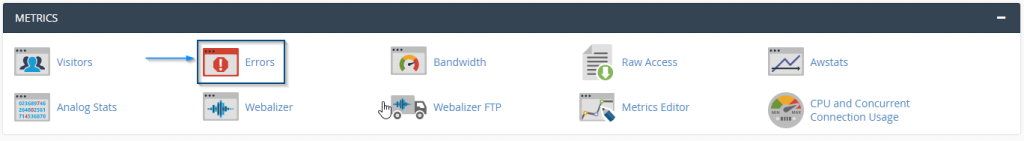
If the error is a result of a development issue such as a Plugin, Script, or website code or a recent change you made to your website, you may want to disable any newly added Plugins or Scripts or restore your files from your backup.
My Site Is Running Slow
Websites can run slow due to many things. Most of the time, slowness or sluggishness is caused by coding, directory of files, large images, among others. Although Hostwinds does not support development, the following list of websites can be used to cross-reference and compare why your website might be slow. Furthermore, they will normally include ideas for fixing the current speed rating.
- GTMetrix
- Pingdom
Server Issue
If the issue appears to be something on our end:
- Please create a support ticket or contact us in a live chat explaining the issue so that we can help.
- If you have any traceroute results from your location or an mtr to provide, please create a ticket for our support team.
- Please make sure to include your domain name, any findings from the steps above, step-by-step details, and any screenshots you have taken so we can recreate the issue on our end and make sure your website is back up and running as quickly as possible.
It is important to note that we are more than happy to help you with any of our Managed Services, such as Shared Hosting, Business Hosting, and other Managed environments. If you have an Unmanaged Service, it is important to add Managed Services before submitting a ticket to our support team so that we can offer you some help without any delays.
Written by Hostwinds Team / June 5, 2021
