Hostwinds Tutorials
Search results for:
Table of Contents
What To Do When Your Domain Isn’t Resolving
Tags: Nameservers, DNS
One of the most common problems that can occur after purchasing a new domain or setting up a new domain is that it does not resolve as it should in the browser. This can also occur after the site has been hosted for some time, indicating an issue with the server or where the DNS is managed.
The Errors That May Show
The error message can vary from browser to browser, though most cases will look very similar to each other. For example, if the DNS is not resolving for the domain, it may produce an error similar to the ones below.
Chrome
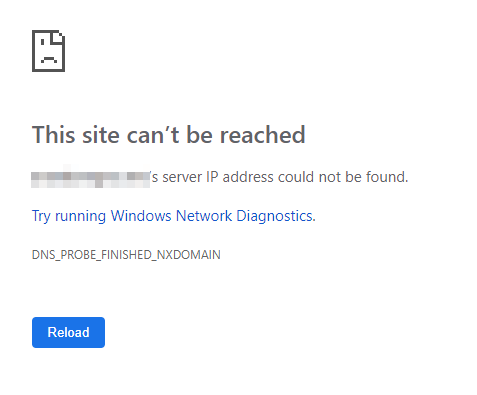
Firefox
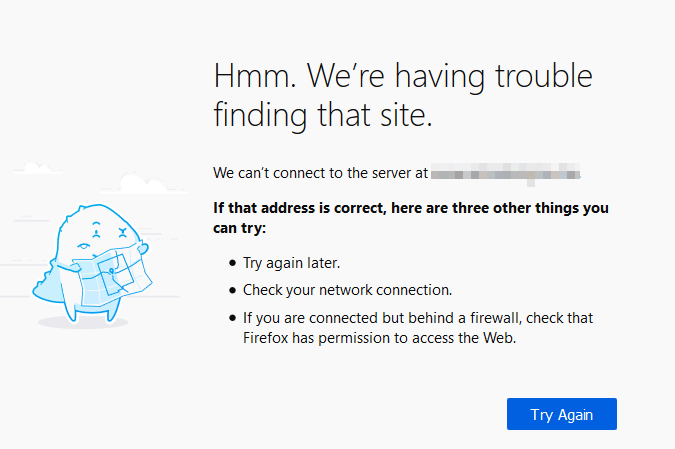
Internet Explorer
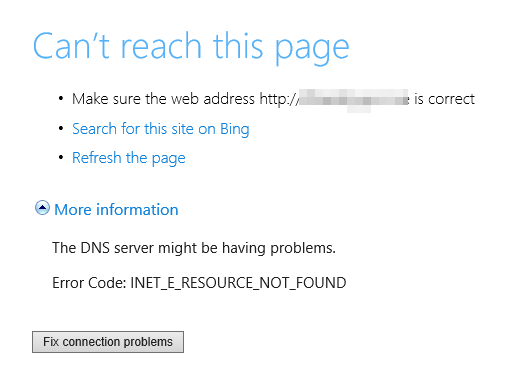
Each of the error messages will show relating to DNS being unavailable or the server not being found.
Resolving DNS Issues
Step One: The first area to look at when this error is seen is if the DNS is set appropriately for the domain. A DNS Checker such as LeafDNS can be easily used to check this. Start by going to LeafDNS.com.
Step Two: From LeafDNS, enter your domain into the empty text box. This should be without the HTTP:// and www. in front.
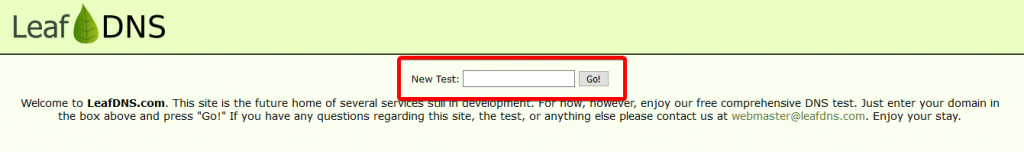
Step Three: Click Go to start the DNS Lookup for the domain.
Step Four: After the DNS Lookup is finished, it will produce some results. There is a lot of information provided here, though only a couple of areas to look for especially. First is at the Top, labeled as the Parent NS Tests, and has a few different ways it can look, suggesting different causes of the issue.
No Nameservers
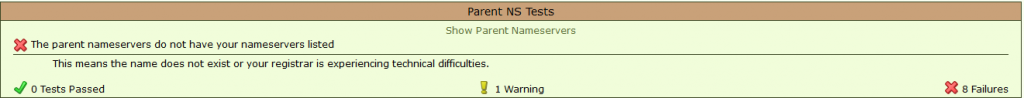
If you see an error similar to the above, there are a few different causes. The most common is that the domain is not registered. Make sure that the domain you entered was correct, and try again. If the same error appears, there may be no nameservers set with your registrar for the domain.
For domains registered through Hostwinds, this can be done in the client area using this guide here.
Non Authoritative Nameservers
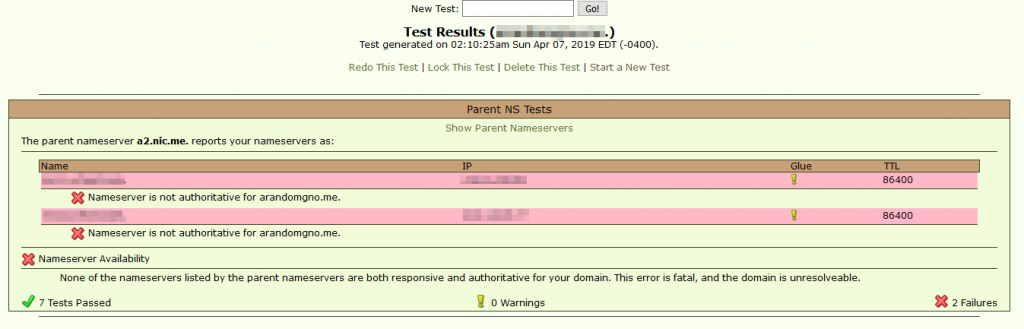
If LeafDNS shows similar to above, this can mean a couple of different occurrences. When this error is shown, confirm that the nameservers listed there are correct for your service. You may also use the IP addresses listed to confirm they are referencing the correct server.
After confirming the Nameservers are set correctly, either the DNS Server for the domain is facing troubles, or the domain was not added to the server's configuration. If using the Cloud DNS Manager for your domain's DNS, we have a guide here to set this up here.
If you are not using our Cloud DNS Manager for the DNS of the domain, make sure the DNS service is up and running. On Managed Services, our Team will gladly assist in checking this for you.
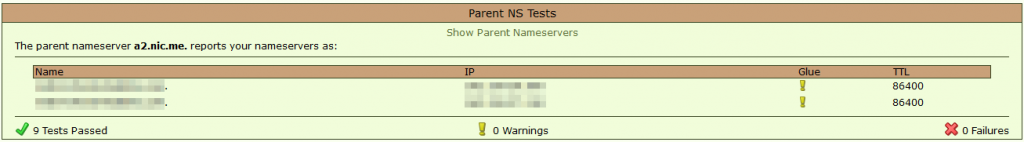
If you see Green or no error messages with the Parent NS Tests area, please proceed to the steps below for further troubleshooting.
No WWW Record
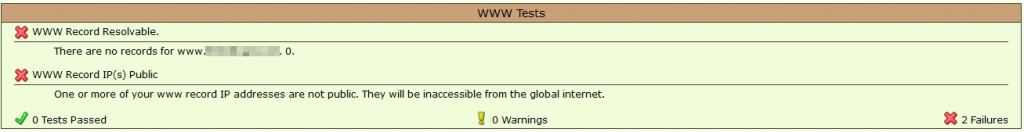
The next place to look will be the bottom section on LeafDNS labeled WWW Tests. While the test will only look for a record of 'www.example.com' with your domain, this can help to know there may not be an A record as well. In this case, ensure that there is a valid A record with your server's IP and at least a CNAME or an A record for 'www' that points to the same.
If using our Cloud DNS Manager, we guide setting up some basic records, including www here.
Once set correctly, it should show similar to the below image.
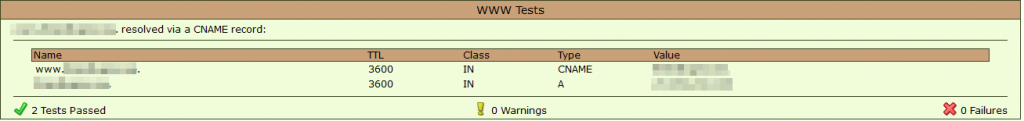
DNS Cache
If the domain is still not resolving, there are a few more actions that can be done. There is the chance that if you have set the nameservers for the domain, it may not be propagated in your location yet. This can take upwards of 24 to 48 hours due to DNS Propagation.
In the event the nameservers had been updated more than 48 hours ago, you can try clearing the local DNS cache on your computer.
Written by Hostwinds Team / April 8, 2019
