Hostwinds Tutorials
Search results for:
Table of Contents
Explanation of FTP Protocol
Tags: FTP
What is FTP?
FTP, or File Transfer Protocol, is commonly used to transfer files over the internet through a client-server architecture. It makes use of the TCP/IP protocol to allow this and can be secured with SSL/TLS. Although some services such as File Manager through cPanel offer the ability to upload files, these can be limited to certain file sizes. FTP offers the ability to upload multiple files and folders, avoiding the potential headache of uploading files one at a time and large files.
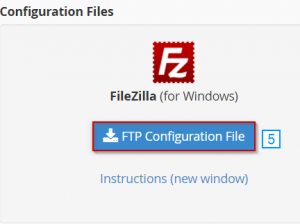
How does FTP work?
FTP uses a client-server architecture to deliver files from your computer (the localhost or client) to and from a server, just as HTTP delivers a website's content to your browser.
How do I use FTP?
You can transfer files through FTP with FTP software. For cPanel, three main software programs can be easily configured: FileZilla, Cyberduck, and CoreFTP. You can use any software you like, but cPanel can generate a script to configure these three to work quickly automatically.
What information is used within an FTP when attempting to connect to my cPanel?
Typically any FTP service will ask for 3 things to use to connect; hostname, username, and password. Hostname would be the IP you are trying to connect to, in this case, the IP of your cPanel service. Username and password would be the same username and password used for the cPanel account. Normally the "port" input field can be left blank. However, if required, port 21 should work.
Written by Hostwinds Team / December 13, 2016
