Hostwinds Tutorials
Search results for:
Table of Contents
What is DNS Propagation?
Tags: DNS
DNS propagation refers to the time it takes for DNS (Domain Name System) changes, like migrating to a new web host or updating your website's IP address, to spread (propagate) across the internet.
How Does DNS Propagation Work?
When you make a change to your domain's DNS settings the information needs to be shared across the internet so that audiences and search engines see those changes.
Here's how it works:
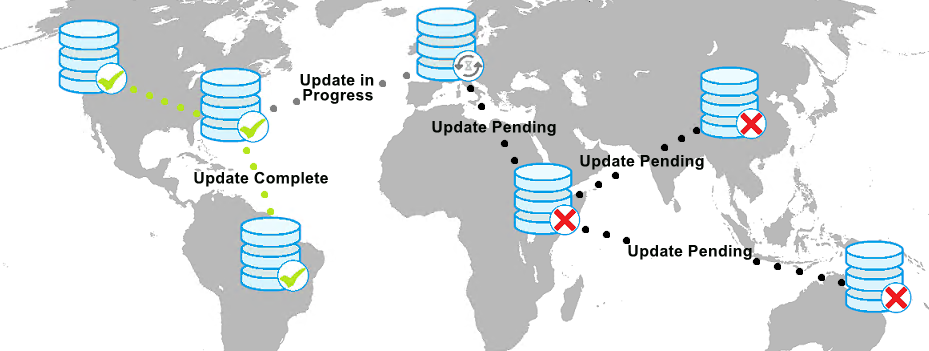
1.DNS Record Update
DNS changes start with your domain's authoritative name server, which manages and updates all your domain's DNS records. When you make changes, the authoritative name server updates its records and shares the new information with other DNS servers across the internet.
2.Query, Refresh, Cache
Each DNS server has a TTL (Time to Live) value that determines how long it should cache the record before refreshing it. Once the TTL expires, the server performs a DNS query to the authoritative name server for the latest information and caches (saves) it.
3.Global Propagation
As DNS servers worldwide refresh their cache, they gradually update to the latest version of your domain's DNS records. Since each server updates on its own schedule, different parts of the internet may show varying versions of your DNS information during the propagation process.
How Long Does DNS Propagation Take?
DNS propagation typically takes from a few minutes to 48 hours, depending on various factors such as TTL settings and network latency. In most cases, it's closer to the lower end of that range, but it's good to give it some time just in case.
DNS changes can take some time to propagate because of how the DNS system is structured:
Caching: DNS servers cache (save) information to provide faster responses to queries. If they've recently looked up your domain, they may use the cached information rather than checking for updates immediately.
TTL (Time to Live): DNS records specify their own TTL settings. Longer TTL means longer propagation times.
Global Reach: With DNS servers spread across the world, it takes time for each server to update and sync your DNS changes.
How to Speed Up Propagation Time
If you want to help speed up the DNS propagation process, you can:
1.Lower TTL (Time-to-Live) Value
If you know you'll be making changes, set your TTL to a lower value a day or two prior to implementing them. This will prompt servers to refresh the DNS information more frequently.
2.Use a CDN
A Content Delivery Network (CDN) can cache and serve content globally, which may help mitigate some propagation delays.
3.Purge caches
If you control any DNS servers yourself, you can manually clear their cache to force them to update sooner.
4.Flush Public DNS Databases
Some public databases will allow you to flush DNS cache quite easily.
You can do this in Google Developers by visiting the Google Public DNS console
You can also flush cache on OpenDNS with their CacheCheck tool
Checking if DNS Propagation is Complete
You can check the status of DNS propagation using online tools such as DNS Checker or WhatsMyDNS. These tools show you how your domain resolves in different locations around the world. When all locations report the same updated information, you know propagation is complete.
If you want to see the updated version of your site while it's being propagated:
Use a VPN: A VPN can allow you to connect to servers in different regions. This might give you access to DNS servers that have already been updated.
Clear your local DNS cache: On your computer, you can clear your DNS cache to force your system to retrieve fresh information.
Check out our guide on How to Flush DNS Cache on Windows, MacOS, and Linux
Summary
DNS propagation is a key process to ensure domains are accessible and up-to-date across the internet. While the wait can sometimes be frustrating, understanding how it works and what you can do to help speed it up will make managing your domain a smoother experience.
Happy hosting, and good luck with your domain changes!
Related Tutorials
Written by Hostwinds Team / December 13, 2016
