Hostwinds Tutorials
Search results for:
Table of Contents
Webalizer FTP Metrics
cPanel has many tools to help you track the various statistics of your website and its traffic. Webalizer is a program installed with cPanel that displays traffic statistics. For more information about Webalizer, you can view our cPanel Webalizer Metrics guide or visit their website Webalizer.org.
The Webalizer FTP statistics keep track of all users that have accessed your website using the FTP protocol. This is particularly useful if you are tracking who is performing uploads or downloads on your website, keeping track of which downloads are most popular or which users are uploading the most content.
How Do I Use Webalizer FTP?
The Webalizer FTP tracker is located under the Metrics section on your cPanel home page.
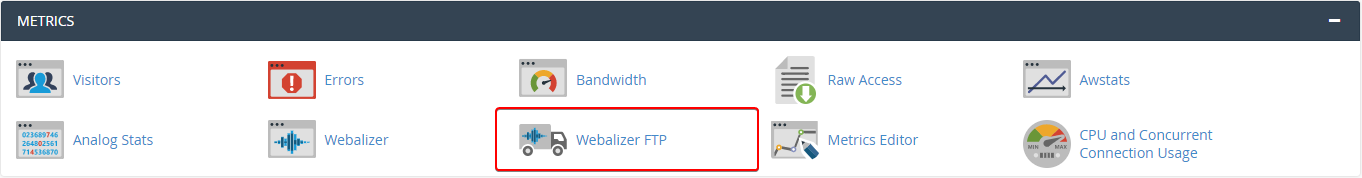
If you click on the Webalizer FTP option, you will be directed to the Webalizer FTP page. This will show all of the available domains for which there are FTP statistics that have been used, whether upload or download.
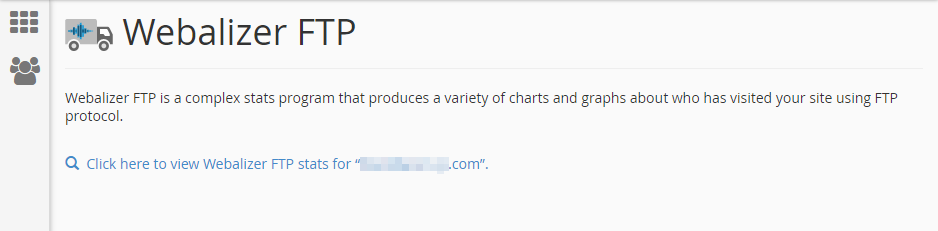
After clicking on the domain you wish to see stats for, you will be greeted with the overall summary of the domain on the FTP subdomain for that site, generally FTP.\, for the past year. The summary is divided into the following information:
- Hits: The total number of requests made to the server during the period of time.
- Files: The total number of hits that resulted in the server sending something back to the visitor.
- Sites: Total number of unique IP addresses and hostnames that made requests to the server.
- Visits: When a remote site makes a request for a page on your server for the first time. If the same visitor has not returned to the site within a time period (by default, 30 minutes), the next page request will count as a new visit.
- Pages: The URLs are considered actual web pages that were requested and not the individual parts of the page, such as images.
- Kbytes: Also know as Kilobyte or KB, equivalent to 1024 bytes. This is the size of the data transferred for the requests made.
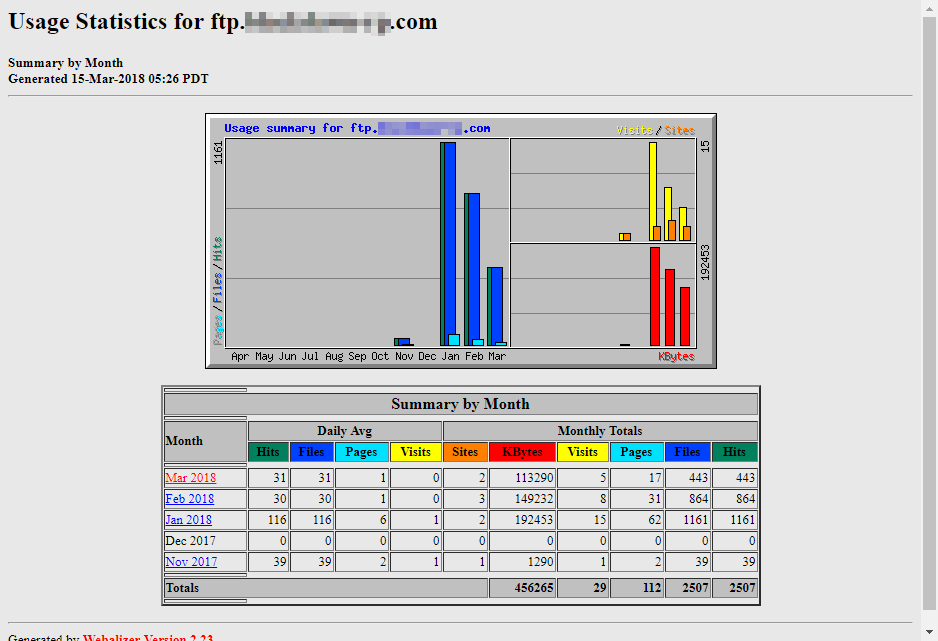
You can click on any of the months listed under the graph to see more detailed information about those months.
Monthly Statistics
Upon clicking on a month, you will see the full detailed report of the Webalizer's analytics and record of the FTP for your website during the month selected. This section has many data and charts, and we will go over each one step by step to detail what it is and what it represents.
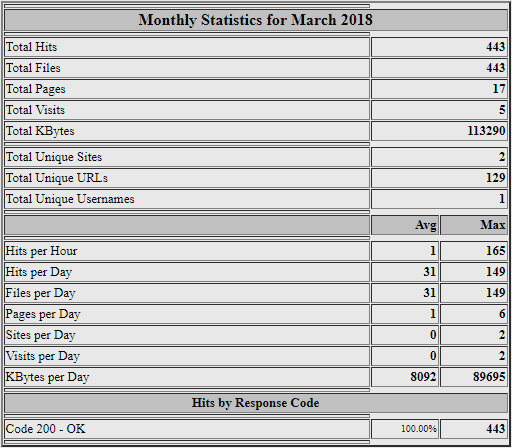
Daily Statistics
The Daily Usage graph and table indicate the daily usage of the FTP protocol for the site during the month selected.
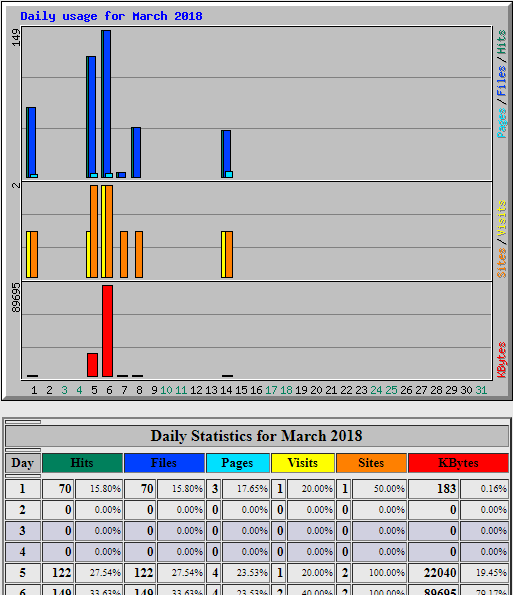
Hourly Statistics
The Hourly Usage graph and table detail the hourly usage of the site, indicating the most used hours in the day, with midnight listed as Hour 0.
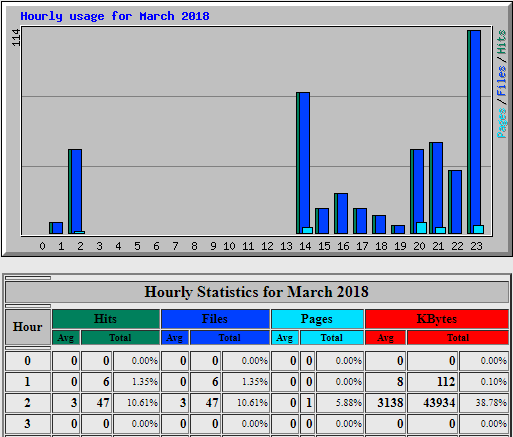
URLs
This section details the top 30 domains with FTP requests, ordered from most used to least used. This table includes how many hits the URL received, the percentage out of total hits for the website, the size of the request responses, the percentage out of total size requests, and the URL of the request.
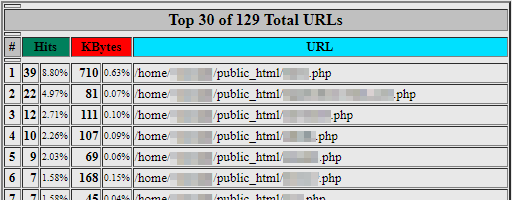
URLs By KBytes
The URLs By Kbytes table sorts the top 10 of the URLs requested on the FTP protocol based on the total size of the requests made for the file transfer.
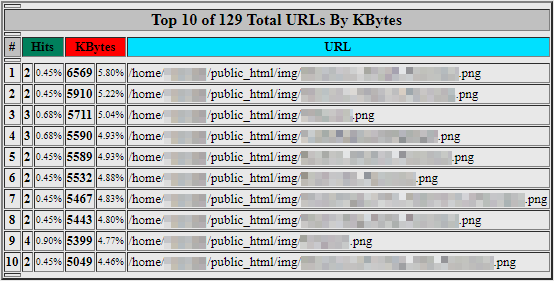
Total Sites
The Total Sites table indicates the user's hostname (or site) that made the most FTP requests on the domain.
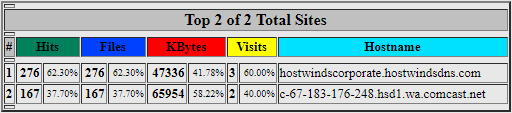
Total Sites by KBytes
The Total Sites by KBytes table sorts the sites that have made FTP requests on the domain by the total size of the files transferred.
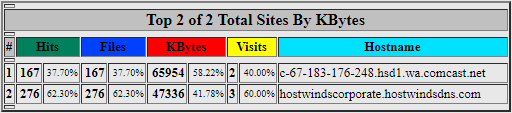
Total Usernames
The Total Usernames table indicates all of the information regarding all of the FTP users that have made FTP requests on the domain.
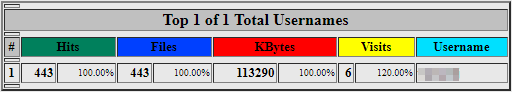
Usage by Country
The Usage by Country graph and table represent the country domain that made the most FTP requests on the domain.
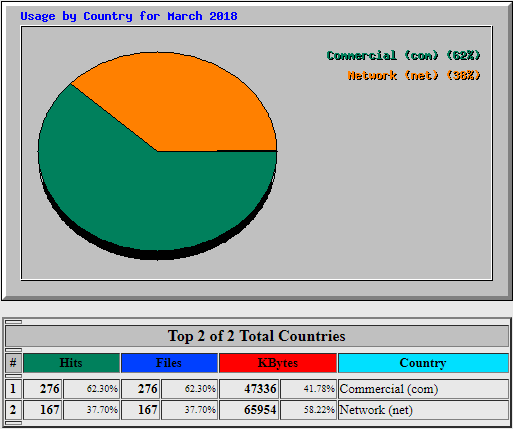
Written by Hostwinds Team / April 19, 2018
