Hostwinds Tutorials
Search results for:
Table of Contents
How do I Update Softaculous Applications?
Softaculous Application Updates
Tags: Softaculous
How do I Update Softaculous Applications?
How do I Update Softaculous Applications?
Updating your Softaculous-installed applications is easy and important to do. Applications, software, and scripts are always being updated with new features, but more importantly, fixes to possible security risks. Here's how to update them:
- Once logged into cPanel, go to Home > Software > Softaculous Apps Installer.
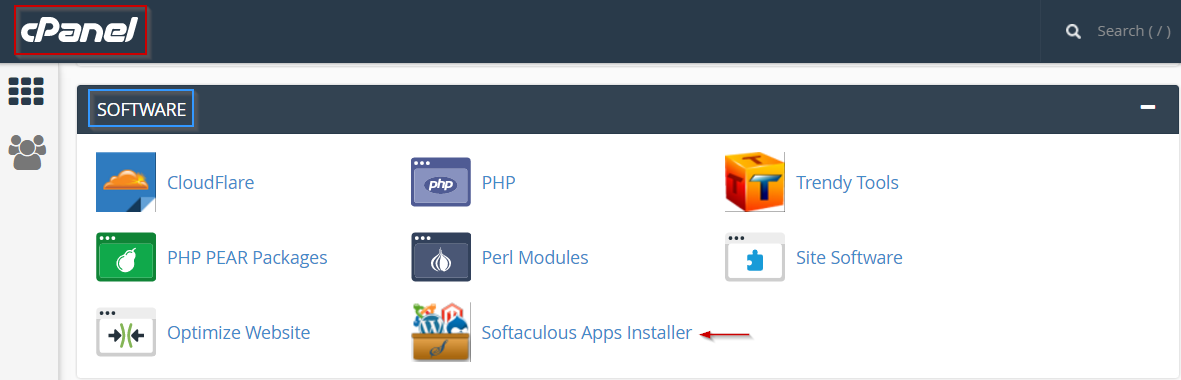
- There'll be a message at the top of the Softaculous section highlighted in yellow if there are updates available.
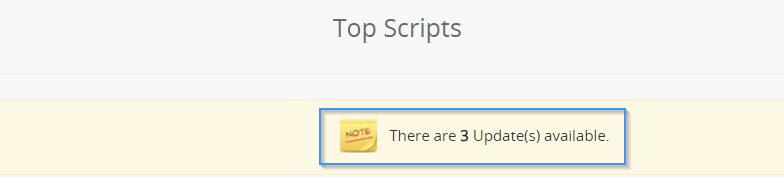
- Click the message
- It will show the applications that have updates available – click the little blue icon next to each one to upgrade (update) them.
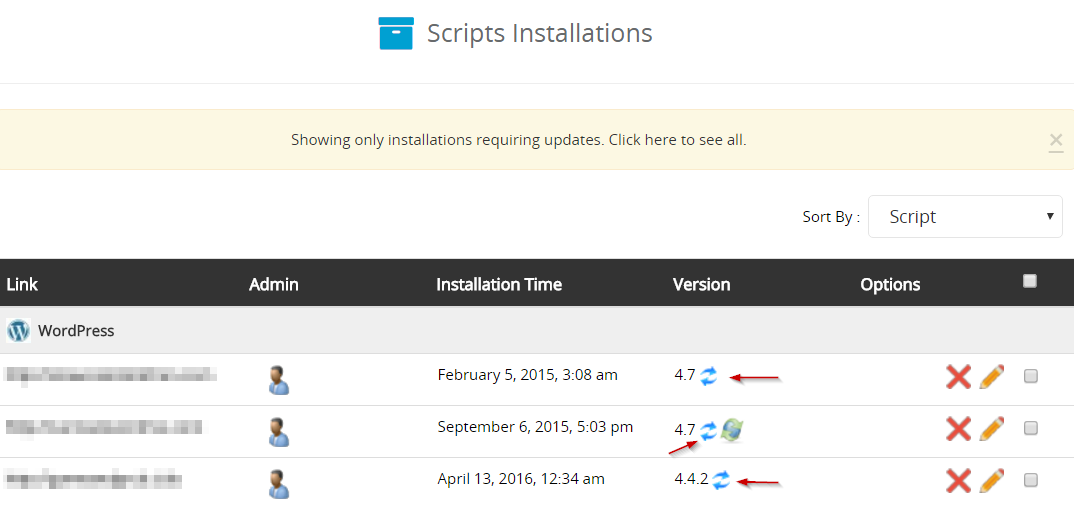
- When it's done, you'll get this message "Congratulations, the software was upgraded successfully."
Note: We recommend that you make a backup before updating. You'll be prompted with a message with the option to make a backup.
Written by Michael Brower / December 13, 2016
