Hostwinds Tutorials
Search results for:
Table of Contents
Setting Your Update Preferences for cPanel/WHM
How Do I Change WHM and cPanel Update Settings?
If you want to change the way updates are handled for WHM, you can do so under Server Configuration. You can also choose how cPanel is updated when WHM is updated. Whether you want automatic updates or prefer to do them manually, here's how to change your update preferences…
Change WHM/cPanel Update Settings.
- Log in as root user on WHM.
- Go to Home > Server Configuration > Update Preferences
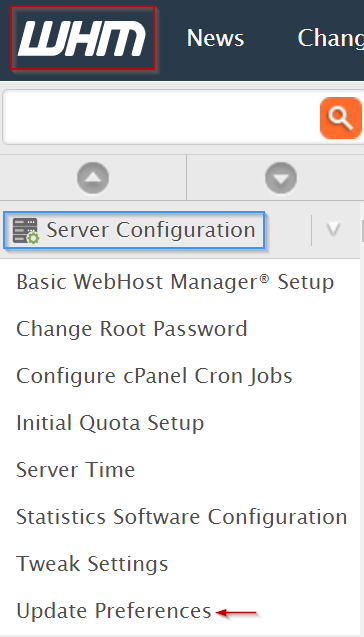
- Choose the Release Tier and the frequency in which updates are performed (Automatic, Manual, or Never) under Daily Updates.
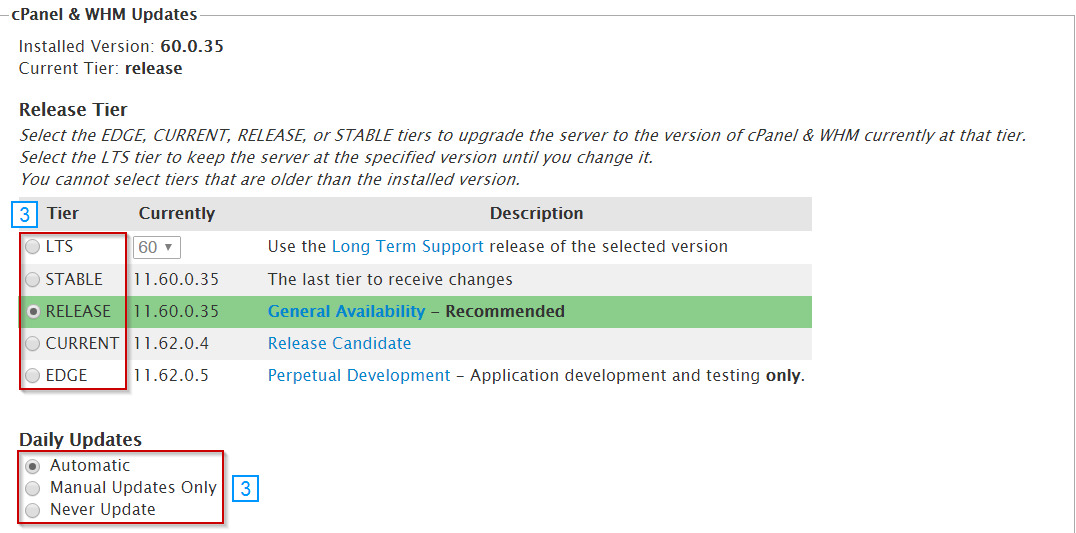
- Scroll down and click the Save button

- Note that updates will be applied nightly if there are any new updates when automatic is chosen
With each one, choose which type of update you want to be installed:
Stable – This version is tested and the most stable, least risk
Release – More recently released than stable, has more recent bug fixes, the second most stable and second least risk. A good balance of stability and features and the one we recommend
Current – Newest release with some testing done, but no stability guarantee
Edge – Newest version not yet widely released with little to no testing. Not recommended, as there's very little support can do if something breaks. Often this version can completely break WHM, meaning we have to do a restore from a backup for you
Setting Your Update Preferences for cPanel
cPanel should automatically be set to update along with WHM. If, for some reason, there are parts you don't want to update, you can change that now too. For instance, not updating cPanel's FTP, courier, bandmin, nds, dovecot, or python.
You can also choose how security updates are handled, but we highly recommend leaving this as it is.
Written by Hostwinds Team / December 13, 2016
