Hostwinds Tutorials
Search results for:
Table of Contents
Synchronizing Passwords
How to Fix 530 Login Authentication Error
Synchronizing Passwords
A common error FileZilla users encounter is the 530 login error saying unable to connect due to an authentication error. There are two reasons you could be getting this, either you're using the wrong login information, or the server's password database has become corrupt.
- Double-check your username and password to make sure they're correct
- Make sure you're adding your domain after your username. For example, yourftpusername@yourdomain.com
- Make sure there's not an extra space before or after your password. This easily happens when copying/pasting the password in
If you own the server, make sure the password database hasn't become corrupt. This can happen due to a server update or even a cPanel update.
Synchronizing Passwords
- Login to WHM
- Go to the cPanel section
- This can be located quickly by searching for "FTP" in the search bar
- Go to Synchronize FTP passwords
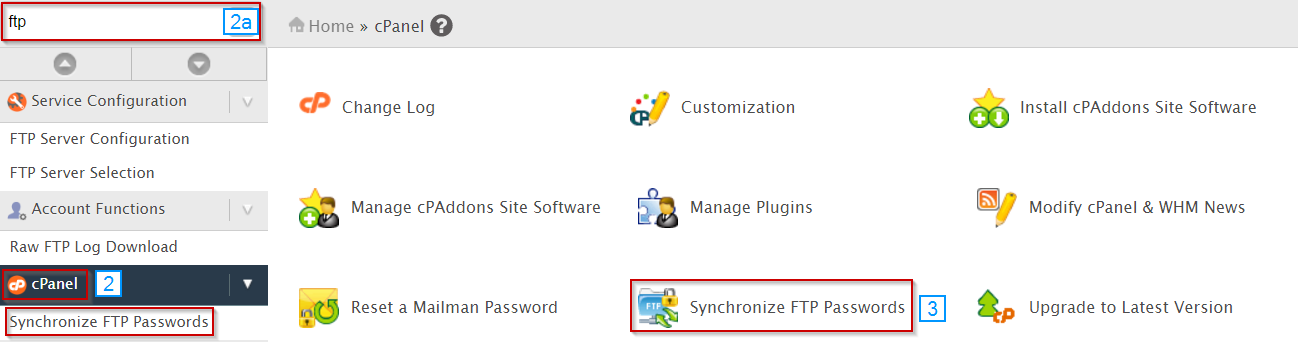
- Select Proceed
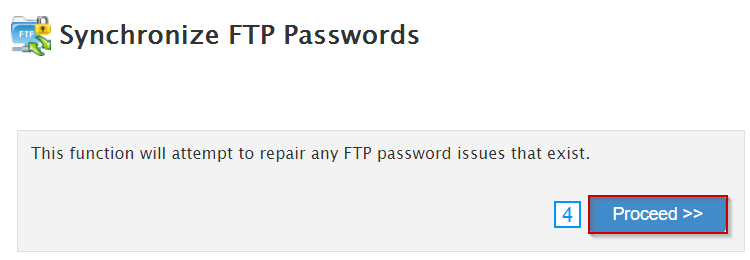
You can also go to FTP Configuration and change it to Proftpd, which should force the synchronization of passwords.
Written by Hostwinds Team / December 13, 2016
