Hostwinds Tutorials
Search results for:
Table of Contents
How do I terminate an account in WHM?
Related Articles:
Terminating a cPanel/WHM Account
How do I terminate an account in WHM?
Related Articles:
How do I terminate an account in WHM?
Terminating an account in WHM is easy – and permanent. This can NOT be undone. If you want to shut down the account temporarily, suspend it instead – read the Suspending a cPanel/WHM Account guide.
- Log in to WHM
- Go to Account Functions
- You can find this quickly by searching for "Account" in the search bar
- Go to Terminate an Account
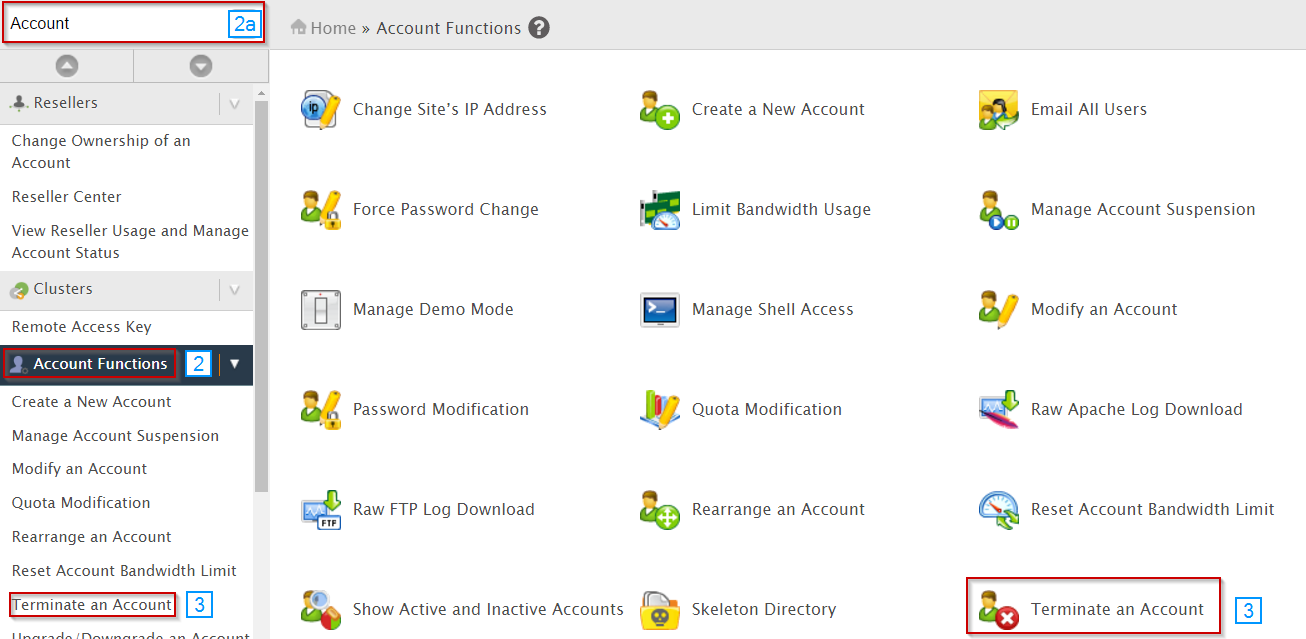
- Identify the account you want to terminate
- Choose if you want to retain the DNS zone or not
- If you're sure you want to delete this account, click the Remove button permanently.
- If you'd like to remove multiple accounts, click the checkbox next to each account you'd like to remove
- Once you have selected all the accounts that you'd like to remove, click the Remove selected accounts button
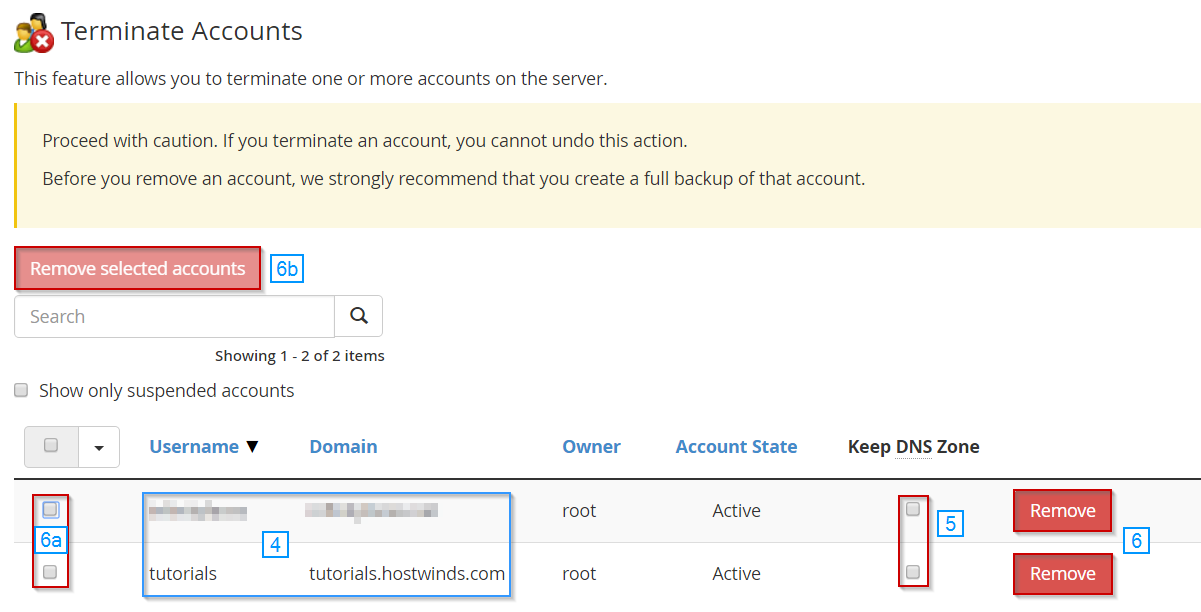
Note: You'll have NO other warnings or options once you click the terminate button!
Related Articles:
Written by Hostwinds Team / December 13, 2016
