Hostwinds Tutorials
Search results for:
Table of Contents
SHOUTcast Bandwidth Monitor Overview
Tags: SHOUTcast
If you are hosting your SHOUTcast server where your Bandwidth is metered or limited, you will want to make sure that you keep a watch on how much you are using and coordinate appropriately. That way, you don't lose out on any listeners when you plan to have a popular session. This can also be used to monitor your memory usage if you notice performance issues with what you are sending. Here we will explain the Bandwidth Monitor.
Where Is The Bandwidth Monitor Located?
This guide assumes that you have WHMSonic, an interface used to manage a SHOUTcast server easily.
Log into your SHOUTcast control panel.
When logged in, you will notice the sidebar on the left with different pages/applications. In the possible options, choose Bandwidth Monitor under the Managements section.

After clicking that, it will bring you to a page that shows you a brief overview of your Bandwidth Usage on your SHOUTcast server.
How To Use The Bandwidth Monitor
With the bandwidth monitor, you will notice that it shows how much bandwidth you have used per month, although this may not be entirely useful if you are looking for a day-by-day comparison. You can subtract what was there before a session from what was displayed after to get an idea of how much was used that day. Here is what your Bandwidth Monitor may appear like;
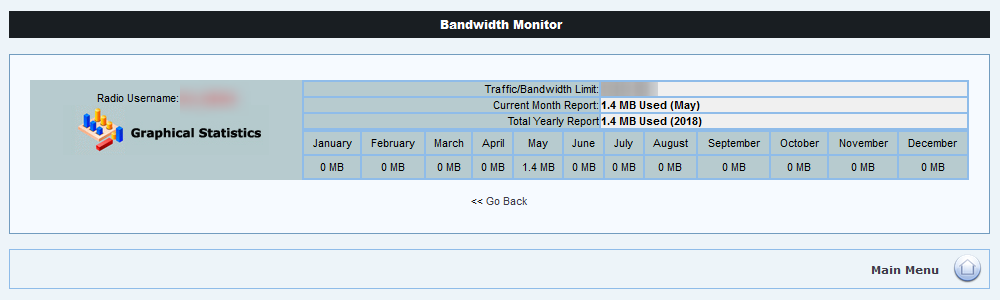
This page will show what your current Traffic/Bandwidth limit is and is useful to make sure that you will not hit that point. This also shows the Current Month Report and Total Yearly Report. These are very self-explanatory in that they are the amount of bandwidth that has been used in the current month and how much in the current year. Underneath those fields, you will notice the 12 months laid out. This will give you an overview of how much your bandwidth has changed over the recent months of the year. You can use this to make sure you are conscious of how much bandwidth you are using over time. This can also be more easily seen in a graph on the Graphical Statistics page.
SHOUTcast Servers purchased through Hostwinds have unmetered traffic.
If you should have any questions or would like assistance, please contact us through Live Chat or by submitting a ticket with our Technical Support team.
Written by Hostwinds Team / May 17, 2018
