Hostwinds Tutorials
Search results for:
Table of Contents
What is an Account Plan in Virtualmin?
How do I create a new Account Plan?
How to Setup a New Account Plan in Virtualmin
Tags: Virtualmin
What is an Account Plan in Virtualmin?
How do I create a new Account Plan?
What is an Account Plan in Virtualmin?
Like packages in cPanel, Account Plans allow you to customize specific settings a user has access to based on their assigned plan. This guide will show you how to create a new Account Plan in Virtualmin. In order to follow this guide, you'll need Virtualmin installed on your server with Webmin access. If you're not certain how to do this, please refer to the following guides:
How do I create a new Account Plan?
Listed below is a step-by-step guide for creating a new account plan in Virtualmin!
- Click on the Virtualmin section
- Select the System Settings option
- Select the Account Plans module
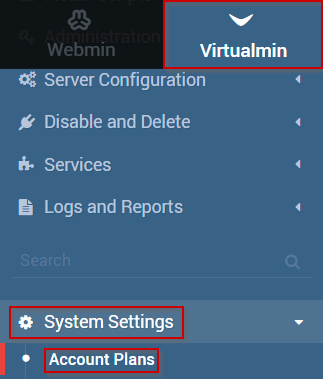
- You should now see the Create Account Plan interface
- Under Basic plan details, select the options that you deem appropriate for the new plan
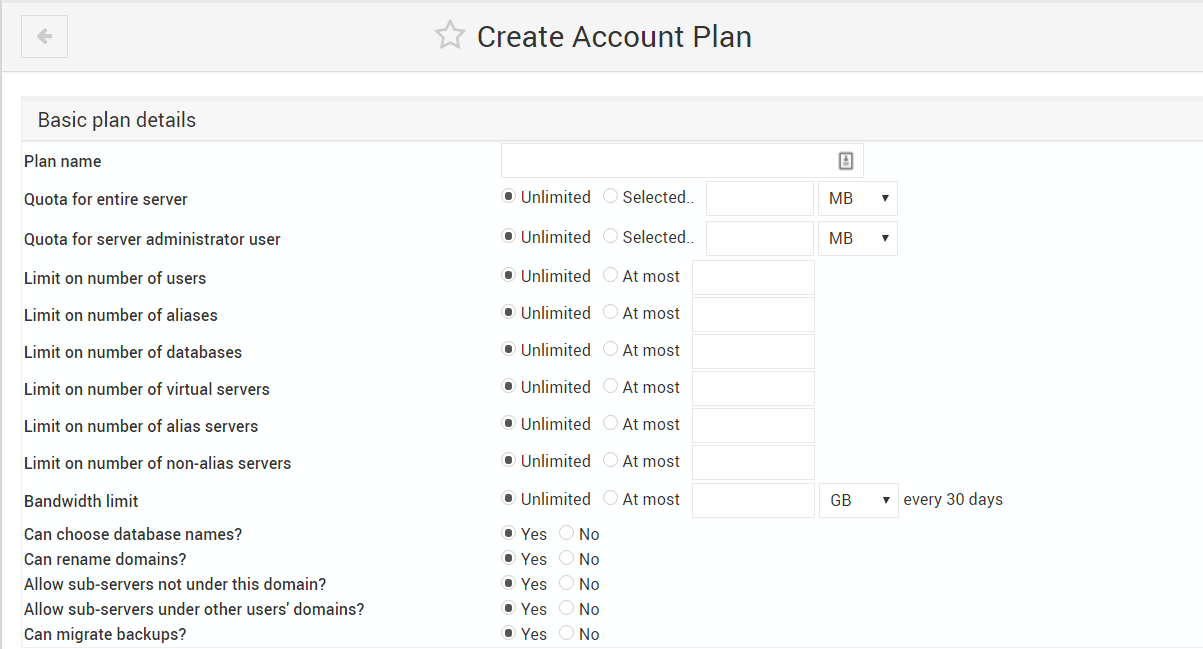
- Do the same for the Allowed virtual server features.
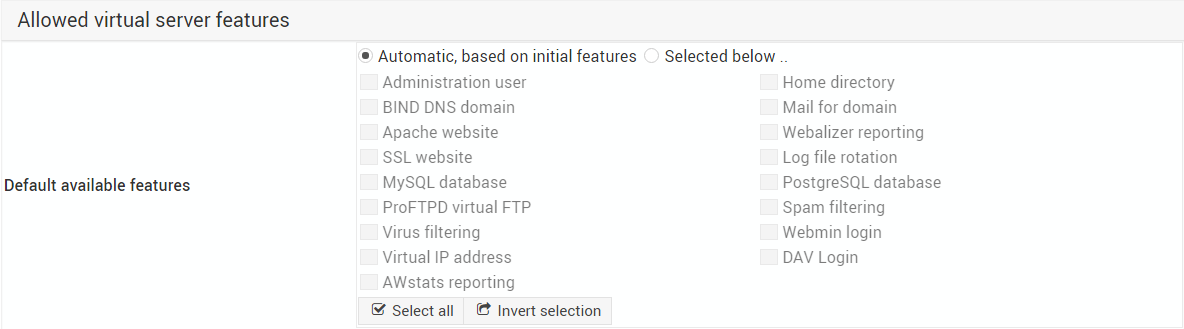
- Repeat the same process for the Allowed capabilities section
- When you're satisfied with the selections you've made for each section, click the Create button
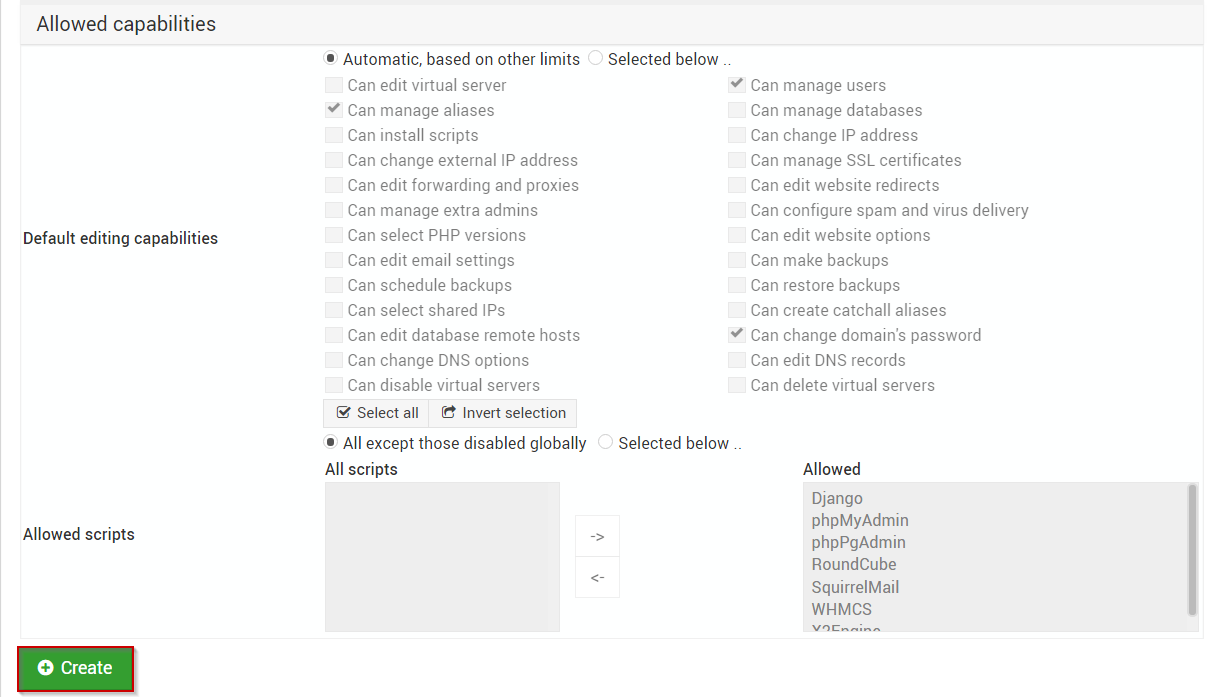
Written by Michael Brower / June 21, 2017
