Hostwinds Tutorials
Search results for:
Table of Contents
How do I set up DNS in ZPanel?
How to Setup DNS in ZPanel
Tags: DNS
How do I set up DNS in ZPanel?
How do I set up DNS in ZPanel?
Follow these instructions to set up DNS in ZPanel.
- Login to ZPanel
- Click on the DNS Manager gridded globe icon in the Domain Management area.
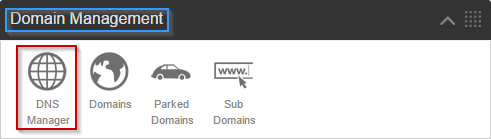
- Using the drop-down box, find the applicable domain and click Edit.
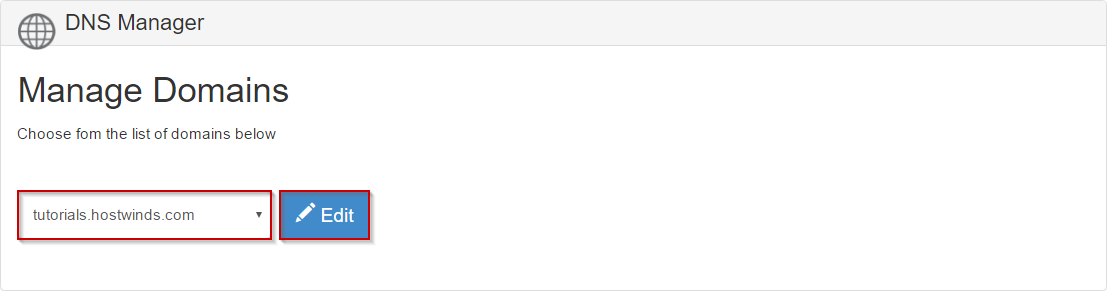
- Select the type of record you'd like to add or edit. The following record types are available:
- A records
- AAAA records
- CNAME records
- MX records
- TXT records
- SRV records
- SPF records
- NS records
- Click "Add New Record"
- Once you have entered the record information, click "Save."
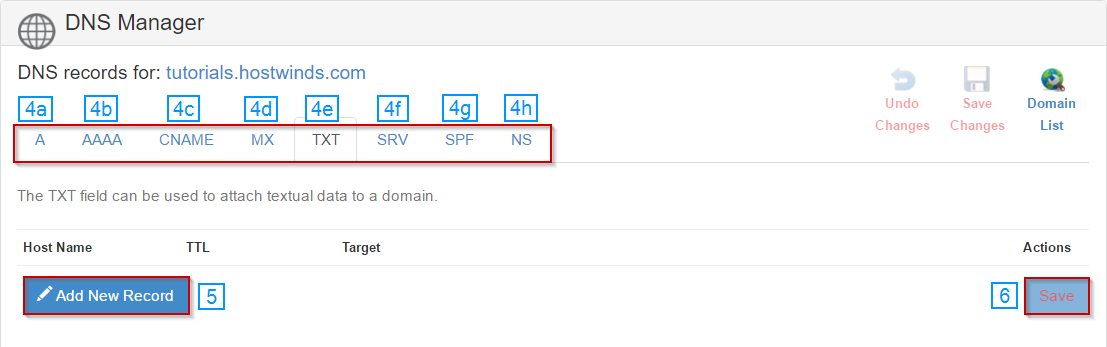
Note: If you're going to use the nameservers ZPanel generates, you'll have to register them with your domain registrar. If you need help with this, we'd be happy to help. Just submit a ticket that includes both your ZPanel login credentials and the login credentials for your domain registrar.
Note: For best results, please reboot the server after completing the steps above.
Written by Michael Brower / December 13, 2016
