Hostwinds Tutorials
Search results for:
Table of Contents
How Do I Create a Cron job in ZPanel?
How to Setup Cron Jobs in ZPanel
How Do I Create a Cron job in ZPanel?
How Do I Create a Cron job in ZPanel?
Follow these instructions to set up Cron jobs in ZPanel.
- Go to the Admin area in ZPanel.
- Go to the Advanced section and click Cron Manager, as shown below.
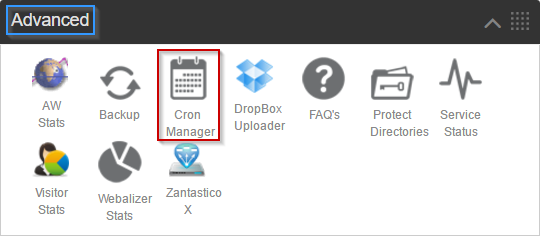
- Find the Script text box and put your command in here
- If you'd like, enter a comment in the comment box so you can easily remember what this Cron job is meant to do
- In the Executed drop-down box, choose the frequency in which this job will be run
- Click the blue Create button
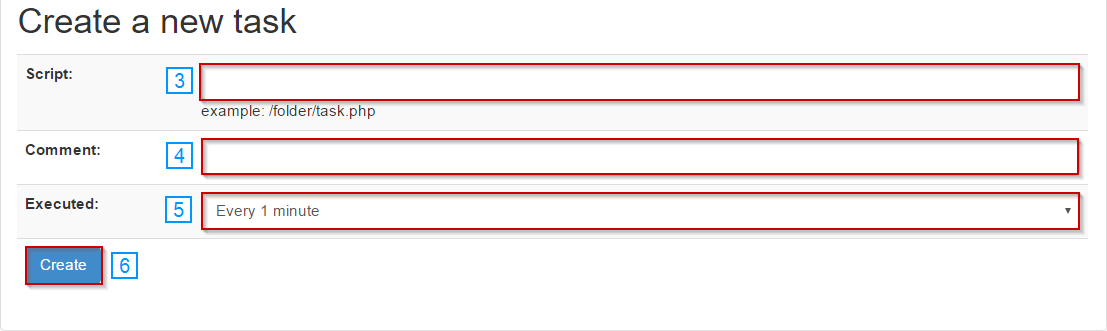
Written by Hostwinds Team / December 13, 2016
