Hostwinds Tutorials
Search results for:
Table of Contents
Where Do I Find My Server Status In WHM?
Troubleshooting with Server Status Information
Tags: WHM
Where Do I Find My Server Status In WHM?
This guide is intended for this audience. We will go over how to do this, that, and the other thing. Let's get started.
Where Do I Find My Server Status In WHM?
To find the information on your Server Status, head to this section of WHM, where you can see information about your server. The information found here is helpful when you want to troubleshoot hardware or software issues.
Step One: Go to Home -> Server Status.
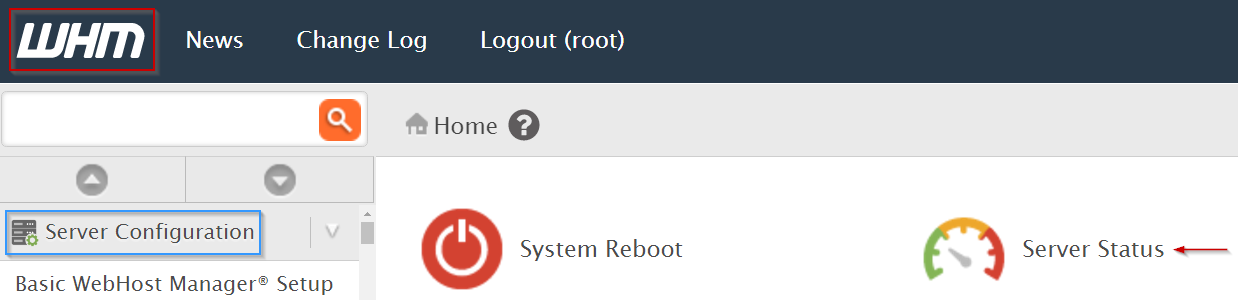
Step Two: Alternatively, you can search for the word "Status" in the search bar and select Server Status from the populated results.
- Apache Status: Apache is a web server daemon that responds to HTTP requests and then delivers web pages
- Daily Process Log: Shows information about your server's consumption of processing power and memory, averaged out over the length of the day
- Server Information: Shows information on your hardware configurations and lets you look at things like the speed of your processor
- Service Status: This shows a list of the services that you watch
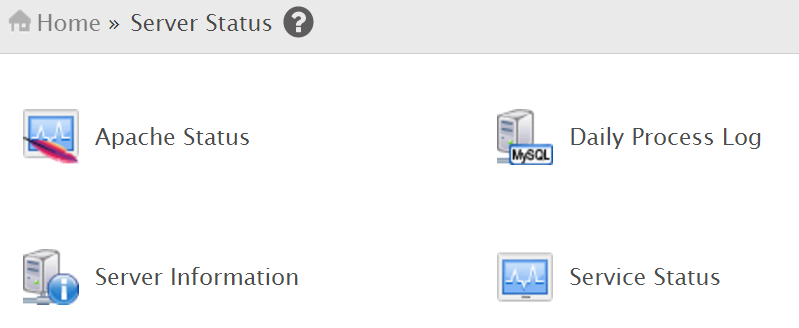
Something relevant that you can learn and is useful to know is that this does this that the other thing.
Written by Hostwinds Team / December 13, 2016
