Hostwinds Tutorials
Search results for:
Table of Contents
Selecting A PHP Handler In WHM
Tags: WHM
What Is A PHP Handler?
A PHP Handler is a way for Apache to interpret and run PHP code. The module contains several libraries for the Apache webserver.
How Do I Select A PHP Handler?
To select the PHP handler you want to use, log in to your WHM platform and navigate to Home > Service Configuration > Configure PHP and suEXEC.
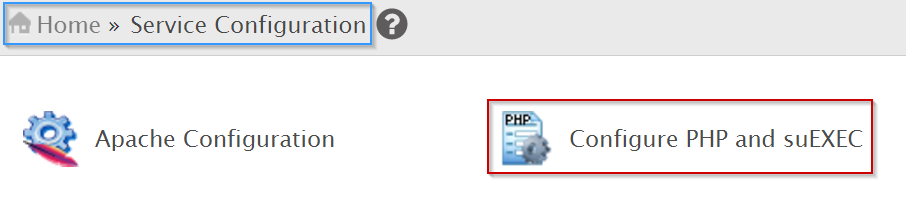
When choosing your PHP handler, note that it'll affect how fast your server handles PHP requests and how securely Apache deals with them. Two handlers are available through WHM, while additional ones will need to be installed.
suPHP – This handler is installed and chosen as your default by EasyApache unless you select the MPM ITK option. The permissions of their owners will execute PHP scripts.
DSO – This handler is installed by default but not selected. When you choose DSO as your PHP handler, the web server will run the version of PHP you chose from the libphp5.so library.
This version results in the nobody user when it responds to scripts. PHP scripts are executed in the fastest way possible, but you're unable to know which user ran the script.
How To Install Additional PHP Handlers
To install additional PHP handlers, you'll need to use WHM's EasyApache 3 tool and install the Apache module for the handler through EasyApache.
In WHM, head to Home > Software > EasyApache3 or EasyApace4 (depending on what version you may be running)
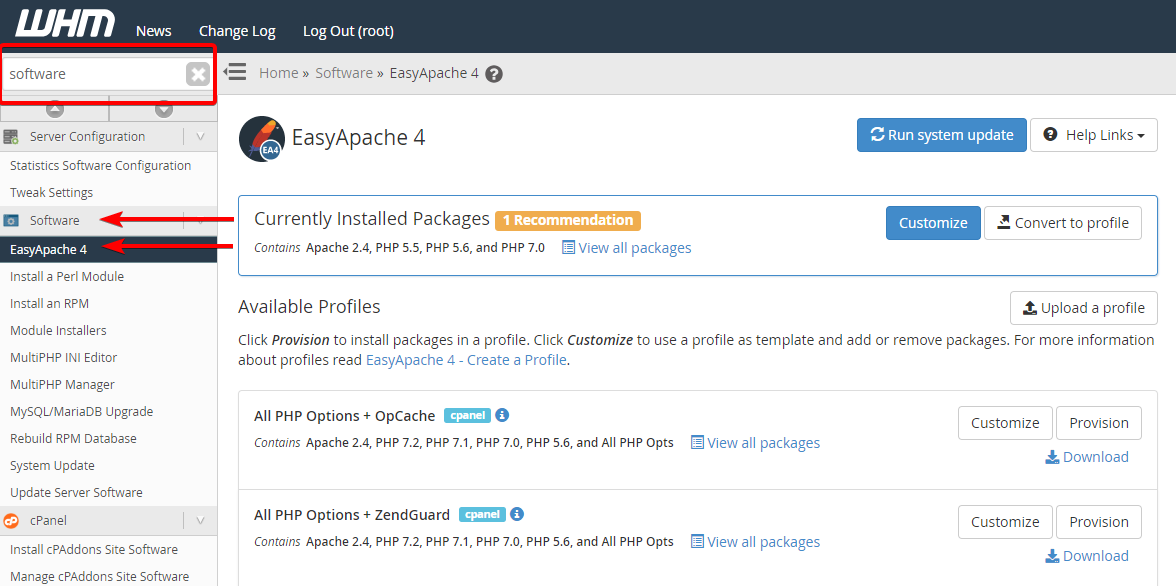
Upon completion of the build, EasyApache 3 will configure PHP and suEXEC for you automatically.
Written by Hostwinds Team / December 13, 2016
