Hostwinds Tutorials
Search results for:
Table of Contents
Protecting Your Origin IP To Prevent DDOS Attack with Cloudflare
Tags: Security, cloudflare
How Do I Protect Myself From a DDoS Attack With Cloudflare?
A DDoS, or Distributed Denial of Service attack, can do more than ruin your day. It can cripple your website, business, and vital information. Cloudflare rapidly can protect you through their service by turning on the "I'm under attack mode." If you think you're under attack or about to be, follow the steps below to provide maximum protection.
-
- Login to your account at Cloudflare account. You may need to upgrade your Cloudflare service to Business or Enterprise.
Turn on "I'm under attack mode."
- Choose which website that you want protection for
- Look at the top of the menu and click the "Firewall" app
- In the Security Level section, use the dropdown and click "I'm Under Attack!"
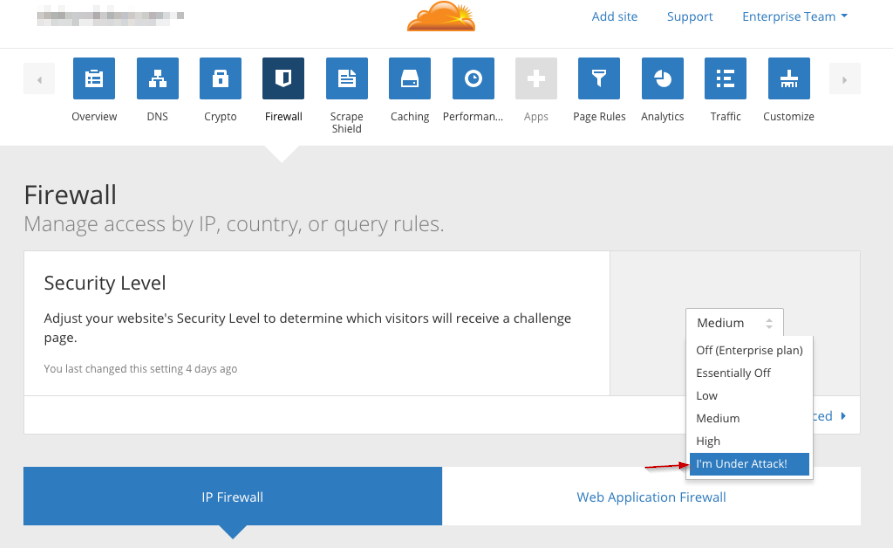
-
- Turn on the Web Application Firewall
-
- Properly set your DNS records.
-
- Stop throttle or rate-limit requests from Cloudflare IP's
Block specific visitors and/or countries
Additional Steps to follow to prevent future problems once your website is online again:
-
- Create Page Rules
-
- Customize the challenge pages
Check the IP addresses of original visitors in your logs.
If these steps still do not stop the attack, Hostwinds offers DDoS protection as an addon service for any VPS or dedicated server through the purchase of DDoS-protected IP addresses. This addon is unfortunately not available for any of our shared hosting packages. If you would like more information on our DDoS protection, please feel free to contact us via chat or a ticket at any time.
As always, if you need any further assistance or have additional questions, feel free to contact our 24/7 Live chat, and we'll be happy to help you.
Written by Hostwinds Team / December 13, 2016
