Hostwinds Tutorials
Search results for:
Table of Contents
Perform a DNS Cleanup
Tags: DNS, Optimization
There may come a time when your DNS Zone Files become cluttered with useless records or even duplicates. Fortunately, cPanel has thought ahead on this and incorporated a feature into WHM to clean this up for us. WHM provides the ability to run a DNS Cleanup, which will clean up nameserver configuration settings. This helps eliminate duplicate nameserver configuration files that can lead to issues with the server, and in the case a BIND configuration file becomes corrupt. Before following through with the steps below, it would be recommended that you take a backup of your current Zone files and configuration files. That way, in the event something goes wrong, you will have a restore point.
This process should only be used on servers using BIND nameservers. This would be the default nameserver software that is used on most installations.
How Do I Perform a DNS Cleanup?
Step 1. Log into your WHM and navigate to DNS Functions (This can be located quickly by searching for DNS in the search bar)
Step 2. Click Perform a DNS Cleanup
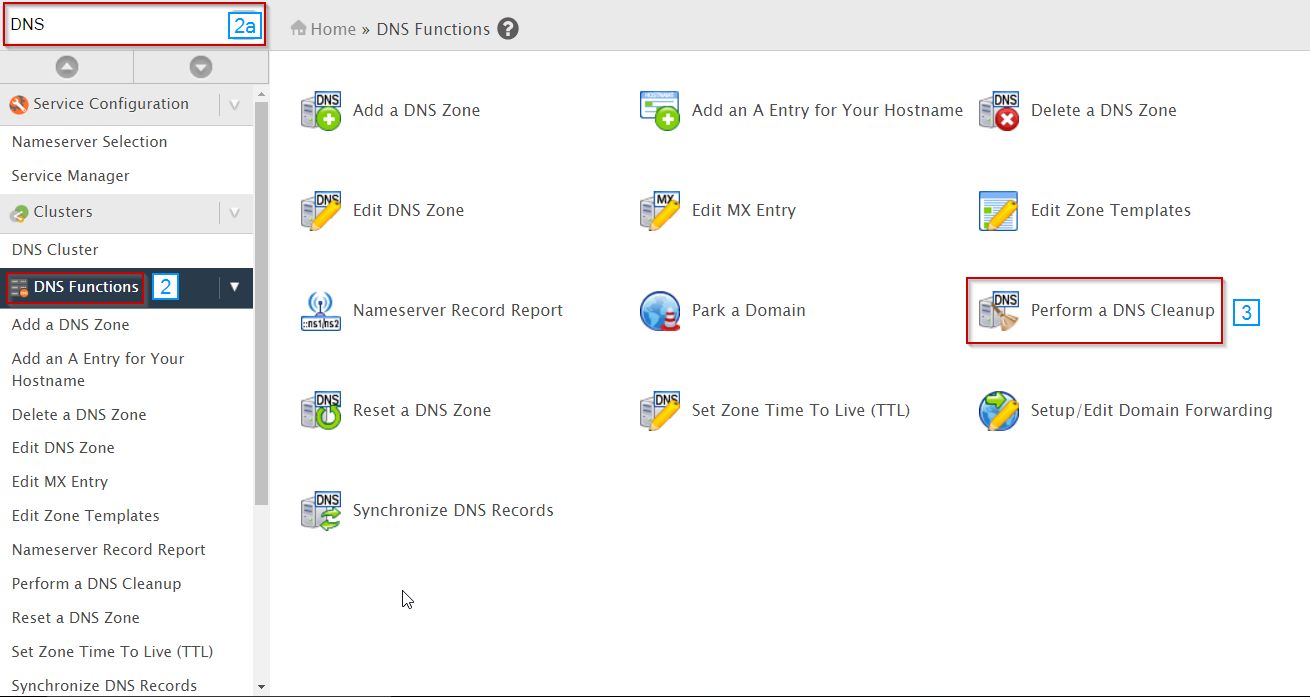
Ensure you have no configuration files open and don't attempt to edit them during the cleanup process. This could cause some unwanted behavior or mess up the process.
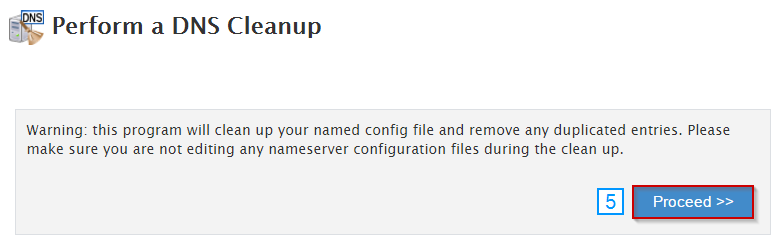
Step 3. Click Proceed
After clicking on the Proceed button, it could take some time for this cleanup to complete. While running, make sure that no changes are made to the configuration files that this is operating on.
If you should have any questions or would like assistance, please contact us through Live Chat or by submitting a ticket with our Technical Support team.
Written by Hostwinds Team / December 13, 2016
