Hostwinds Tutorials
Search results for:
Table of Contents
How Do I Modify SSH Authentication Configuration Using Virtualmin?
How to Modify SSH Authentication Configuration Using Virtualmin
Tags: Virtualmin
How Do I Modify SSH Authentication Configuration Using Virtualmin?
This guide shows how to modify SSH Authentication configuration using Virtualmin easily. First, install Virtualmin and log in with Webmin access if you haven't already. We have some guides to help you do that if needed:
How Do I Modify SSH Authentication Configuration Using Virtualmin?
- Head to the Webmin section
- Click on the Servers option
- Select the SSH Server module
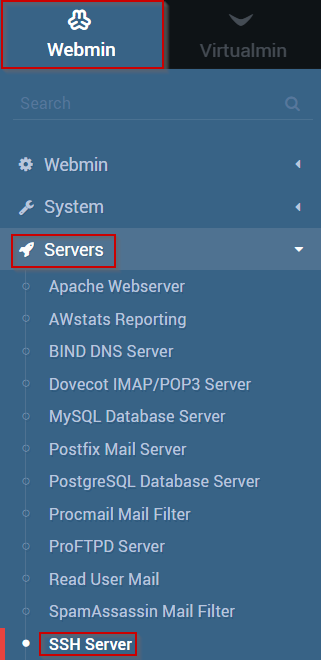
- Now click on the Authentication module.
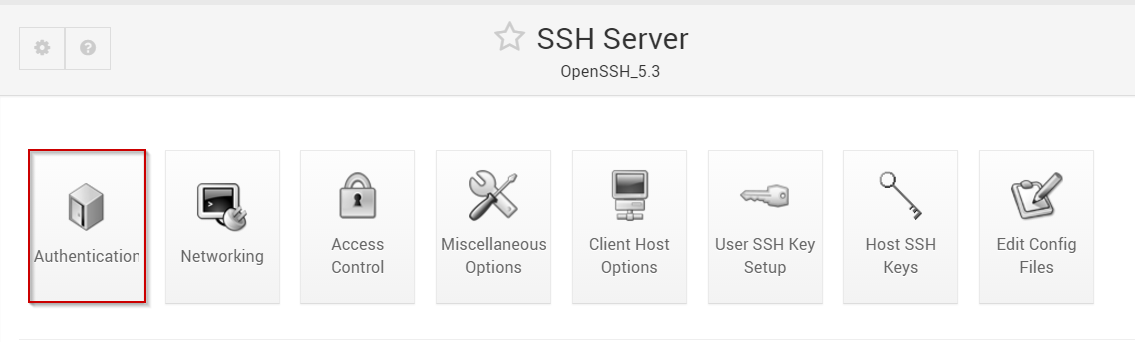
- You should now see the Authentication module interface, which contains various options to customize your SSH configuration.
- Select or modify any options that you see fit
- Once you're satisfied with your modifications, click the Save button.
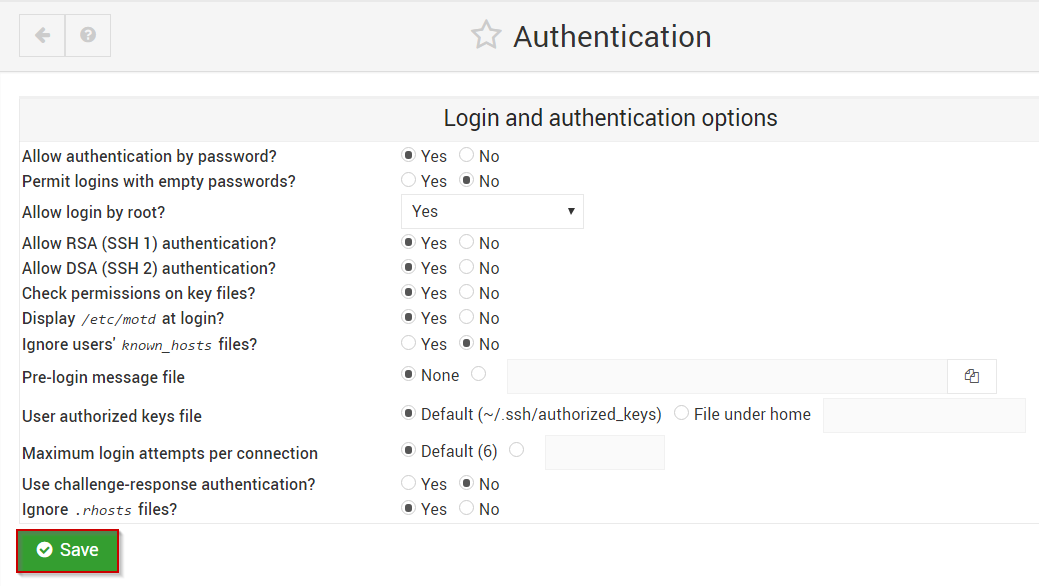
Written by Michael Brower / March 22, 2017
