Hostwinds Tutorials
Search results for:
Table of Contents
Managing Packages (Vesta Control Panel)
Tags: VestaCP
As with other website management platforms, Vesta allows user accounts to have their features and limitations defined as a package. When creating a new user in Vesta, you must choose the package that applies to their account. These packages are defined in the Packages area of the Admin login on Vesta.
Step 1: Log into Vesta at YourServerIP:8083 on your server.
Step 2: Navigate to the Packages section in the top navigation bar.
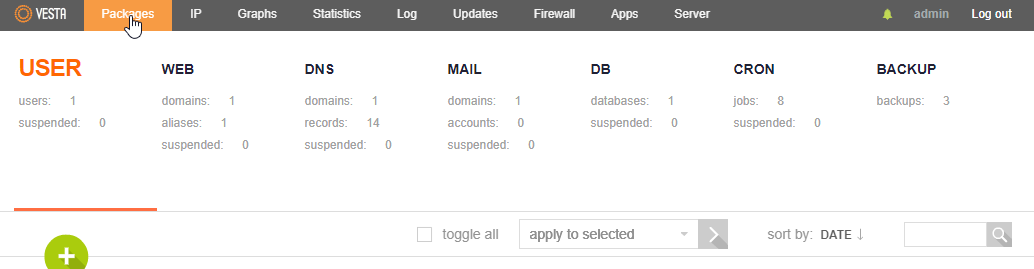
Step 3: Observe the packages included by default.
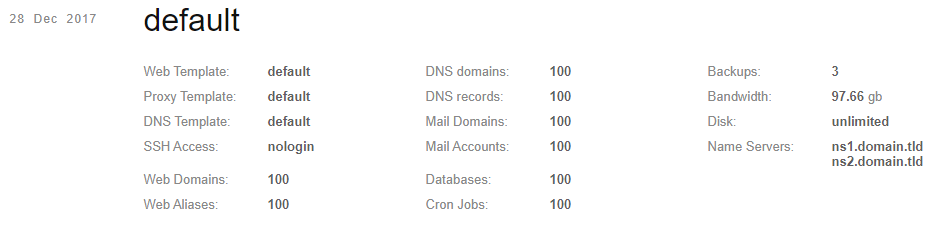
Step 4: If you wish to edit a package definition, move your mouse pointer over it and then click the Edit in the top right.
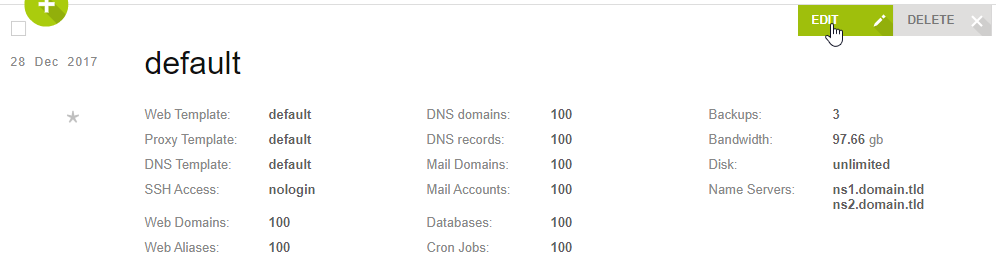
The default package can be edited as shown.
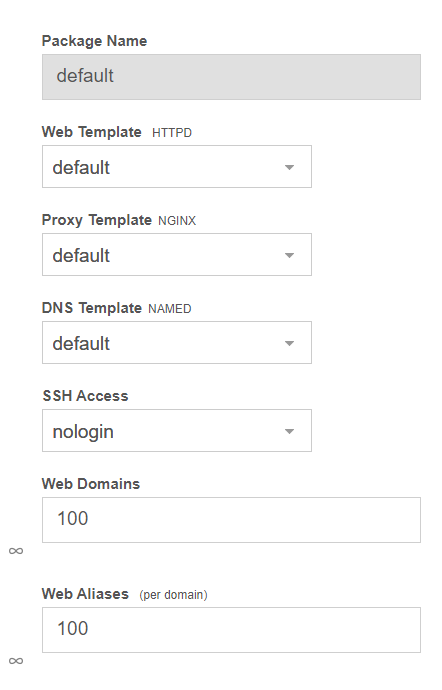
The Web, Proxy, and DNS templates are defined in configuration files on the server and modified with command-line tools (see below). The standard for user accounts is not to allow SSH/shell access, but that can be enabled. The rest of the template dictates how many Web Domains, Web Aliases, DNS Domains, DNS Records, Mail Domains, Mail Accounts, Databases, and Cron jobs (all default to 100) along with Backups (3), Bandwidth (100GB), and the default nameservers.
Web Template (httpd)
These are predefined templates for Apache configuration, mostly adjusting how PHP is handled.
- basedir – A special config for PHP scripts that use the 'open_basedir' option
- default – A typical Apache setup that should work for most users
- hosting – Adjusts PHP limits to be per-domain instead of per-user
- phpcgi – Runs PHP as cgi, mostly for PHP versions \< 7
- phpfcgid – Runs PHP as fcgi (fast CGI)
Proxy Template (Nginx)
Predefined templates for if or how Nginx serves cached copies of httpd/php generated pages
- caching – caches pages for 15 minutes
- default – Nginx is not used, all pages pulled through apache
- hosting – prevents symlink attacks by setting disable_symlinks
- http2 – enables http2 support which may improve performance over http1.1
DNS Template (named)
Templates that control the default DNS settings for a domain.
- child-ns – same as default but changes NS records to [ns1,ns2] of the domain instead of default nameservers for server
- default – default records for mail, web, and FTP that point to server IP
- gmail – same as default but changes MX records to point to G Suite (Google for Domains).
The templates referenced here can be found in /user/local/vesta/data/templates/ under web/httpd for apache, web/nginx for nginx, and dns/ for bind.
Written by Evan Winter / November 22, 2019
