Hostwinds Tutorials
Search results for:
Table of Contents
Manage Database Users (Plesk Control Panel)
Tags: Plesk
The first step to accessing your database users in Plesk is to log in to your Plesk control panel from your Hostwinds VPS or Dedicated Server.
Next, click Databases in the left-hand menu.
If you have databases created, you will see a small menu on the right-hand side. Click User Management.
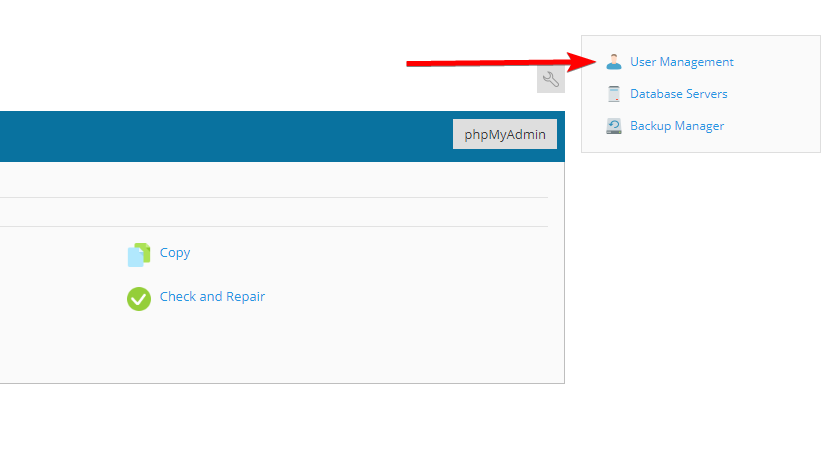
From here, there are a couple of options. You can add a new user or delete/modify an existing user.
Adding a New Database User
To create a new database user, click the Add Database User button in the top left. You can now create a new database user and assign it to any database you have.
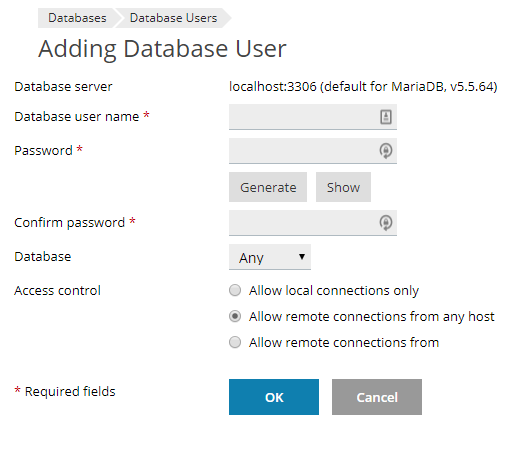
Modifying an Existing Database User
First, click on the username of the database user you wish to modify.
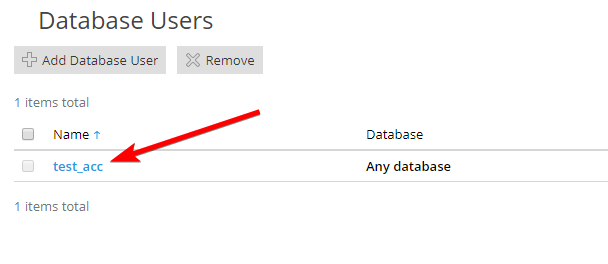
From here, you can modify the username, password, and all access permissions as needed.
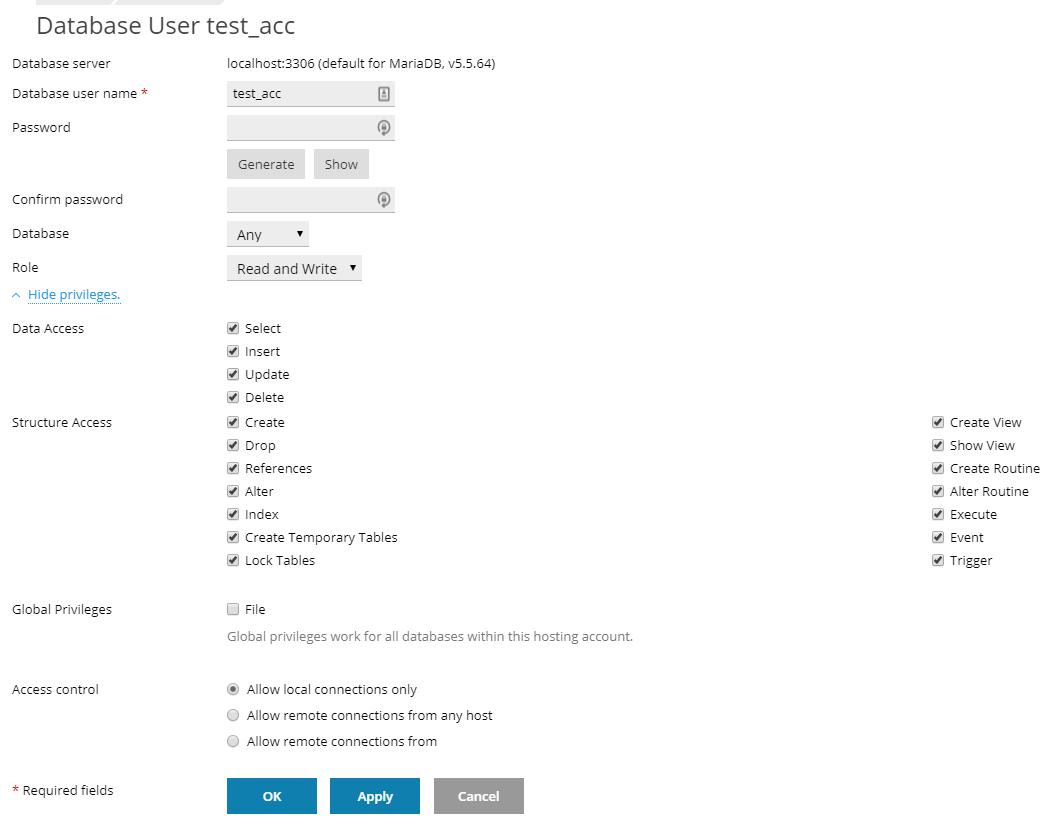
Click the Apply button after making the necessary changes.
Deleting a Database User
To remove an existing user, check the box next to the user and then clicking the Remove button.
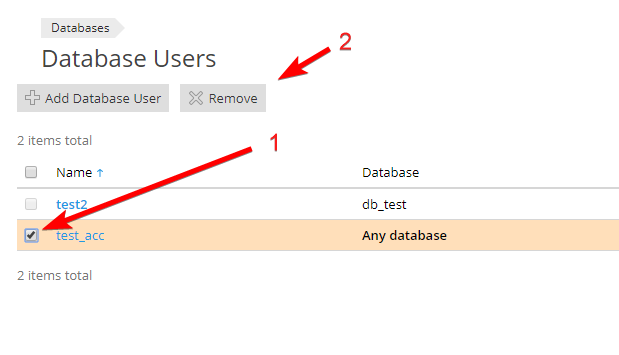
Written by Hostwinds Team / December 28, 2019
