Hostwinds Tutorials
Search results for:
Table of Contents
How Do I Login as a Client in ZPanel?
How to Login as a Client in ZPanel
How Do I Login as a Client in ZPanel?
How Do I Login as a Client in ZPanel?
You can easily log into your ZPanel as a client, which is helpful when providing remote help to your clients.
Follow these instructions to log in as a client in ZPanel.
- Go to your Admin section in ZPanel.
- Look in the Server Admin section and click the Shadowing eyeball icon.
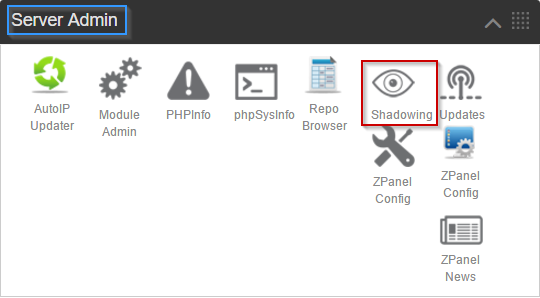
- Click the blue Shadow button for the account/client you'd like to login to
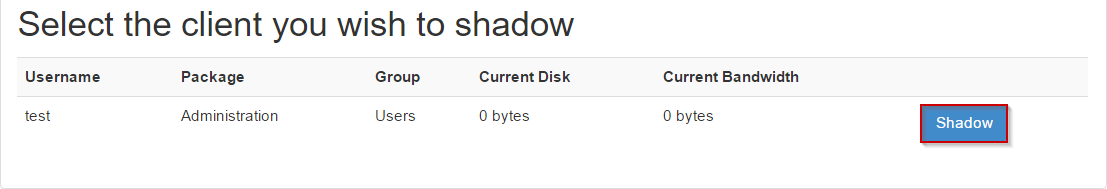
Written by Hostwinds Team / December 13, 2016
