Hostwinds Tutorials
Search results for:
Table of Contents
How to Locate and View Website Access/Error Logs In Virtualmin
Tags: Virtualmin
As with any control panel, it's important to view your access logs and error logs. This helps ensure that everything is functioning correctly with your website or server. Thankfully, Virtualmin lets you view both the access logs and error logs associated with any domain on your server. This article will show you how. It is assumed that you have Virtualmin installed and can login successfully.
Where Are The Logs Located?
Normally, on traditional systems, log files for most applications would be stored in the /var/log folder on your server. This can vary, of course, on the application and operating system that you are using. If you are using Apache as your web server, which is a justified assumption being Apache is quite popular for servers. The error log can be traced back to the /var/log/apache2/error_log on Debian-based servers, and the error log file can be found at /var/log/httpd/error_log. On RHEL based servers (CentOS, Fedora, etc.) The access log would be in the same location, except with the name of access_log. /var/log/apache2/access_log and /var/log/httpd/access_log respectively.
How Do I View The Logs In Virtualmin?
- Log into your Virtualmin Control Panel
- Under the Virtualmin section, select the domain from the dropdown menu that contains the logs you'd like to view
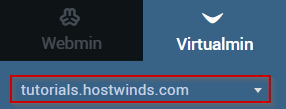
- From the available options below, select the Logs and Reports section
- Here you can view both the access logs and error logs for your Apache web-server separated into two options. To view your Apache Access Logs, click on the respective button. Likewise with the Apache Error Logs.
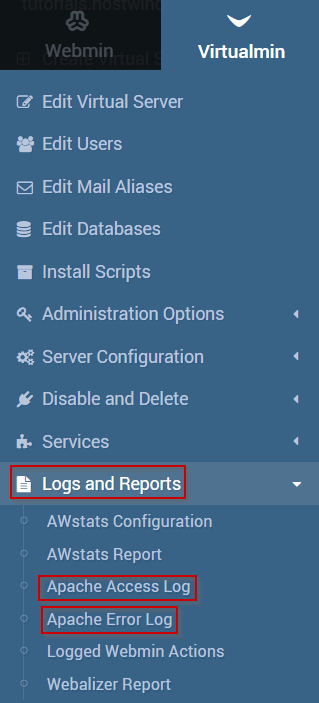
If you should have any questions or would like assistance, please contact us through Live Chat or by submitting a ticket with our Technical Support team.
Written by Michael Brower / March 21, 2017
