Hostwinds Tutorials
Search results for:
Table of Contents
Installing WordPress on CentOS WebPanel
Tags: WordPress, CentOS Web Panel
WordPress is arguably the most popular web platform on the internet. When using CentOS Web Panel on VPS server, you may wish to install WordPress. This guide will cover the steps required for installing WordPress on CentOS Web Panel.
Prerequisites
- CentOS Web Panel Installed and Configured
- CentOS Web Panel User Created
- Desired domain DNS Records setup in Cloud DNS Manager OR CentOS Web Panel
- Alternatively, CentOS Web Panel can be configured to manage DNS
Installing WordPress
Installing WordPress will be performed from the user panel within CentOS Web Panel.
Step 1: Log in to the CentOS Web Panel User Admin Panel.
Step 2: Scroll down to the Addons section of this page. You'll see the WordPress icon shown. Click this icon to begin the install process.
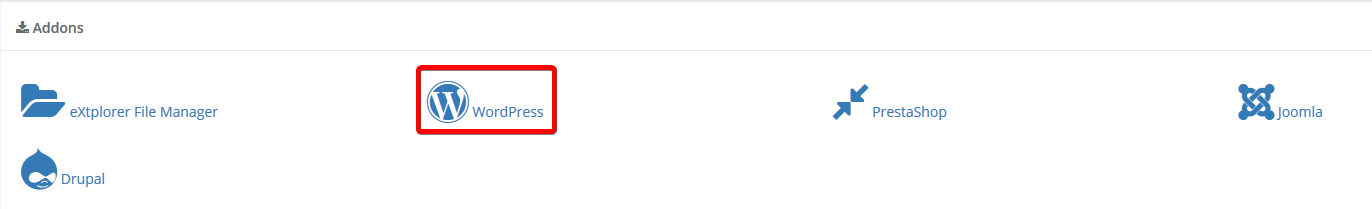
Step 3: During this process, we will select the protocol, the domain, and the root directory for your new WordPress install. You must pay attention to the content of the In the Directory text box, as this can cause undesirable results if not addressed correctly.
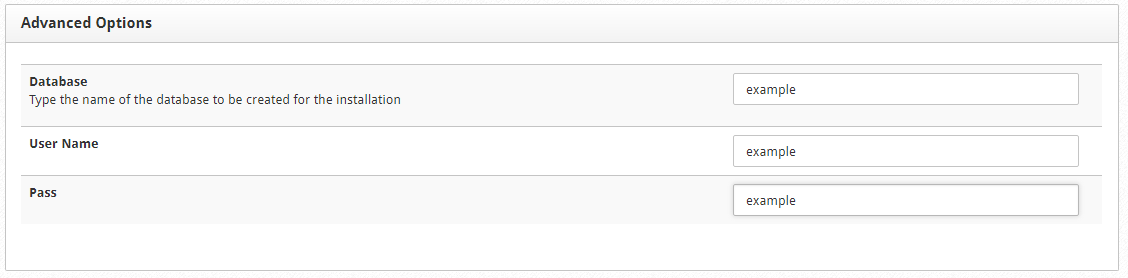
Then click install
Now go to the new WordPress site by going to List accounts.
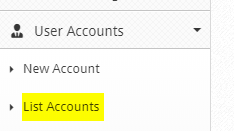
Choose to open user dir
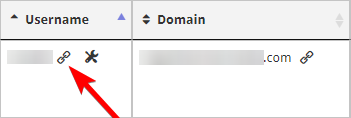
where you should see this screen to select your language for the site
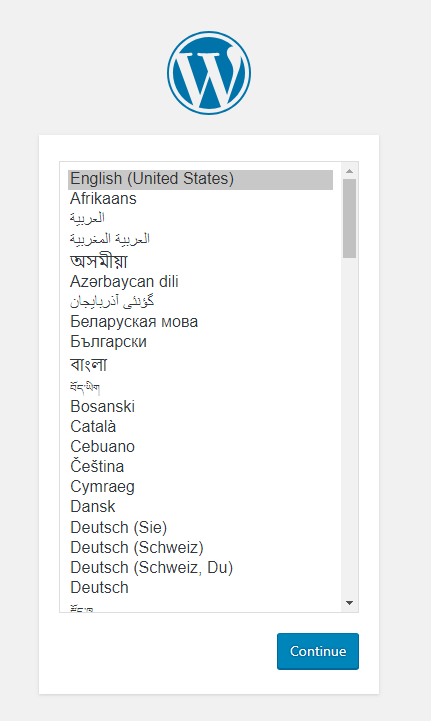
Next, fill out the site information and administrator login information.
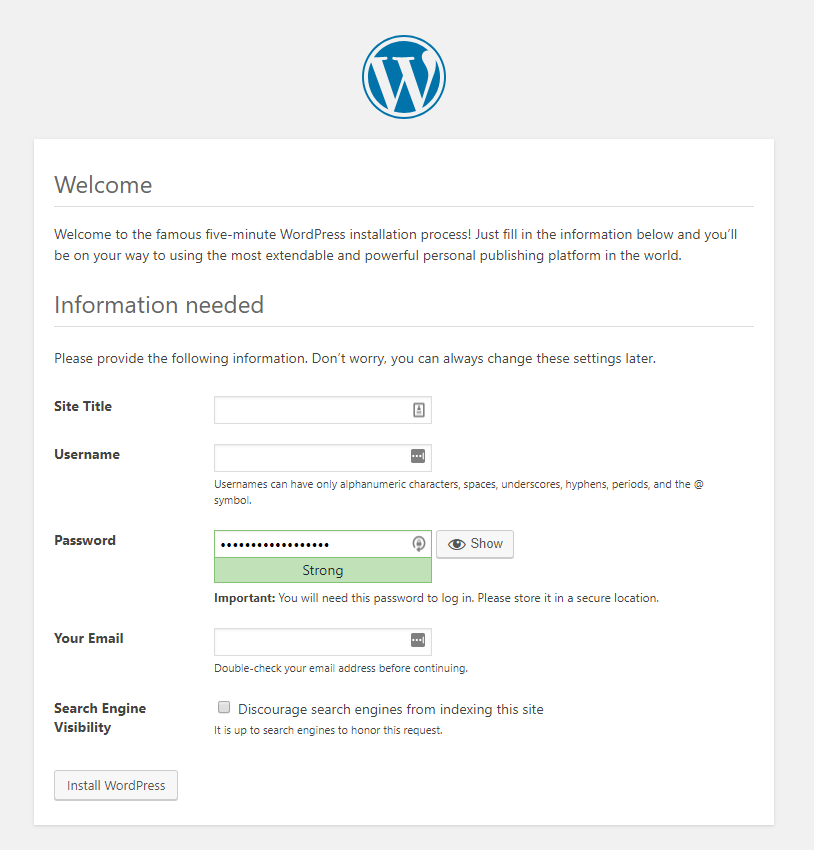
Then click install, and if everything is well, you will see a Success! message
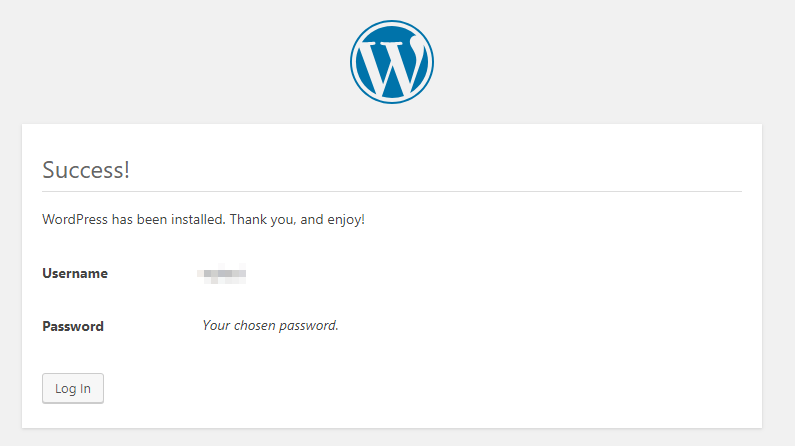
Lastly, log in and manage your new WordPress site.
Written by Hostwinds Team / May 18, 2018
