Hostwinds Tutorials
Search results for:
Table of Contents
How do I increase the maximum concurrent FTP sessions in Virtualmin?
Increase Maximum Concurrent FTP Sessions in Virtualmin
Tags: FTP, Virtualmin
How do I increase the maximum concurrent FTP sessions in Virtualmin?
Increasing the maximum concurrent connections or FTP sessions can, in most cases, increase the rate at which you download or upload files via FTP. With Virtualmin, you can increase this limit with a few simple mouse clicks. You'll first, of course, need to have Virtualmin installed and to be logged in to Virtualmin with Webmin access. If you're not sure how to do that, please read the following guides:
How do I increase the maximum concurrent FTP sessions in Virtualmin?
Once you're ready to proceed, please refer to the following steps to increase this limit in Virtualmin:
- Click on the Webmin section
- Click on the Servers option
- Select the ProFTPD Server module
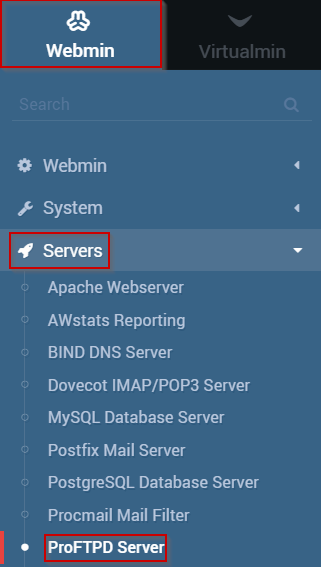
- Click on Networking Options
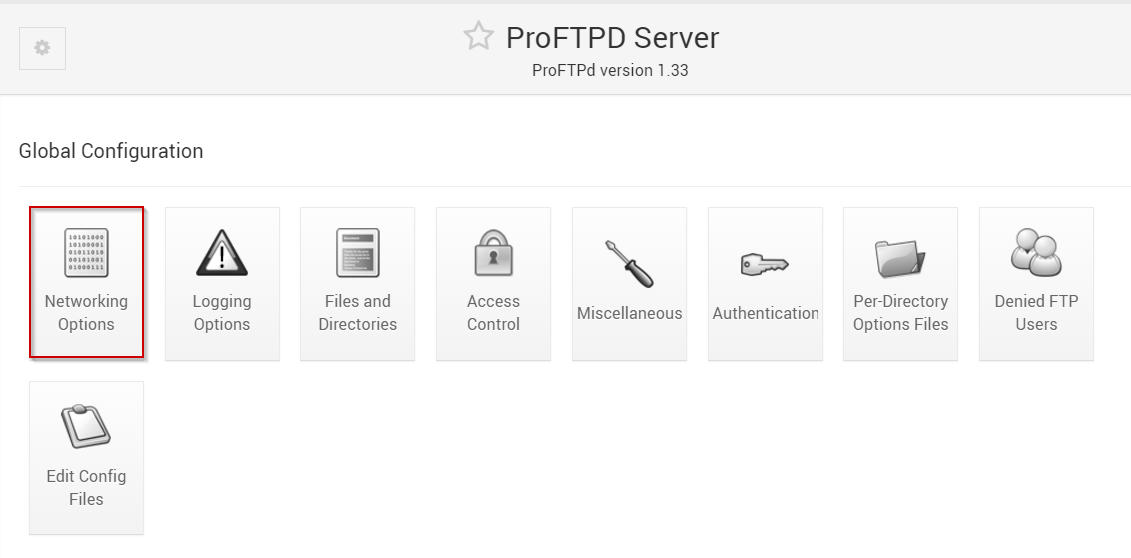
- Locate the field for Maximum concurrent sessions
- Click the radio button that allows you to enter a custom value
- Enter in a new value of your choosing, such as 20
- When you're satisfied, click the Save button
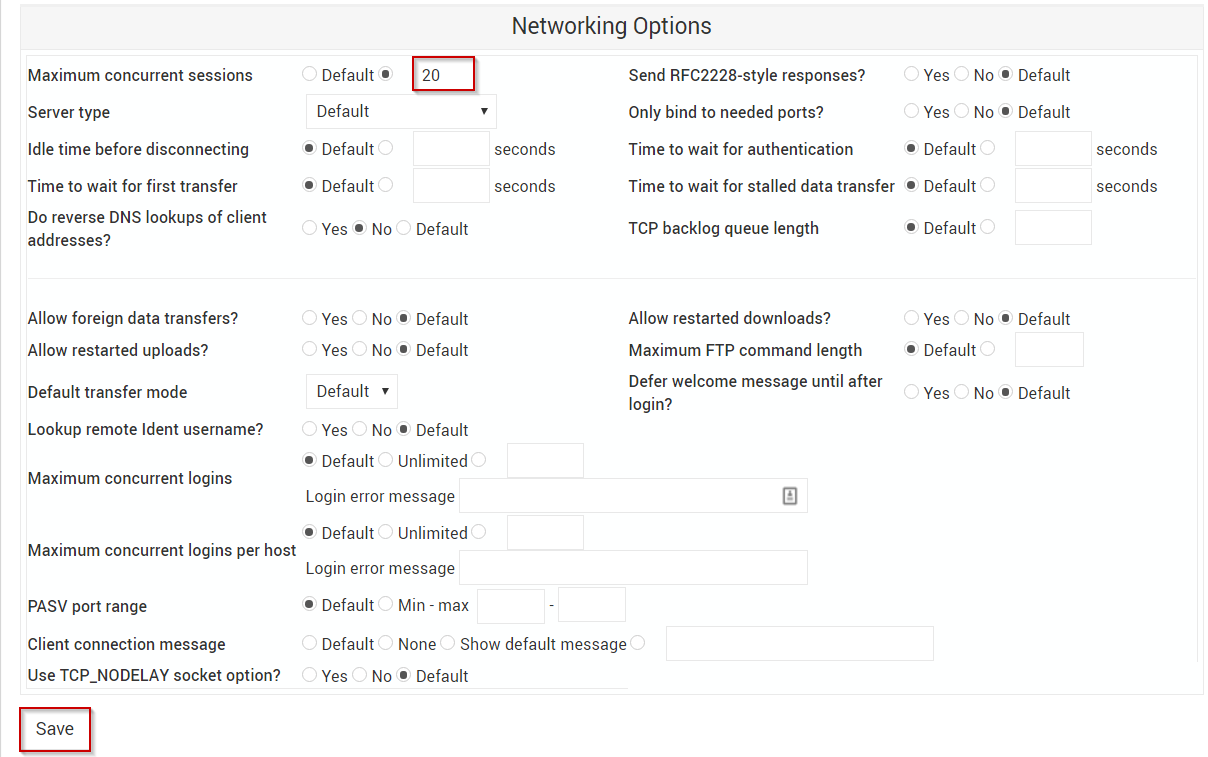
Written by Michael Brower / June 22, 2017
