Hostwinds Tutorials
Search results for:
Table of Contents
How To Setup WHMCS OpenID Connect
Tags: WHMCS
WHMCS provides support for single sign-on through the use of OpenID Connect. Single sign-on is a method to allow users to log in without entering a password each time and instead use some form of a unique key to verify users. OpenID Connect is a new standard for single sign-on and utilizes JSON-based identity tokens over the OAuth 2.0 protocol. This article is on the options available and the setup of OpenID Connect within WHMCS.
To navigate to WHMCS's OpenID Connect settings, simply go to Setup -> OpenID Connect.
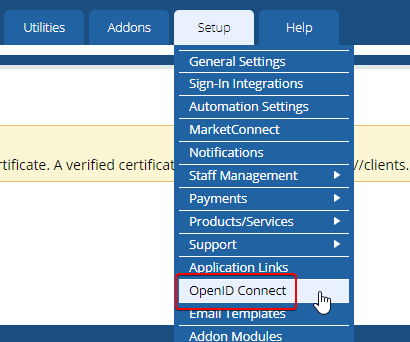
The main page of the OpenID Connect settings displays a list of your existing OpenID Connect credentials.
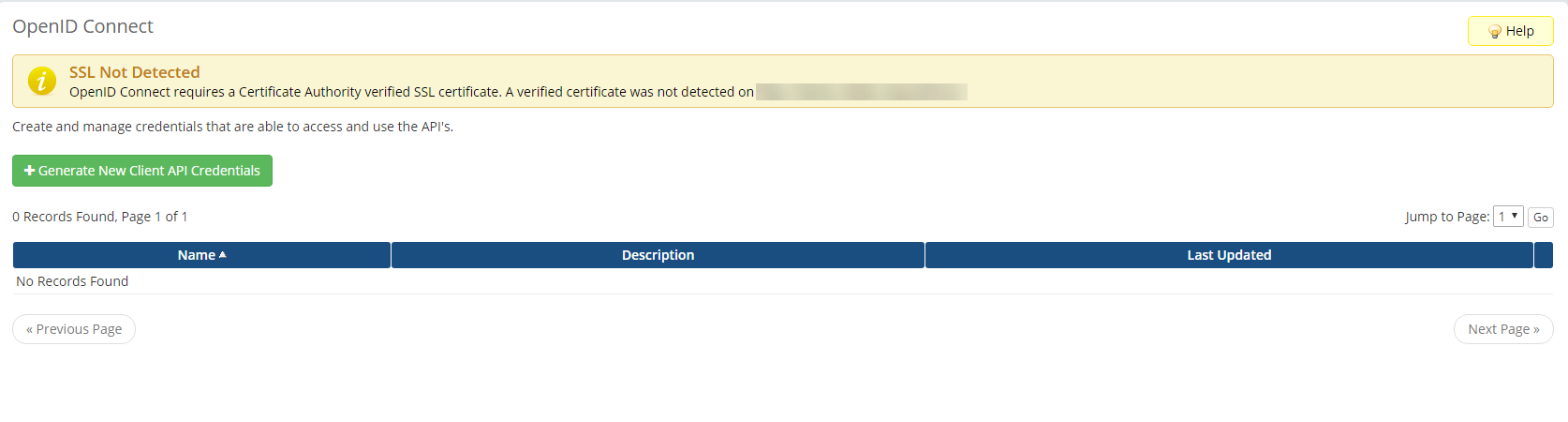
OpenID Connect requires a Certificate Authority verified SSL certificate to be on the domain WHMCS is running from.
Adding New OpenID Connect Credentials
To begin adding new OpenID Connect credentials, click the Generate New Client API Credentials button, and you will be presented with the following form:
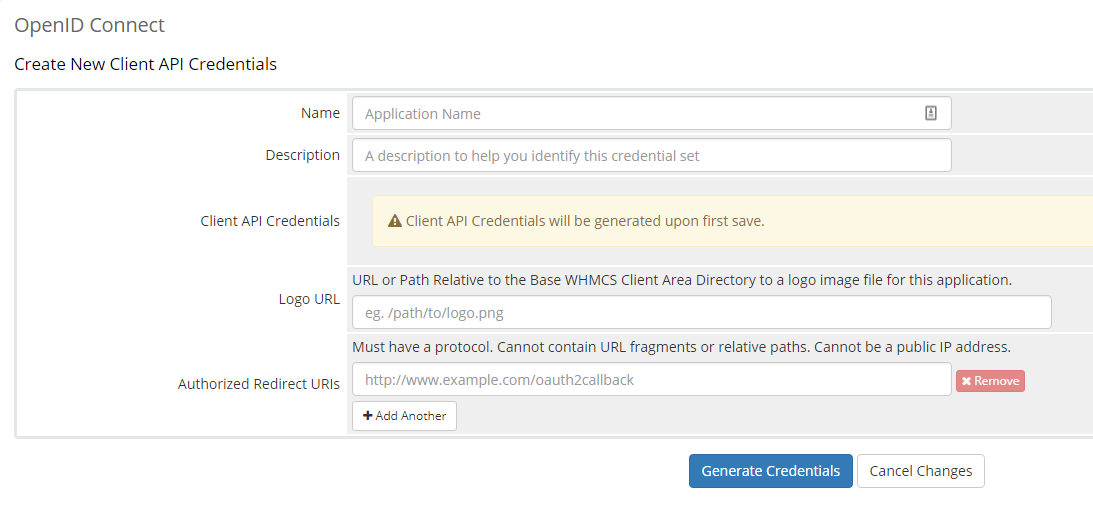
- Name Name of the application these credentials are for.
- Description: Description of the application/credentials.
- Client API Credentials: Displays the API Credentials. Only displayed on existing credentials; generated upon first save.
- Logo URL: URL or relative path to an image file to display as the logo for the application these credentials are for.
- Authorized Redirect URI: Specifies the authorized redirect locations WHMCS will accept from the application when making an OpenID Connect request.
Fill out the form and click Generate Credentials, and you will be able to use the OpenID Connect credentials for a single sign-on.
Manage Existing OpenID Connect Credentials
To manage an existing set of OpenID Connect credentials, click on the corresponding Manage button for the credentials you want to modify from the list of credentials on the main page.
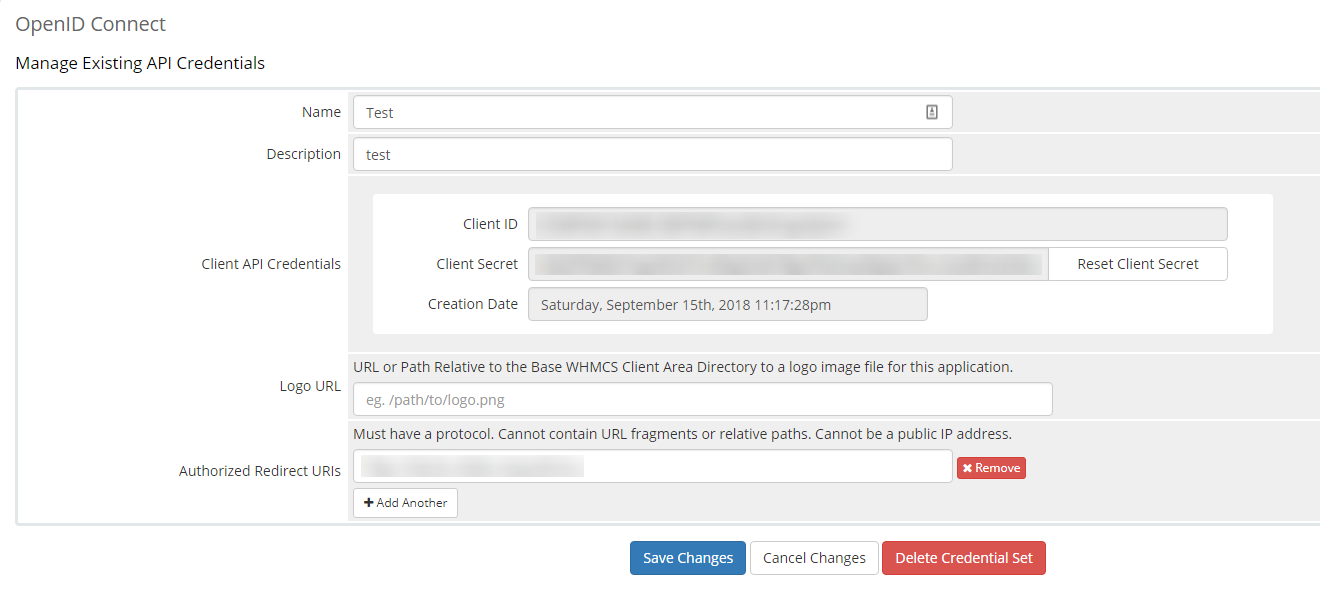
On this page, you change any of the settings you set in the creation of the credentials.
You can also change the Client Secret if you need to change the authentication credentials themselves. To do this, just click Reset Client Secret.
You can also delete the credentials with the Delete Credential Set button.
Written by Hostwinds Team / September 18, 2018
