Hostwinds Tutorials
Search results for:
Table of Contents
Scheduling
Automatic Module Functions
Billing Settings
Credit Card Charging Settings
Currency Auto Update Settings
Domain Reminder Settings
Support Ticket Settings
Miscellaneous
How To Setup And Configure WHMCS Automation Settings
Tags: WHMCS
Scheduling
Automatic Module Functions
Billing Settings
Credit Card Charging Settings
Currency Auto Update Settings
Domain Reminder Settings
Support Ticket Settings
Miscellaneous
WHMCS provides a setup for automating several tasks within WHMCS via The System Cron. Information and configurations related to the System Cron can be found through the Setup -> Automation Settings menu.
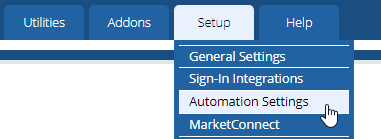
This guide goes over the info and settings available from the Automation Settings page.
Scheduling
- Time of Day: Specifies the hour at which daily automated tasks will be executed.
Automatic Module Functions
- Enable Suspension: Enables automatic suspensions
- Suspend Days: Specifies the number of days after the due payment date to wait before suspending an account.
- Send Suspension Email: When enabled, Service Suspension Notification emails are sent on successful suspension.
- Enable Unsuspension: Enables automatic unsuspension on payment.
- Send Unsuspension Email: When enabled, Service Unsuspension Notification emails are sent on successful unsuspension.
- Enable Termination: Enables automatic termination.
- Termination Days: Specifies the number of days after the due payment date to wait before terminating an account.
Billing Settings
- Invoice Generation: Specifies the default number of days before a due payment to generate invoices.
- Payment Reminder Emails: When enabled, overdue subscription and invoice payment reminders are sent.
- Invoice Unpaid Reminder: Specifies the number of days before the invoice due date to send a reminder. Set to 0 to disable.
- First Overdue Reminder: Specifies the number of days after the invoice due date to send the first overdue notice. Set to 0 to disable.
- Second Overdue Reminder: Specifies the number of days after the invoice due date to send the second overdue notice. Set to 0 to disable.
- Third Overdue Reminder: Specifies the number of days after the invoice due date to send the third overdue notice. Set to 0 to disable.
- Add Late Fee Days: Specifies the number of days after the due payment date to add the late fee.
- Overage Billing Charges: Specifies when to include overage charges in an invoice.
- Change Invoice Status: Enabling this allows payment reversals to change invoice status.
- Change Due Dates: Enabling this allows payment reversals to change service due dates
Credit Card Charging Settings
- Process Days Before Due: Specifies the number of days before the due payment date to attempt capture on the payment.
- Attempt Only Once: When enabled, automatic payment capture will not be attempted again should the first try fail.
- Retry Every Week For Specifies the number of weeks to retry failed credit card processing attempts weekly.
- CC Expiry Notices Date: Specifies the day of the month to send credit card expiry notices for the upcoming month.
- Do Not Remove CC on Expiry: When enabled, credit card details will not be removed when the expiry date passes.
Currency Auto Update Settings
- Exchange Rates: Enables attempting to auto-update exchange rates daily.
- Product Prices: Enables updating product prices daily, using the current exchange rate.
Domain Reminder Settings
- First Renewal Notice: Specifies the number of days before or after the renewal date to send the first reminder. Set to 0 to disable.
- Second Renewal Notice: Specifies the number of days before or after the renewal date to send the second reminder. Set to 0 to disable.
- Third Renewal Notice: Specifies the number of days before or after the renewal date to send the third reminder. Set to 0 to disable.
- Fourth Renewal Notice: Specifies the number of days before or after the renewal date to send the fourth reminder. Set to 0 to disable.
- Fifth Renewal Notice: Specifies the number of days before or after the renewal date to send the fifth reminder. Set to 0 to disable.
Support Ticket Settings
- Close Inactive Tickets: Specifies the amount of time (in hours) a ticket is inactive to close it. Set to 0 to disable.
Miscellaneous
- Cancellation Requests: When enabled, accounts with cancellation requests will be automatically terminated when due.
- Update Usage Statistics: Enables automatically updating usage statistics when the cron runs.
- Client Status Update: Specifies when to automatically update a client's status.
Written by Hostwinds Team / August 29, 2018
