Hostwinds Tutorials
Search results for:
Table of Contents
Server Time Settings In Web Host Manager (WHM)
Tags: WHM
If you have WHM access, which you do with any Cloud or Dedicated server (at Hostwinds), you may wish to change the timezone you have set for your server. By default, you are recommended to use UTC to allow your server to avoid errors related to daylight savings time or to connect to servers that happen to be configured to use another time zone.
How To Change Server Time In WHM
This guide demonstrates how you can select your preferred time zone for your server.
Step One: Log into WHM
Step Two: Select Server Configuration from the menu on the left side.
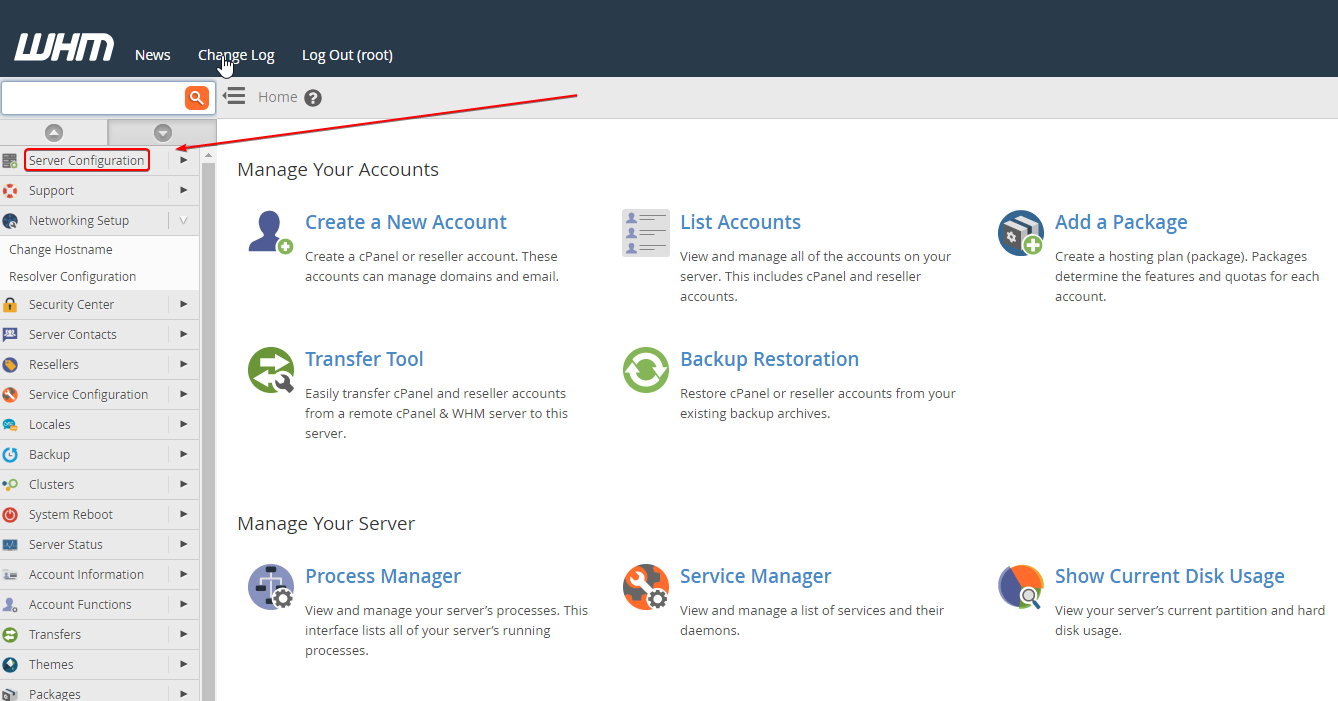
Step Three: Select Server Time from the list of options that appear in the middle of the page
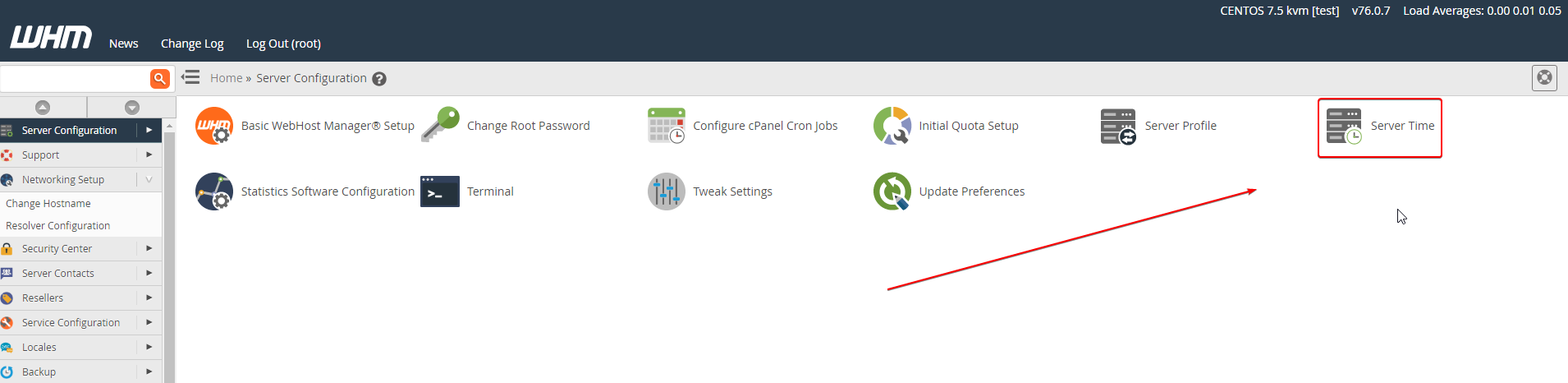
Step Four: Pick the time zone you need using the drop-down menu under Configure Timezone and click the Change TimeZone button once you have made your selection.
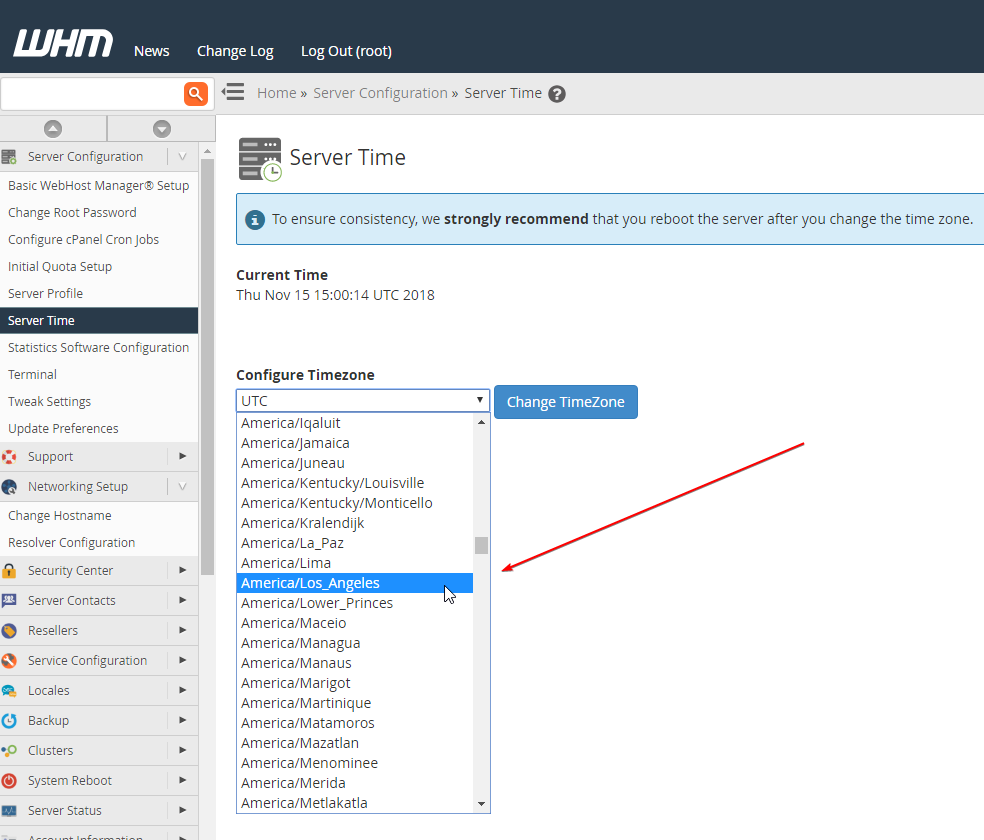
WHM recommends rebooting the server after changing the time zone.
Written by Michael Brower / December 13, 2016
