Hostwinds Tutorials
Search results for:
Table of Contents
How do I speed up Filezilla transfers?
Optimal Filezilla Settings
Tags: FTP, Optimization
How do I speed up Filezilla transfers?
How do I speed up Filezilla transfers?
If your file transfers seem to be going slow, you can increase the number of connections and see if that helps. Note that the server you're connecting to may have restrictions to the number and speed of connections, so this may or may not help. Your ISP may also have restrictions in place.
Through the Site Manager
- Click File at the top left of FileZilla's navigation bar
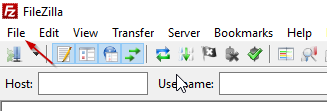
- Click Site Manager from the drop-down list
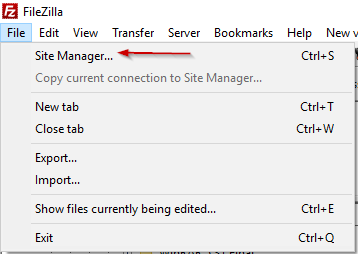
- Choose the site (Or put in the hostname and port number and login information to create a new one)
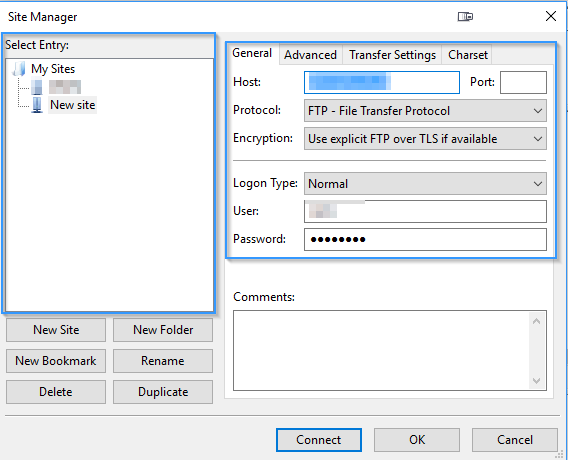
- Click the Transfer Settings tab
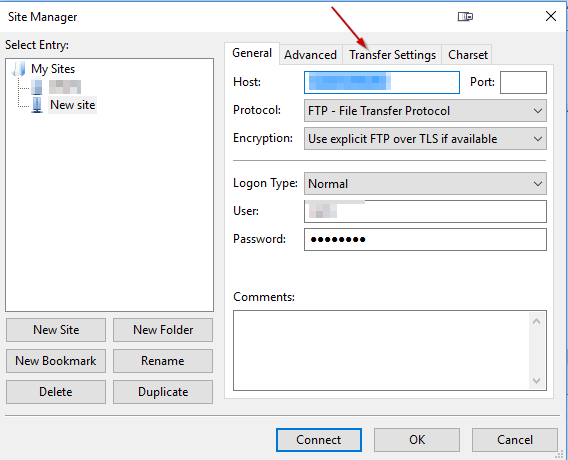
- Enable Passive mode
- Tick the checkbox for Limit number of simultaneous connections
- Select the number of connections (up to 10) you want to use
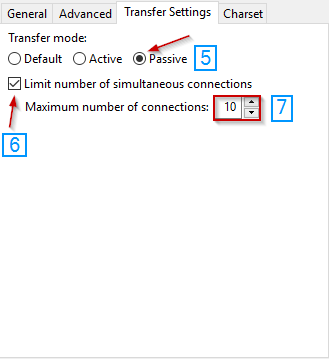
- Click OK
Through Transfer Settings
- Click Edit at the top
- Click Settings in the drop-down
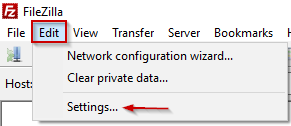
- Click Transfers on the left in the sidebar that comes up
- Change the number for Maximum Simultaneous Transfers
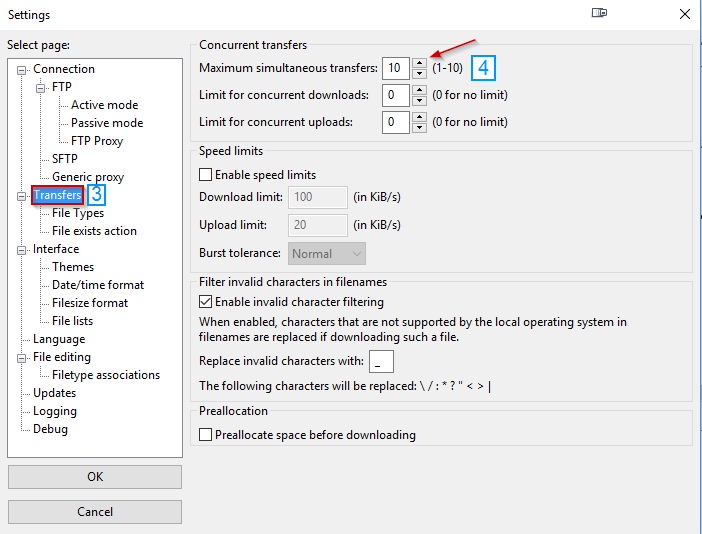
Written by Hostwinds Team / December 13, 2016
