Hostwinds Tutorials
Search results for:
Table of Contents
How to Login to Usermin
Tags: Virtualmin
As far as control panels go, cPanel is a fairly common industry standard. However, it comes at a cost. What if you didn't want to pay the fee or did not like cPanel, yet still wanted to use a control panel? The answer is Virtualmin/Webmin! Like WHM/cPanel, Virtualmin has a separate login page to manage your server, website, and even WebMail.
In Virtualmin, the WebMail interface is called Usermin, and the focus of this article is to teach you how to access this interface via the web-based login page. This article implies that you have already installed Virtualmin. If you have not done so yet, please look at the following article: How to install Virtualmin (CentOS 7).
How do I log in to Usermin?
To access the Usermin login page, you need to follow a few simple steps outlined below. Let's go through those now!
- Using your favorite web browser (Chrome, Firefox, Insert another browser here…), navigate to yourdomain.tld:20000 replacing yourdomain.tld with your actual domain/website name
- You should be greeted with the Usermin login page similar to the following.
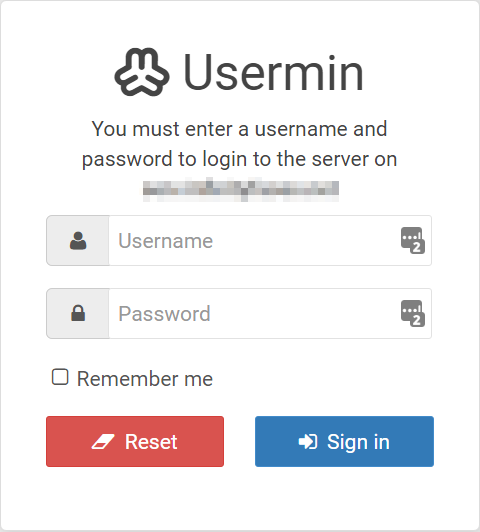
- Enter in your login credentials
- Username – You can use a username that you created in Virtualmin or the root user
- Password – Use the password for the username that you selected or the root password if using the root user
- Click the Sign-in button.
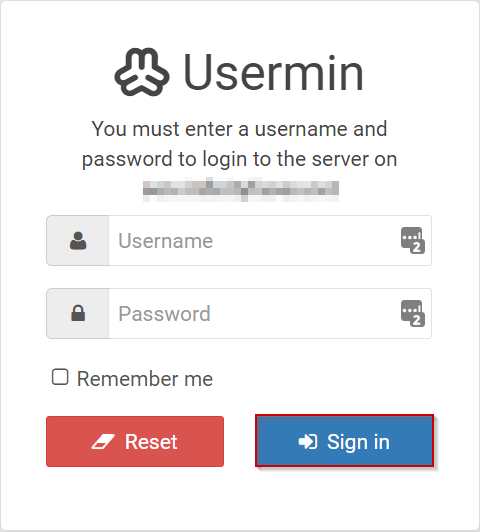
- Upon successful login, you should now see a page similar to the following.
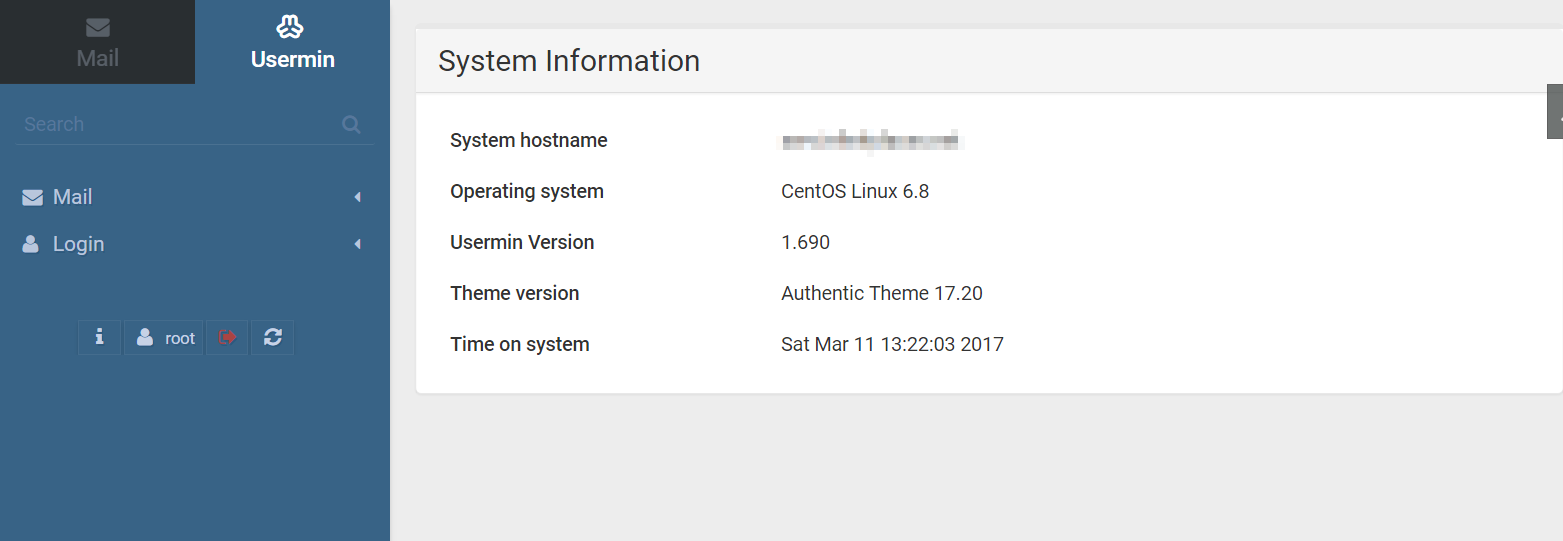
- To access your mail associated with the user, select the Mail tab.
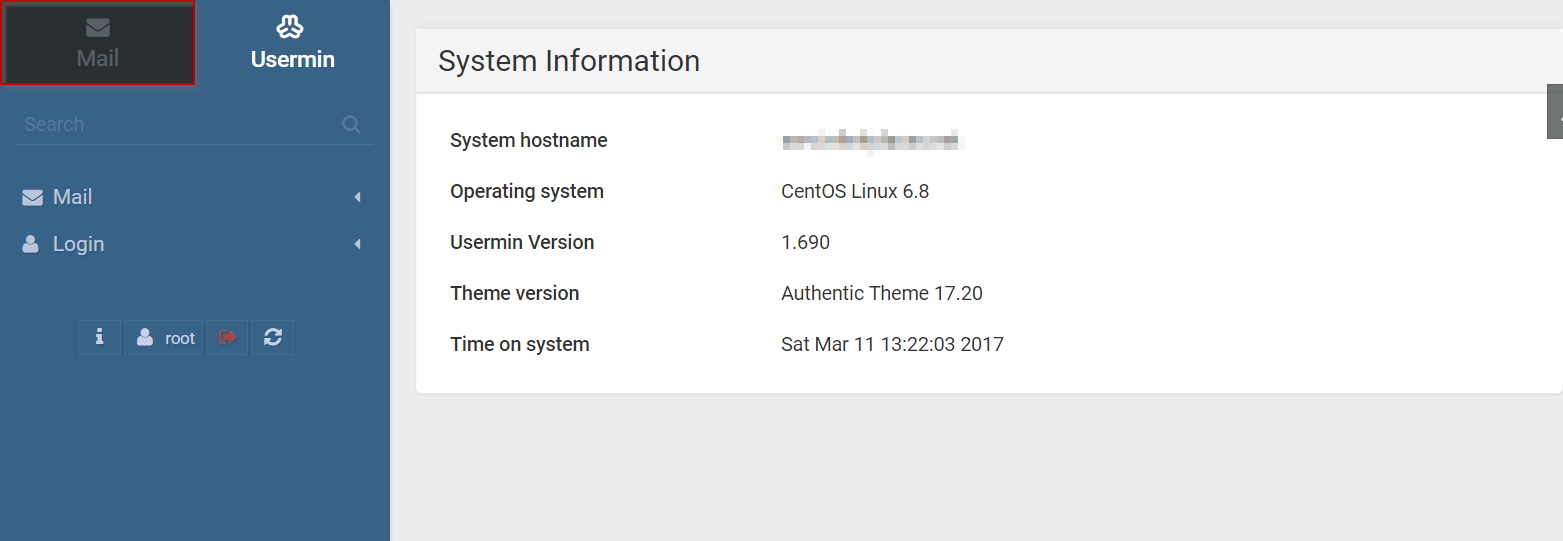
That pretty much covers how to access Usermin and how to begin reading your email using this interface.
Written by Michael Brower / June 22, 2017
