Hostwinds Tutorials
Search results for:
Table of Contents
Limiting Reseller Accounts
Tags: Reseller
How Do I Limit Reseller Accounts?
With reseller accounts, you're able to adjust the privileges provided to each user. You can stick with the defaults, as we will list below, or customize them to your preferences or customer preferences.
This guide is intended for Hostwinds clients with a Cloud VPS Server or Dedicated Server with a cPanel license and access to WHM.
To adjust Reseller privileges, log in to your WHM account through root and head to Resellers > Edit Reseller Nameservers and Privileges or enter "Reseller" in the search bar.
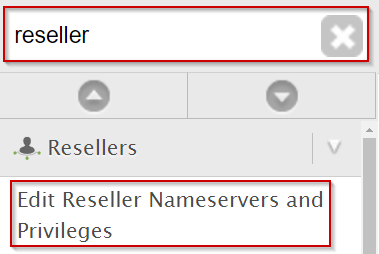
This section will allow you to adjust Reseller privileges by adding and removing permissions and seeing a complete list of the features.
Here is a list of the Reseller privileges categories:
- Standard Privileges - Includes basic functionality, like being able to add and remove accounts
- Package Privileges - Gives the reseller the ability to create and modify web hosting packages
- Global Privileges - Includes privileges in server administration, like the ability to restart systems
- Super Privileges - Gives the reseller the ability to change options like account and quota modifications. They can create accounts with no packages and not worry about resource limits, Account Modification, Bandwidth Limiting Modification, Quota Modification
Super Privileges is not a recommended option to provide resellers with
Here is a list of the default settings for a reseller account:
- Basic WebHost Manager Setup
- Legacy Configure Customer Contact
- Locale XML Download
- View Available Locales
- Remote Access Key
- List Subdomains
- Web Template Editor
- Mail Delivery Reports
- View Relayers
- View Sent Summary
- Change WebHost Manager Theme
- Customization
- Plugins
- Change Log
- SSL Storage Manager
- cPanel Development Forum
- Software Development Kit
If you'd like to see more information about any of the above settings, you can do so on cPanel's official documentation.
Written by Hostwinds Team / June 5, 2021
