Hostwinds Tutorials
Search results for:
Table of Contents
How do I add a User to a MySQL Database?
How to Add New User to MySQL within cPanel
Tags: MySQL
How do I add a User to a MySQL Database?
How do I add a User to a MySQL Database?
You can easily add a user to specific MySQL databases in cPanel by doing the following instructions below.
- Go to Home > Databases > MySQL Databases
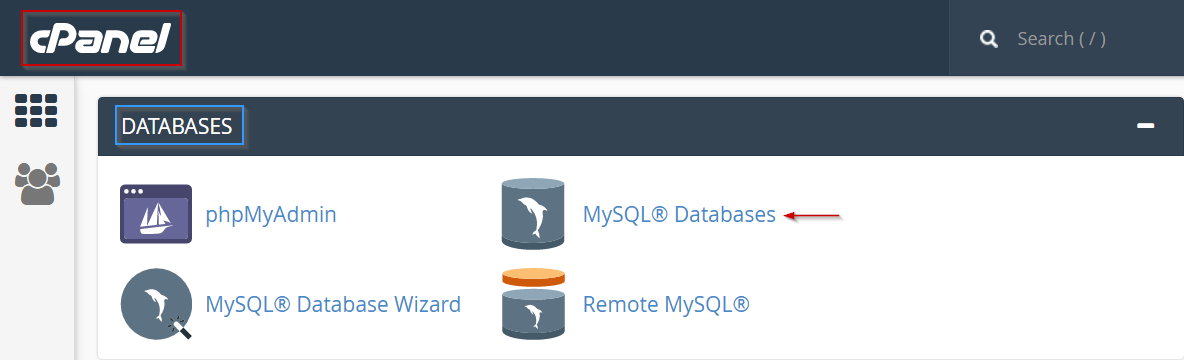
- Scroll to the Add User To Database section
- Pick the desired user and database from the menus
- Click the Add button
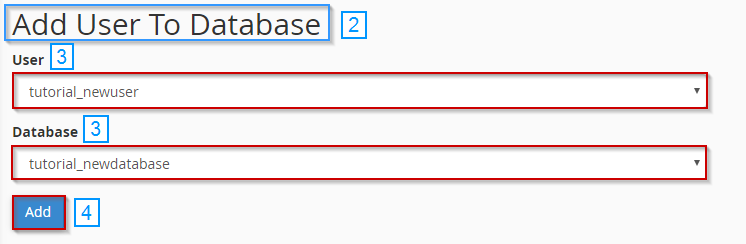
- Set the permissions you wish to grant the user
- Click the Make Changes button
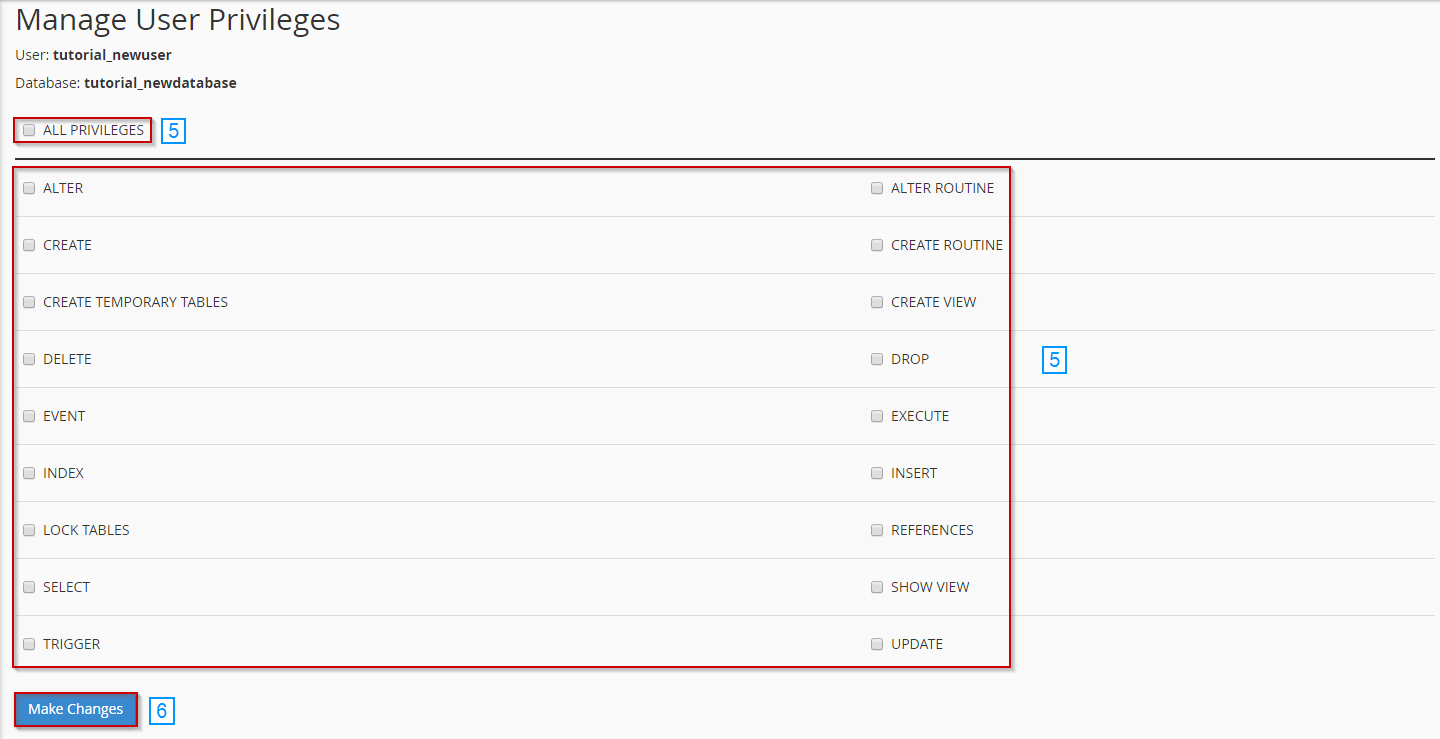
- Click the Go Back button to return to the MySQL Databases dashboard.
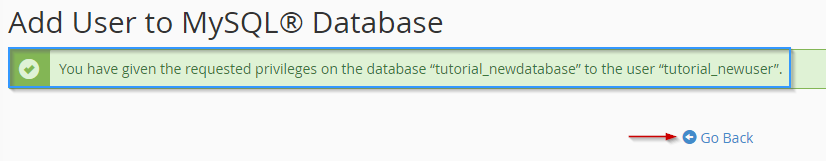
Written by Michael Brower / December 13, 2016
