Hostwinds Tutorials
Search results for:
Table of Contents
How to Access Weebly Site Builder in cPanel
Tags: Weebly Website Builder
Our Shared and Business hosting plans include using a website builder called Weebly to create your site. This tool allows easy creation of your site from many different themes to start. Weebly allows more customization than other site builders and CMSs such as WordPress and is a great place to start building your new mobile-ready, responsive new site.
It is important to note that the information provided in this guide is for informational purposes only. The premium features and changes made after the time writing this guide may be different and will be displayed to you in your Weebly account when editing your site through Weebly. Please open a ticket with our Support Team if you have any questions to help.
Where To Find Weebly In cPanel
The primary way that you can access Weebly and begin building your site is within your main cPanel interface.
First, you will want to log in to your cPanel, either from the client area or using the login credentials emailed to you when the hosting was purchased.
After you have logged in, in the Files section, there will be the Weebly Icon. If you click on that icon, you will be taken to the Weebly page of the Control Panel.
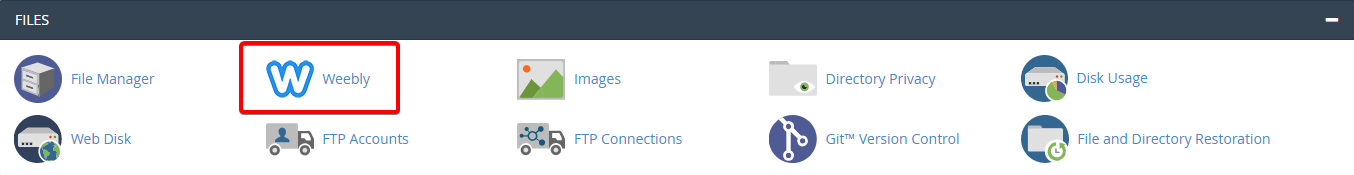
Written by Hostwinds Team / July 21, 2018
