Hostwinds Tutorials
Search results for:
Around the web, sites like Facebook, Twitter, YouTube, and more use the world's most popular open-source database, MySQL, to help them run. MySQL is a database management system that allows a database filled with all kinds of data to add, access, and process data. Databases make it easy to store all kinds of information and data sets, from video galleries to corporate files in tables.
In cPanel, you're given tools to administer various functions with MySQL databases via the Databases section. You're capable of creating, modifying, and deleting databases, adding new users, and attaching them to the databases.
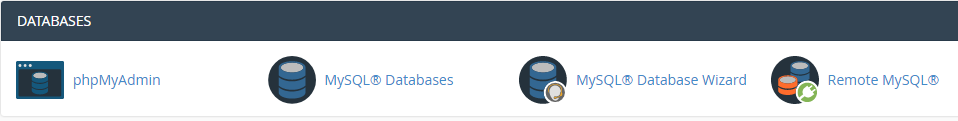
Through the MySQL Databases section, you can search for a website's database or create an entirely new one.
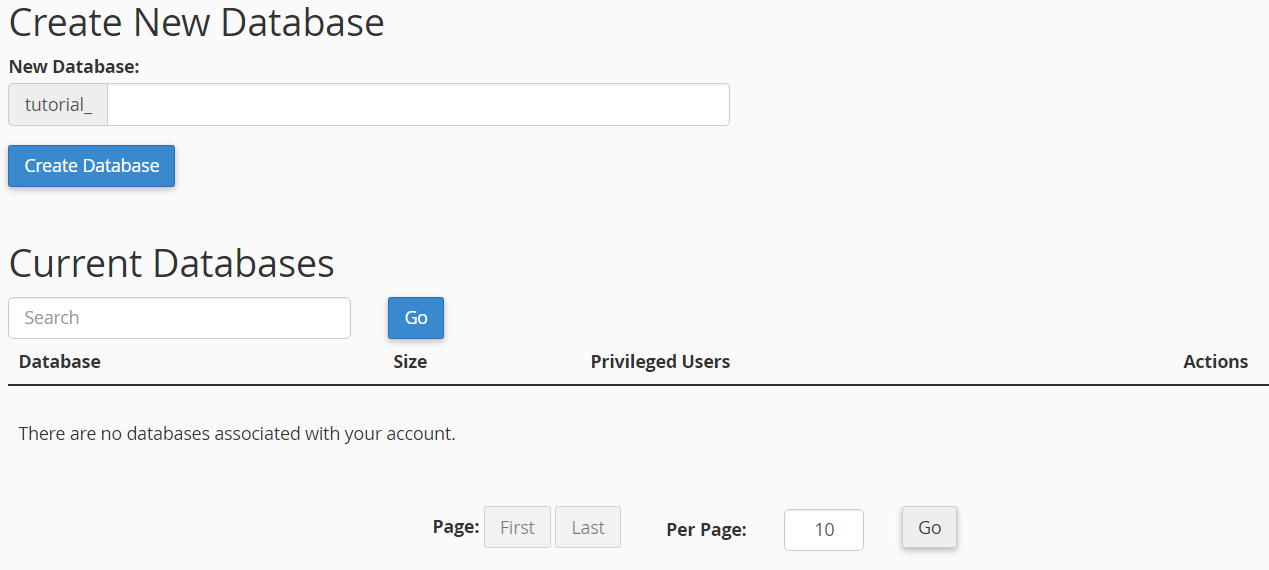
You can also add new or existing users to a database and list current users.
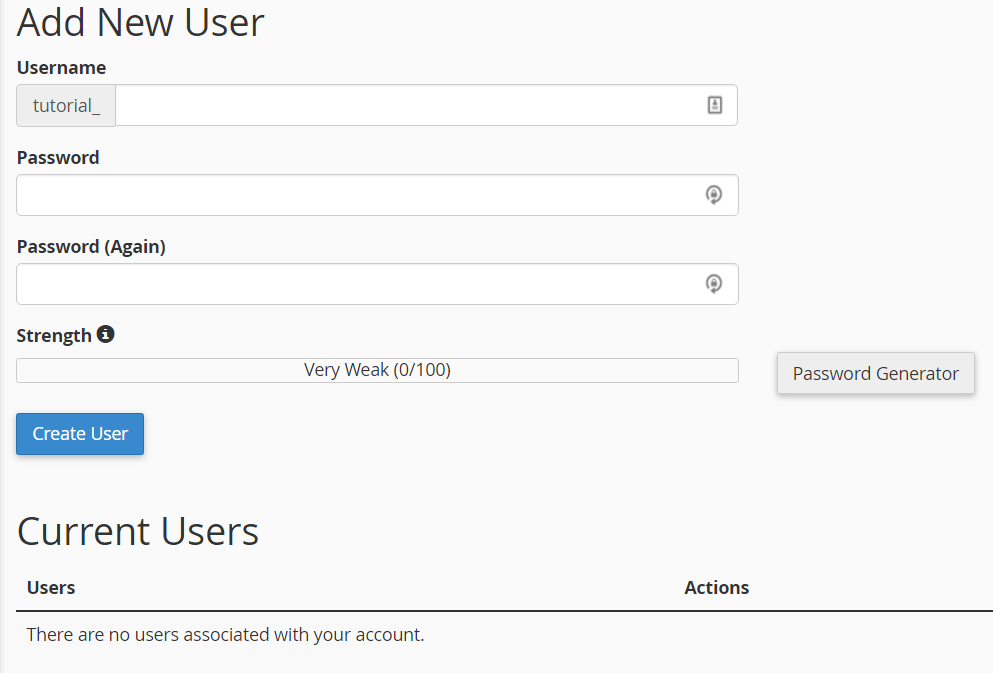
Once you have created a database or modified an existing one, you need to adjust the config file to match the settings for the database. Below is an example of adjusting the wp_config.php file for WordPress.
- Once you create a WordPress website, find the wp_config.php file
- Wp_config.php allows you to attach to the database
- Dbaddress: Add the IP address of the database server, usually localhost
- Dbname: Add the name of the database
- Dbusername: User authorized to access this database
- Dbpassword: Password for the user
Written by Hostwinds Team / December 13, 2016
