Hostwinds Tutorials
Search results for:
Table of Contents
Transfer Email Accounts Between cPanel Servers
Moving data, especially email, from one hosting company to another has become a widespread practice. This massive migration can sometimes become a deterrent because it seems like such a daunting task. Below you'll learn how to quickly and easily transfer your entire email account from one server to another.
To save yourself some from completing this guide needlessly – find out if you're currently receiving full backup support from your hosting company. If so, an easier way would be to download a full backup from your old server and propagate it on the new server. This automatically spins up old email accounts in the new server.
If not, then read on.
How do I transfer my email accounts from one cPanel account to a different one?
To completely transfer your email account from one cPanel to another, you'll need to download them from one account and reinstall them on another account. When downloading and transferring the files, use your favorite FTP client to complete the mass transfer. For a step-by-step guide, follow the instructions below.
- Log in to the new cPanel account
- Create Email accounts on the new server
a. If you're unfamiliar with creating new email accounts, please read our guide for creating new email accounts - Log in to the old cPanel account you wish to transfer from
- Connect your FTP client to the old hosting account
- Head to the root directory
- Find your mail folder and download it through FTP to your local machine.
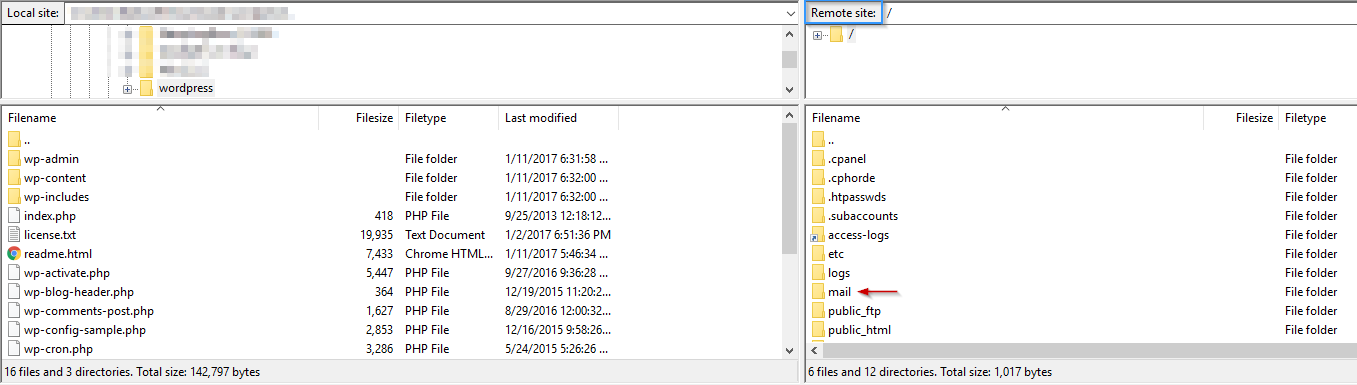
- Disconnect your FTP from the old server
- Connect your FTP to the new server
- Head to the root directory
- Find the Mail directory
- Upload the Mail files or folder from your old server through your FTP client to the new server
- Confirm that your email files in place by logging into an email client such as Webmail
Once you've confirmed that all emails are in place and that your MX records have correctly propagated, you can safely spin down the other server and fully rely on the new one (in regards to email).
Written by Hostwinds Team / December 13, 2016
