Hostwinds Tutorials
Search results for:
To create a MySQL user, follow the guide below. This guide assumes you have created a MySQL database already. If you haven't created a database and are unsure how to do it, please see our doc on Creating A MySQL database. If you are unfamiliar with how to log into your cPanel, please review How To Access cPanel.
Once logged into cPanel, find the Databases column and select MySQL Databases.
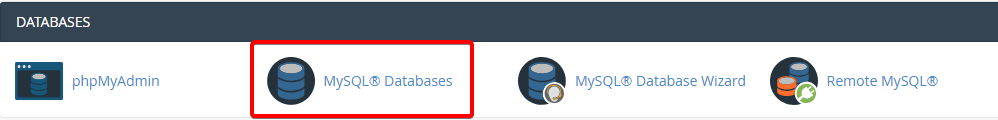
- Scroll down to MySQL Users, Add New User
- In the Username text box, enter a username.
- Enter a password and then confirm the password in the proper two text boxes
- Click the Create User button
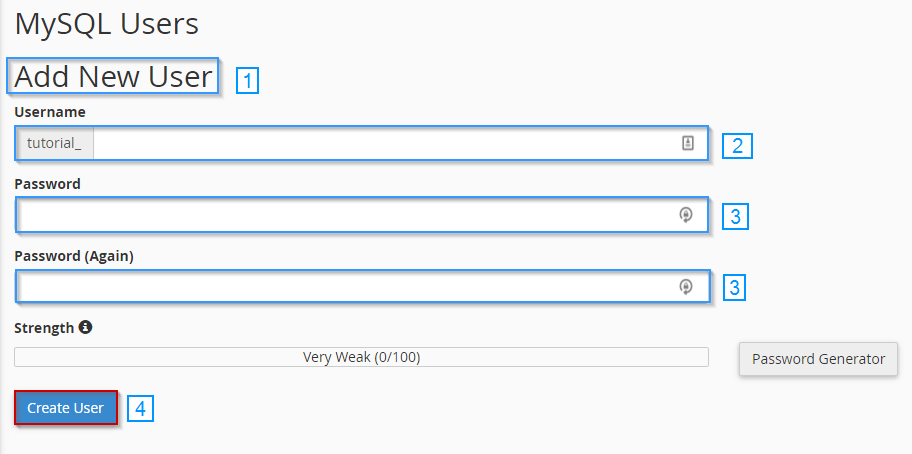
- Click the Go Back button to return to the main MySQL dashboard.
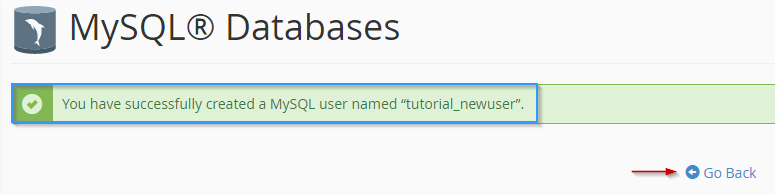
Now you have created a user successfully for the intended database.
Written by Michael Brower / December 13, 2016
