Hostwinds Tutorials
Search results for:
WHM gives you multiple settings to configure FTP functionality within the server for your Hostwinds Cloud VPS or Dedicated Server.
To reach the FTP configuration, simply visit the FTP Server Configuration page in the Service Configuration category.
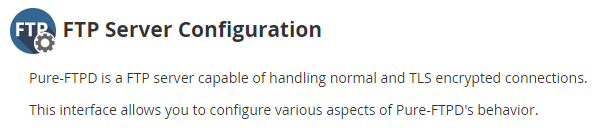
The available options on this page are as follows:
- TLS Encryption Support: Specifies whether a secure SSL/TLS encrypted connection is disabled, optional, or required for FTP connections.
- TLS Cipher Suite: Specifies the SSL/TLS ciphers to be used by the Pure-FTPD service.
- Allow Anonymous Logins: Specifies whether or not users can connect via FTP anonymously (without login).
- Allow Anonymous Uploads: Specifies whether or not users can upload via FTP anonymously (without login).
- Maximum Load for Anonymous Downloads: Specifies a threshold for system load average. When the system load average exceeds this threshold, anonymous users will be unable to download via FTP.
- Maximum Idle Time: Specifies the maximum amount of time in minutes an FTP connection may stay connected while idle.
- Maximum Connections: Specifies the maximum number of concurrent FTP connections.
- Maximum Connections Per IP Address: Specifies the maximum number of concurrent FTP connections per IP address.
- Allow Logins With Root Password: Specifies whether the root password can be used to log in to all FTP accounts.
- Broken Clients Compatibility: Specifies whether to ignore parts of the FTP protocol standards that may cause FTP clients or firewalls issues.
To make any changes to these, enter or select the values you want for the options you want to modify and click Save.
Written by Hostwinds Team / December 26, 2018
