Hostwinds Tutorials
Search results for:
Table of Contents
Enable SSL For All Website Traffic in Joomla
Enabling SSL for Joomla
Enable SSL For All Website Traffic in Joomla
Enabling all traffic to your website to use SSL from within Joomla's Administration area is fairly straight forward as long as you can access your Admin area.
Enable SSL For All Website Traffic in Joomla
- Log in as the administrator
- Go to the System > Global Configuration
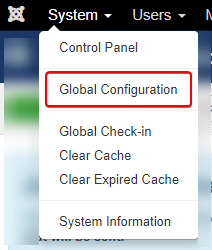
- Then go to the Server tab.
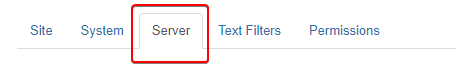
- Look for the option that says Force SSL and set to the entire web site
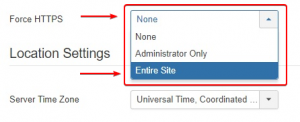
- Click the Save button on the upper left side of the page.
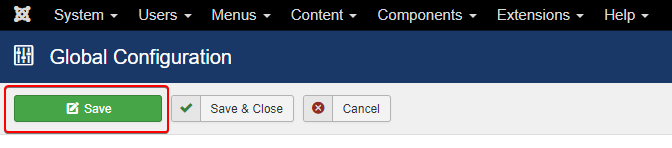
Written by Hostwinds Team / April 10, 2018
