Hostwinds Tutorials
Search results for:
Table of Contents
How do I disable root FTP access with Virtualmin?
Disable Root FTP Access in Virtualmin
Tags: FTP, Virtualmin
How do I disable root FTP access with Virtualmin?
With Virtualmin, you can disable root FTP access by using the Authentication module. This guide will teach you how to accomplish this both quickly and efficiently. Before proceeding any further, you'll need to have installed Virtualmin onto your server and be logged into Virtualmin with Webmin access. If this is not something that you're familiar with, please use the following guides:
How do I disable root FTP access with Virtualmin?
To disable root FTP access, please refer to the following steps:
- Click on the Webmin section
- Click on the Servers option
- Select the ProFTPD Server module
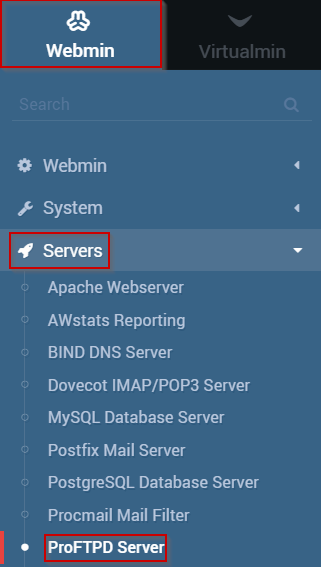
- Select the Authentication module
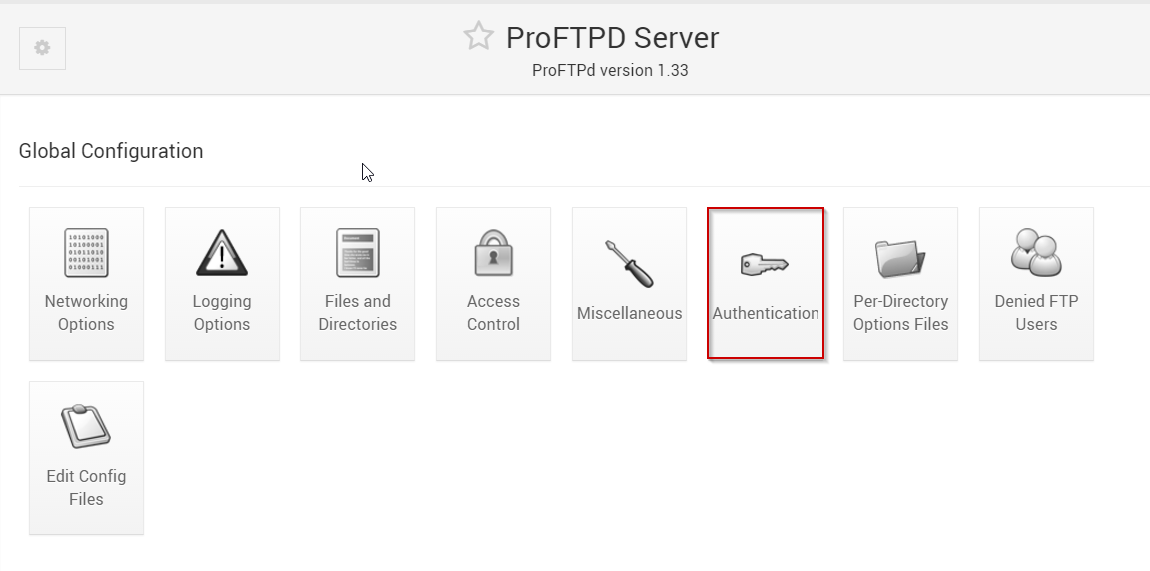
- Locate the Allow login by root option and select the radio button next to No
- Click the Save button.
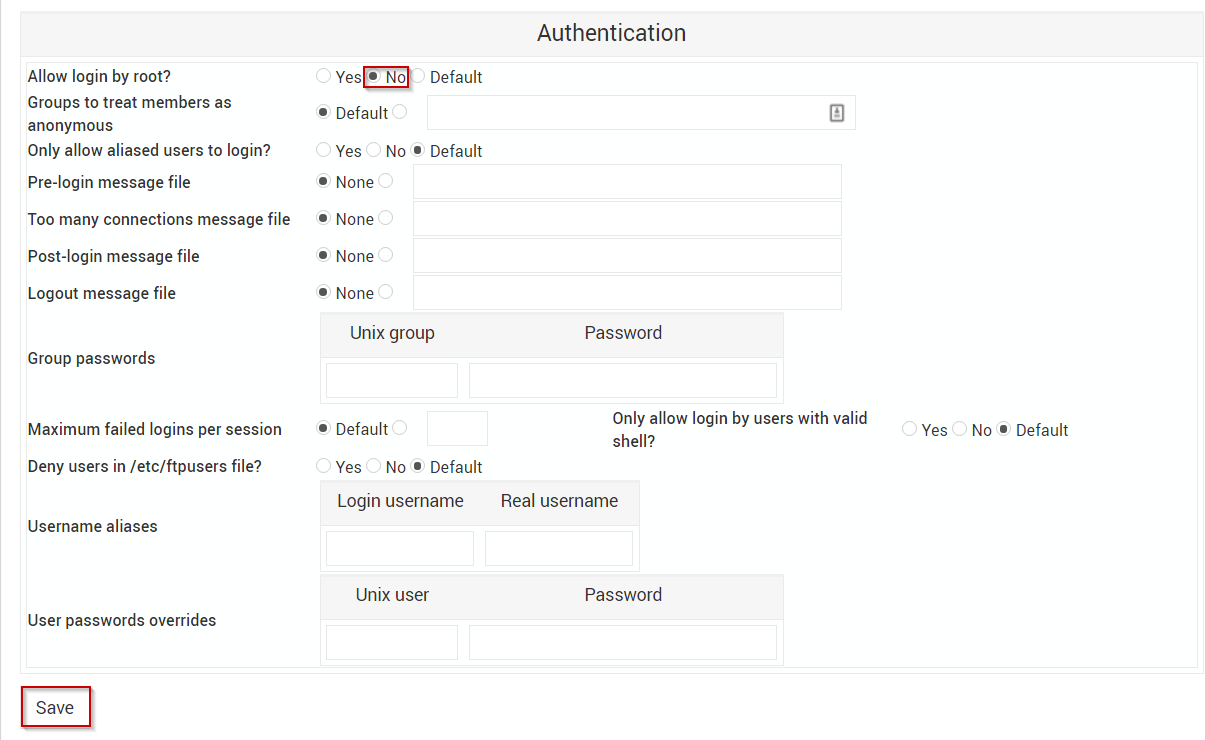
Written by Michael Brower / June 21, 2017
