Hostwinds Tutorials
Search results for:
Table of Contents
Definition of ISPmanager Lite functions
Accounts
Domains
Web-server settings
Spam filter
Tools
Statistics
Personal data
System
Integration
Settings
System status
Additional Apps
Help
Definition of ISPmanager functions
Tags: cPanel
Definition of ISPmanager Lite functions
Accounts
Domains
Web-server settings
Spam filter
Tools
Statistics
Personal data
System
Integration
Settings
System status
Additional Apps
Help
ISPmanager is a control panel that allows you to manage your web hosting server(s) and is available for Hostwinds clients with Cloud VPS or Dedicated Servers.
Definition of ISPmanager Lite functions
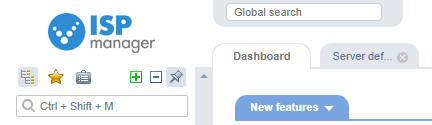
Accounts
- Administrators – A list of all the administrator-level accounts. The default is only 'root.' Allows you to add/edit/delete administrators.
- Users – A list of all the user accounts. Allows you to add/edit/delete users.
- FTP users – A list of FTP-only accounts. Allows you to add/edit/delete FTP accounts.
- Mailboxes – A list of Email-only accounts. Allows you to add/edit/delete mailboxes.
Domains
- WWW-domains – A list of website domains/subdomains. Allows you to add/edit/delete domains to be served by Apache.
- Mail domains – A list of email domains/subdomains. Allows you to add/edit/delete domains that will be allowed to send/receive email.
- Domain names – A list of second-level domains to manage DNS for. Allows you to add/edit/delete DNS zones.
- Forbidden names – A list of top-level domains that user accounts cannot add.
Web-server settings
- SSL certificates – Manage SSL Certificates, generate Certificate Signing Requests
- Web-scripts – Manage popular website environments like Joomla, WordPress, ZenCart, etc.
- PHP – Manage the PHP settings and extensions for the installed PHP version(s)
- Perl extensions – Install or delete Perl extensions
- Python extensions – Install or delete Python extensions
- WWW-logs – View, Clear, and Archive website logs
Spam filter
- Whitelist – Manage a whitelist of email senders to not send to spam
- Blacklist – Manage a blacklist of email senders to always send to spam
- DNSBL list – Domain Name System Blackhole List management, to block entire domains from sending email to you
Tools
- Backup copies – Automated on-server backups
- Databases – Manage databases on the server
- User import – Import user accounts from ISPmanager (4 lite/pro, 5 lite/business), cPanel, or Plesk
- Shell-client – A command-line interface to the server OS
- Antivirus – Manage installed/purchased Antivirus modules
- Execute command – Execute a single command-line program/scripts
- Reboot server – Reboot the server at the OS level
Statistics
- Action log – A log of actions within ISPmanager, including root and user account changes
- Access log – A log of root/user logins
- Active connections – Shows services and the number of active connections for them.
- Limits – Shows the limits set on the server for several databases, domains, FTP users, mailboxes, etc.
Personal data
- Terms of use – Allows you to add Terms of Use/privacy policy/etc. to the service for user accounts on the server to agree to
- Log – Logging for users agreeing to the above terms
System
- File manager – For browsing the file system on the server
- Services – Monitoring and start/stop/restart enable/disable for email, httpd, sshd, etc. services
- Network services – a list of service names, protocols, and ports used by the services running
- Firewall – manually added firewall rules
- Scheduler (cron) – Add/edit/delete/run scheduled tasks
Integration
- Modules – Install/purchase extra services like CloudFlare, KernelCare, Let's Encrypt
- Slave servers – Add/edit/delete additional DNS servers to mirror the current one.
Settings
- Access to functions – Allows you to create groups of users with limited access to ISPmanager functions in their user accounts.
- IP addresses – Lists the IP addresses set on the server
- Database servers – Allows management of external database servers
- Templates – Similar to 'packages' in WHM/cPanel, allows creating a predefined set of limitations for a type of user account
- Features – Allows the management and upgrading of web/mail/FTP/DNS/database servers and PHP versions
- Control panel address – Allows management of the IP(s) on the server that ISPmanager is accessible from
- Branding settings – Allows custom colors/logo/copyright inside ISPManager
- User settings – Allows changing the root password and other preferences within ISPmanager
System configuration – - Logging settings – Allows editing the level at which events are logged, e.g., only errors or all debug information.
- Email notifications – This allows you to send Login notifications
System status
- Background tasks – View running background tasks and stop them
- Active sessions – Shows logged in user and root accounts
- Notifications – Shows alerts for running (or not) services
- System information – Shows CPU/disk/load average/processes/ram/uptime
Additional Apps
- Roundcube WebMail – A direct link to the RoundCube webmail on the server
- phpMyAdmin – A direct link to phpMyAdmin on the server
Help
- Various links to ISPmanager's website, wiki, video tutorials, etc.
Written by Hostwinds Team / August 26, 2019
