Hostwinds Tutorials
Search results for:
Follow these instructions to create a subdomain on ZPanel.
- Login to ZPanel
- Click Subdomains under the Domain Management section
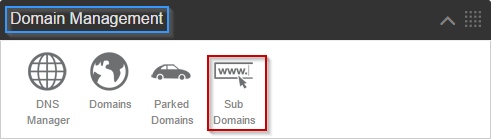
- Enter subdomain prefix
- Select the domain from the drop-down menu
- Use create a new home directory
- Click Create
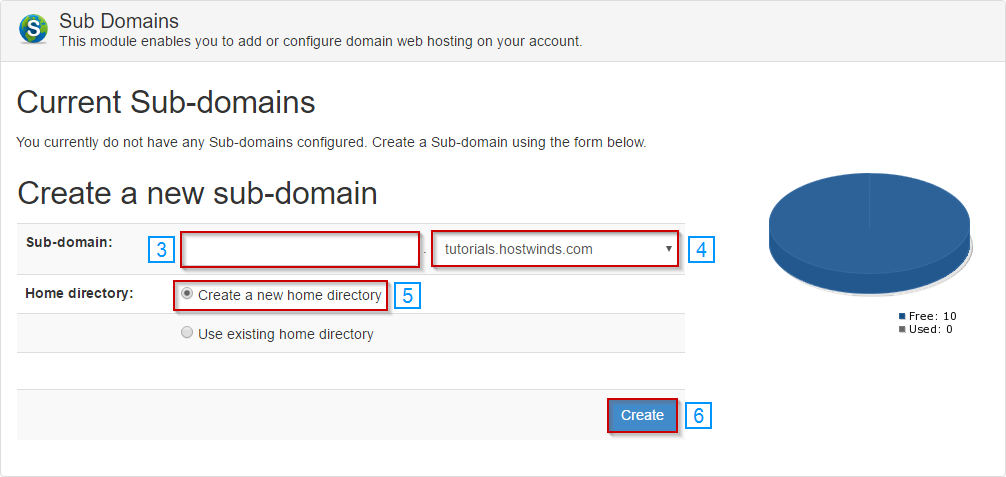
- Now go back to the home page and click DNS Manager under Domain Management.
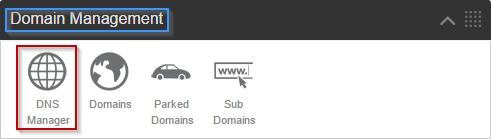
- Select your domain
- Click Edit
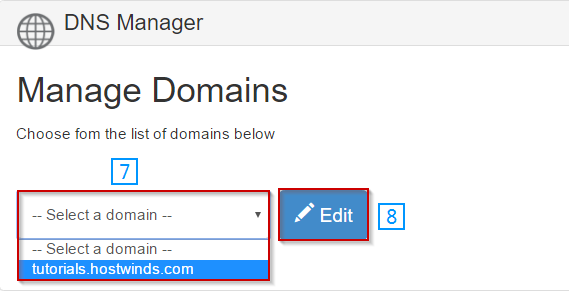
- Select the CNAME tab
- Select Add New Record
- Under Hostname, enter in the prefix that you set earlier
- Click Save
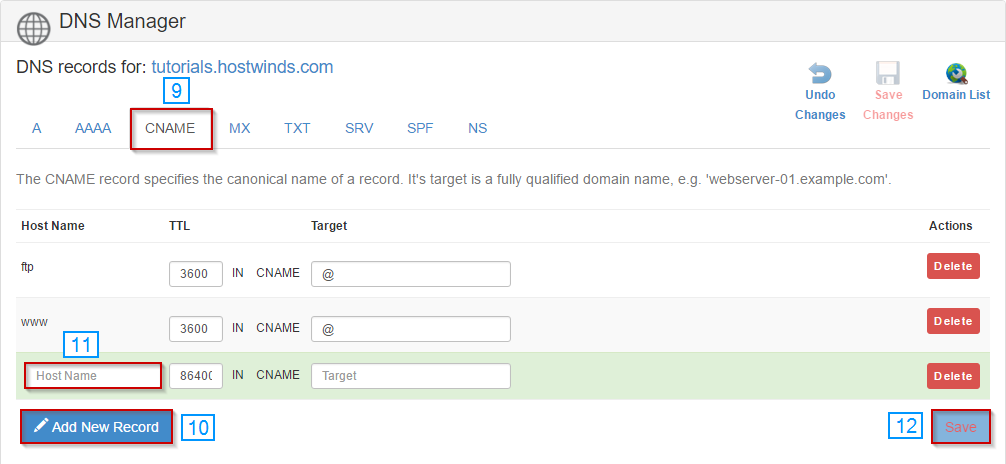
Written by Michael Brower / December 13, 2016
