Hostwinds Tutorials
Search results for:
Table of Contents
How to Create a Redirect in Virtualmin
Tags: Virtualmin
Virtualmin is a Webmin module typically used to manage multiple virtual hosts through a single interface, similar to cPanel. It supports multiple functions such as creating/managing Apache virtual hosts, MySQL database creation/management, generating DNS zones, managing mailboxes, and much more. Like cPanel, you can also manage the redirection of URLs associated with your server using Virtualmin's intuitive interface.
As I'm sure you know, the focus of this article is to explain how to create a redirect in Virtualmin. This article implies that you have already installed Virtualmin. If you have not done so yet, please look at the following article: How to install Virtualmin (CentOS 7).
How to create a URL redirect (Virtualmin)
Before we get started, you'll first need to log in to Virtualmin/Webmin. If you're not certain how to log in to either Webmin or Virtualmin, please refer to the following guide: How to login to Webmin. Once you have logged in, please proceed with the following steps to create the URL redirect.
- Select the domain that you'd like to set up the redirect for from the drop-down menu
- Select Server Configuration
- Select Website Redirects
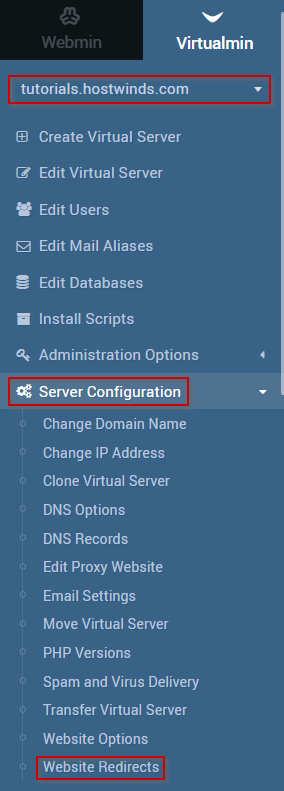
- Click the Add a new website redirect button.
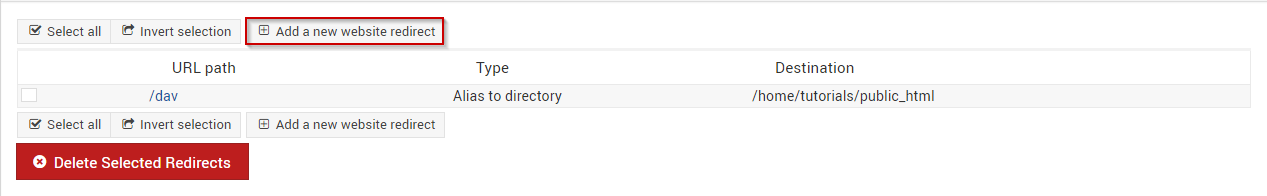
- Fill in the requested information.
- Once you satisfied click Create
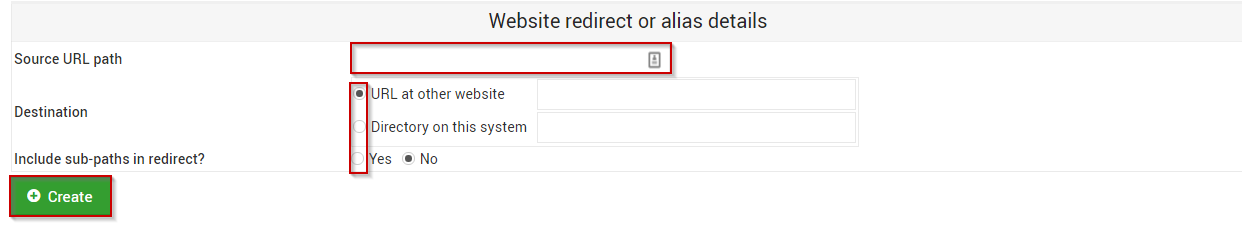
As long as there were no errors during this process, the redirection should now be in place. Before checking this in your browser, please ensure to clear your browser cache.
Written by Michael Brower / June 22, 2017
