Hostwinds Tutorials
Search results for:
Table of Contents
Create Private Nameservers with Ionos
Tags: Nameservers
Ionos (formerly 1AND1) features many services, including domain registration. This guide will go over how to create private nameservers with Ionos. It is solely intended to assist Hostwinds clients in pointing their domain name to their web hosting services with Hostwinds.
Create Private Nameservers with Ionos
No specific naming convention is used to describe this type of record at Ionos. However, there is a loose reference to this process from the DNS management page. This guide will show how to create them.
Due to a limitation with Ionos DNS management, creating private nameservers will require that your host VPS has at least 2 active IP Addresses assigned to it.
Step 1: Once logged into your Ionos account, click Manage Domain under the domain you wish to use for your private nameservers.
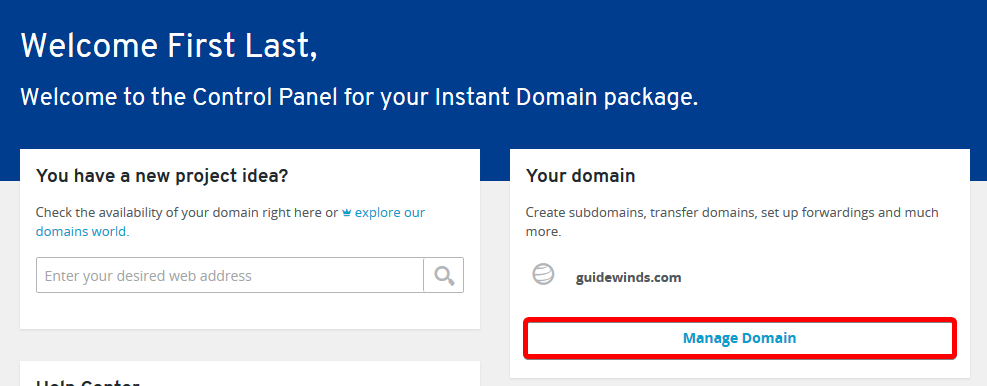
Step 2: Next, click the Adjust Name Server link. This will take you to the page that allows you to both modify name servers and create new ones.
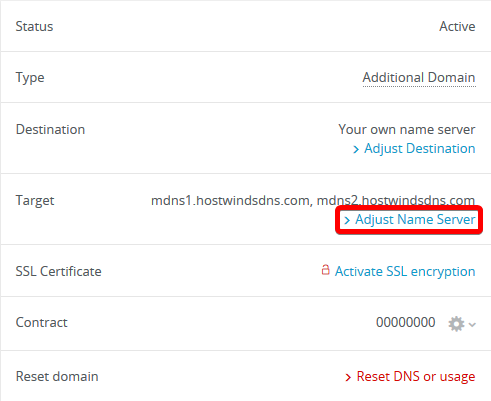
Step 3: Click on the Edit name server button.
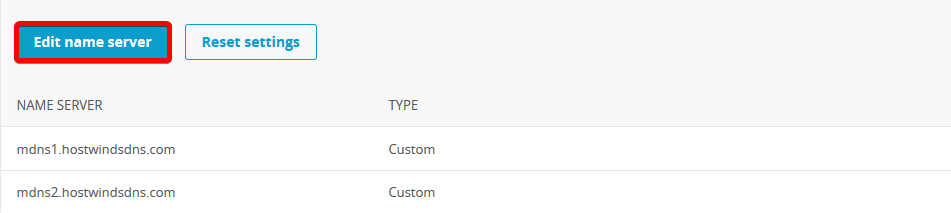
Step 4: This next part can be a bit tricky, so please read carefully.
- First, erase the content that exists in any of the available boxes:
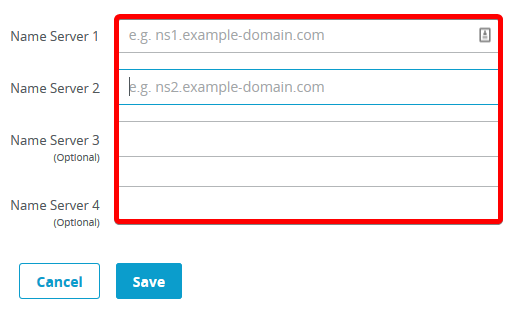
- Next, enter the first name server you are creating. Keep in mind. It must be using the domain of which you are currently managing. You will see two new text boxes appear directly below the one you were typing in.
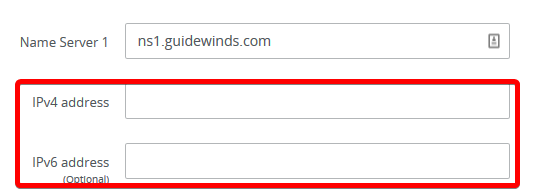
- Enter the primary IP Address of your VPS in the IPv4 address box. You are not required to enter anything in the IPv6 address box. Finally, Repeat this process for the second name server for the Name Server 2 box. This part will require a different IPv4 address that resolves to your VPS.
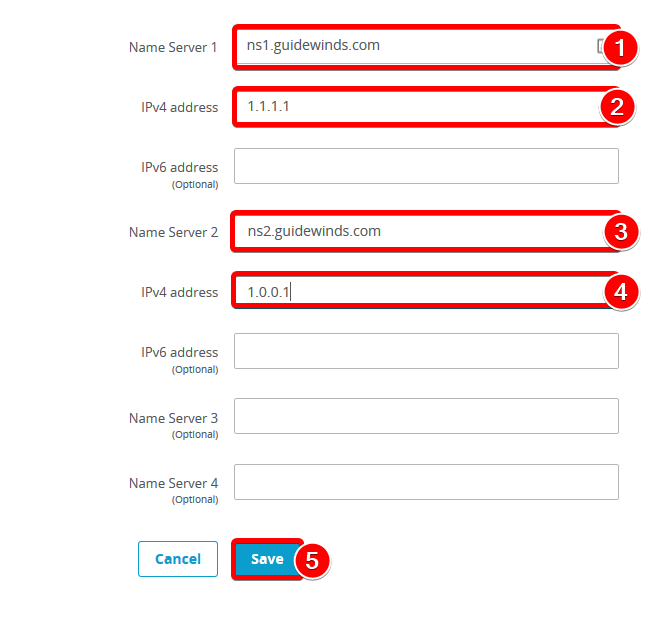
You will see a message stating that the name servers will be adopted.
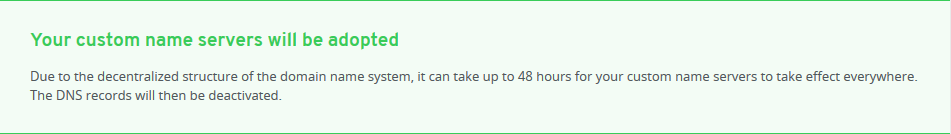
You will need to obtain a second IP Address for your VPS if you see the following error:
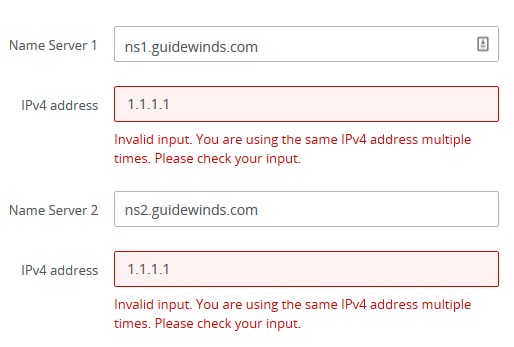
As with all DNS records, global propagation can take up to 24 to 48 hours to finish.
Written by Hostwinds Team / June 5, 2021
