Hostwinds Tutorials
Search results for:
Table of Contents
What is the difference between email in addon/subdomains and regular domains?
How to Setup Email Accounts on Add-on Domain in cPanel
What is the difference between email in addon/subdomains and regular domains?
To create email accounts for your addon/subdomain accounts, you'll need to use your cPanel account to first create the appropriate addon/subdomains. Once set up, head to Home > Email > Email Accounts.
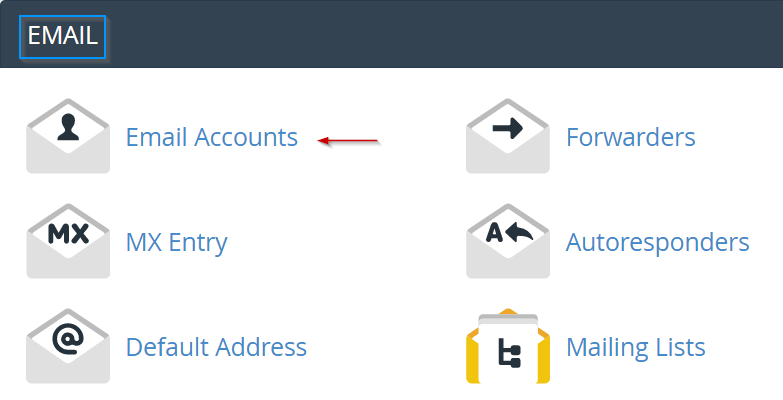
There you can create an email account for the appropriate subdomain. Be sure to choose the appropriate addon/subdomain from the dropdown menu.
What is the difference between email in addon/subdomains and regular domains?
There is no difference between the two, as they all create a unique email address that you can send to. The difference only comes from what the name looks like after the @ symbol.
Written by Hostwinds Team / June 5, 2021
