Hostwinds Tutorials
Search results for:
Table of Contents
How Do I Generate a Backup with ZPanel?
How to Create Account Backups in ZPanel
Tags: Backups
How Do I Generate a Backup with ZPanel?
How Do I Generate a Backup with ZPanel?
Follow these instructions to create account backups in ZPanel.
- Login to your ZPanel Admin page
- Click Backup, which can be found under the Advanced section
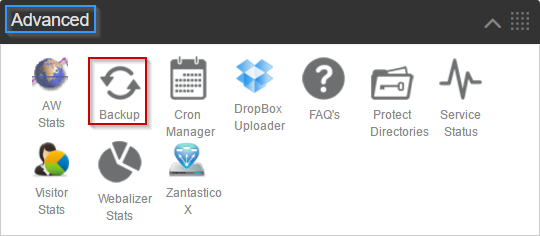
- Under Backup your hosting account files, click Launch.
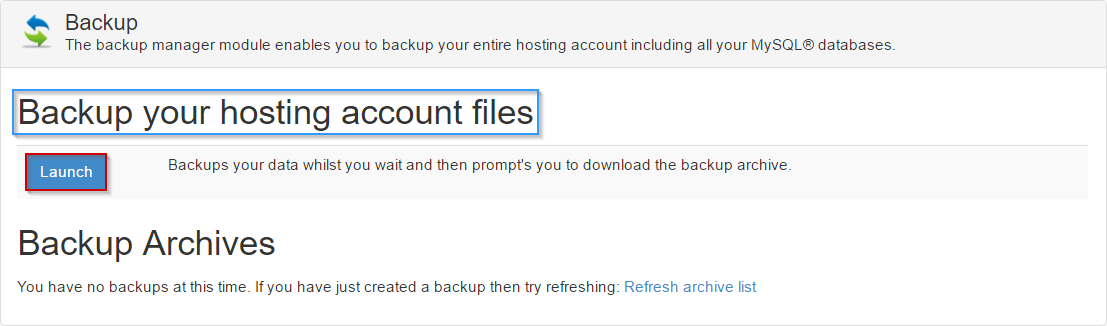
- In the pop-up window, click Backup Now.
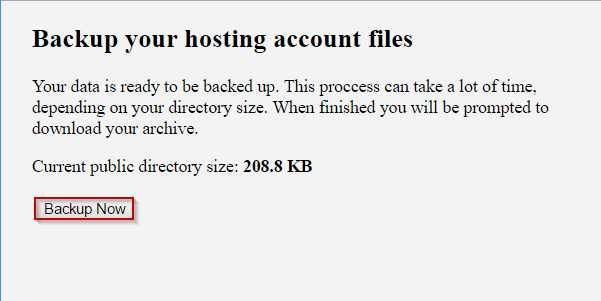
- Now you have two options:
a. You can use Download Now (this will download to your local computer) * Recommended
b. You can close the window (this will not save your data in case of hardware failure)
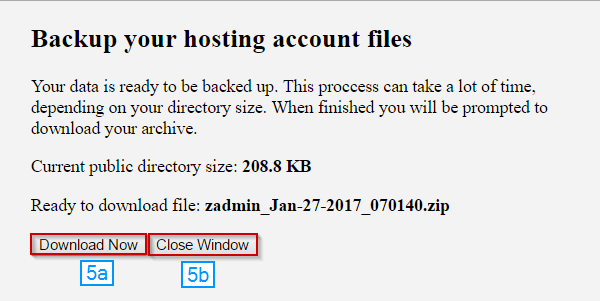
Written by Hostwinds Team / December 13, 2016
