Hostwinds Tutorials
Search results for:
Table of Contents
cPanel Zone Editor
Tags: cPanel
A website has many resource records assigned to it. These are used to identify specific locations within the server for different services. For example, when you log into your mail, you can use the URL webmail.yourdomainname.com. The server looks for the DNS record associated with webmail.yourdomainname.com and knows to send you to the Webmail login area. Other records are for use with mail clients, subdomains, and your other web hosting services. Using the Zone Editor in cPanel, you can create various DNS records for your website. This article will cover the basic functionality of the cPanel Zone Editor and how to create records using it. Please note that you'll need to be logged in to cPanel before proceeding. If you're not sure how to do this, please refer to the following guide: How To Access cPanel
How To Use The CPanel Zone Editor
First, let's take a look at the main interface for the cPanel Zone editor by selecting the Zone Editor icon under the Domains section.
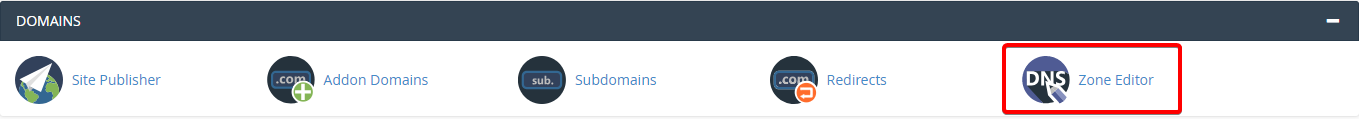
The Zone Editor's interface has 5 distinct options for each domain associated with your account:
1: A Record – This allows you to quickly add an A record
2: CNAME Record – This allows you to quickly add a CNAME record
3: MX Record – This allows you to add an MX record quickly
4: DNSSEC – Enable or disable DNS Security Extensions (DNSSEC) for this domain
5: Manage – An overview of all DNS entries for a domain and allows you to add additional DNS entries
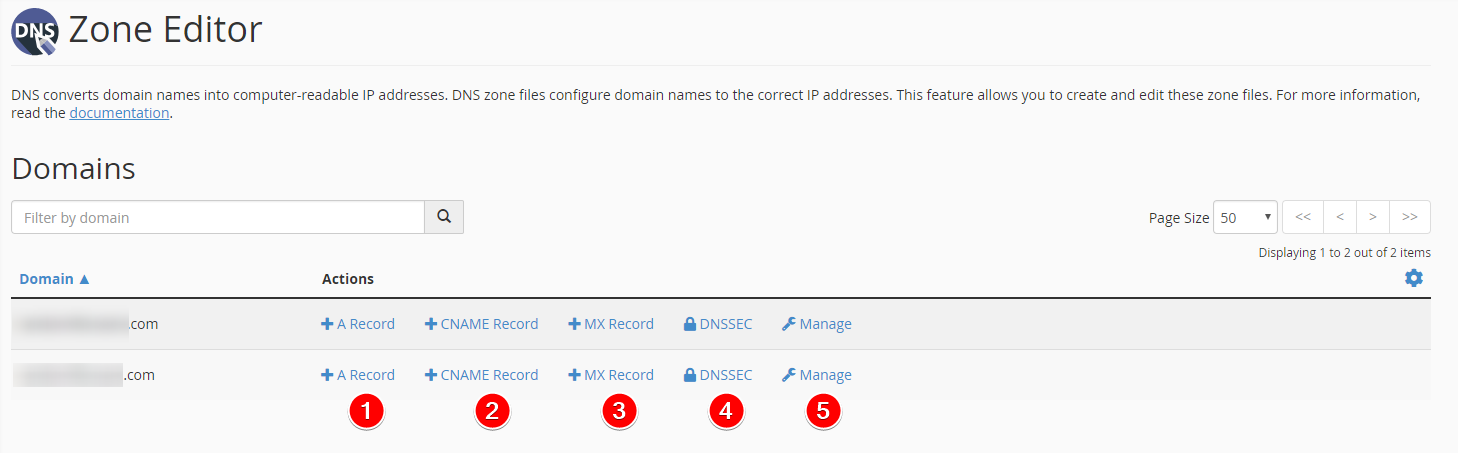
When clicking on the A Record, CNAME Record, or MX Record links, a new box will appear, prompting you to enter the information for the respective record that you have selected. By clicking on the Manage link, you'll be taken to the Management interface.
While in the Management interface, you can view all of the records associated with a domain and perform the following tasks:
1: Filter the listing by Name
2: Filter the listing by record Type
3: Add Record
4: Edit record
5: Delete record
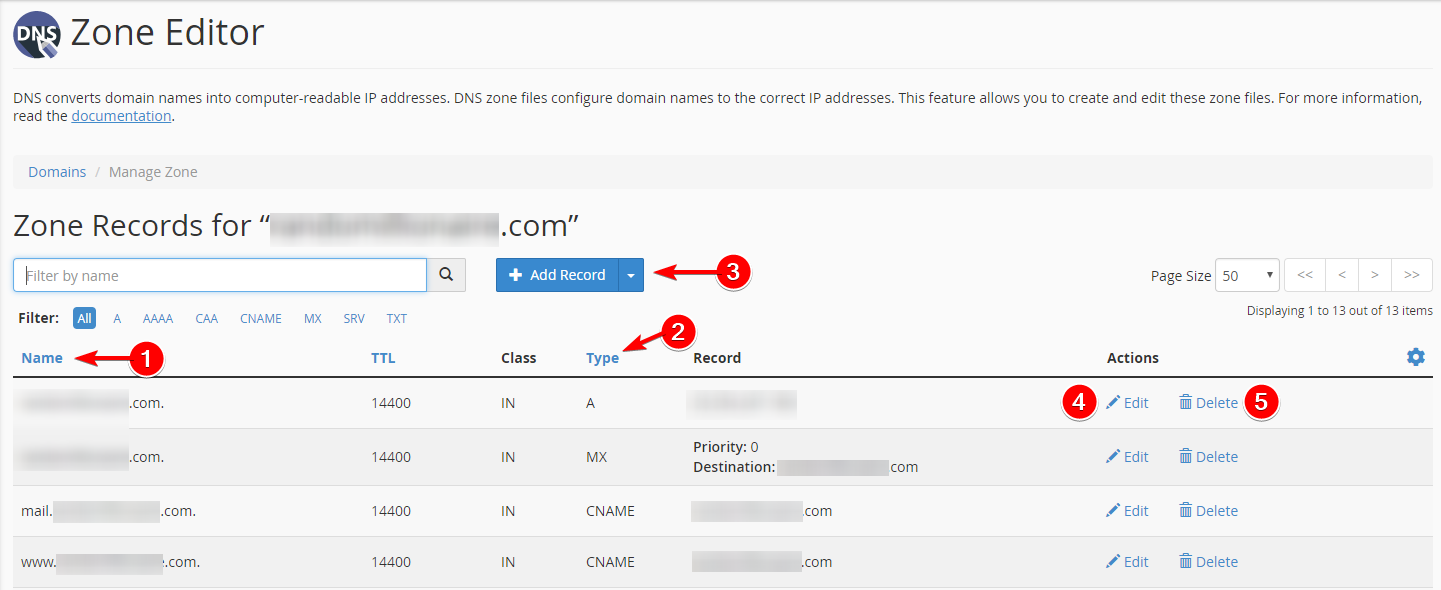
Generally, the default records for cPanel will suffice and will not need to be modified. However, you may wish to add custom TXT records or remote mail server entries.
Written by Michael Brower / June 23, 2017
