Hostwinds Tutorials
Search results for:
Table of Contents
What is Web Host Manager (WHM)?
Web Host Manager (WHM)
Web Host Manager (WHM) is an administrative tool designed for managing hosting accounts and websites at the server level, whether it be a dedicated server or Virtual Private Server (VPS). It's a hub for web hosting companies and resellers to oversee customer accounts, manage resources, and monitor server operations.
Core WHM Functions:
Create and manage individual accounts
Manage hosting features and account settings
Reset passwords and update contact email addresses
Domain and DNS management
Add domains to the server
Modify DNS zone records for domains and subdomains
Set up private nameservers on the server
Resource and access control
Set resource limits for cPanel accounts
Access resold accounts without requiring login details
System maintenance and control
Perform basic system and control panel maintenance
Backup Management
Schedule and manage automated backups
Restore accounts from backups
Security Management
Implement SSL certificates for domains
Configure firewall settings and monitor security logs
Email Management
Set up and manage email accounts and forwarding
Configure spam filters and email authentication (DKIM, SPF)
Performance Monitoring
Monitor server performance and resource usage
Optimize databases and server settings for better performance
Software and Script Installation
Install and manage software or scripts (e.g., WordPress, CMS)
Expand Your Knowledge: Complete List of WHM Functions
WHM vs cPanel
WHM and cPanel are Linux-based tools commonly used together as part of a comprehensive web hosting management system.
WHM allows administrators (i.e. hosting providers or resellers) to manage multiple hosting accounts on a server. It provides top-level access, often referred to as root access, giving administrators server-wide control such as creating or managing cPanel accounts.
cPanel on the other hand, is the interface provided to individual users or website owners for managing their hosting account. Each cPanel account typically corresponds to a single website or a group of websites owned by the same user, offering tools for managing day-to-day operations.
Simply put, WHM is used by administrators to oversee multiple cPanel accounts and handle server-level tasks, while cPanel is for end-users to manage site-level tasks.
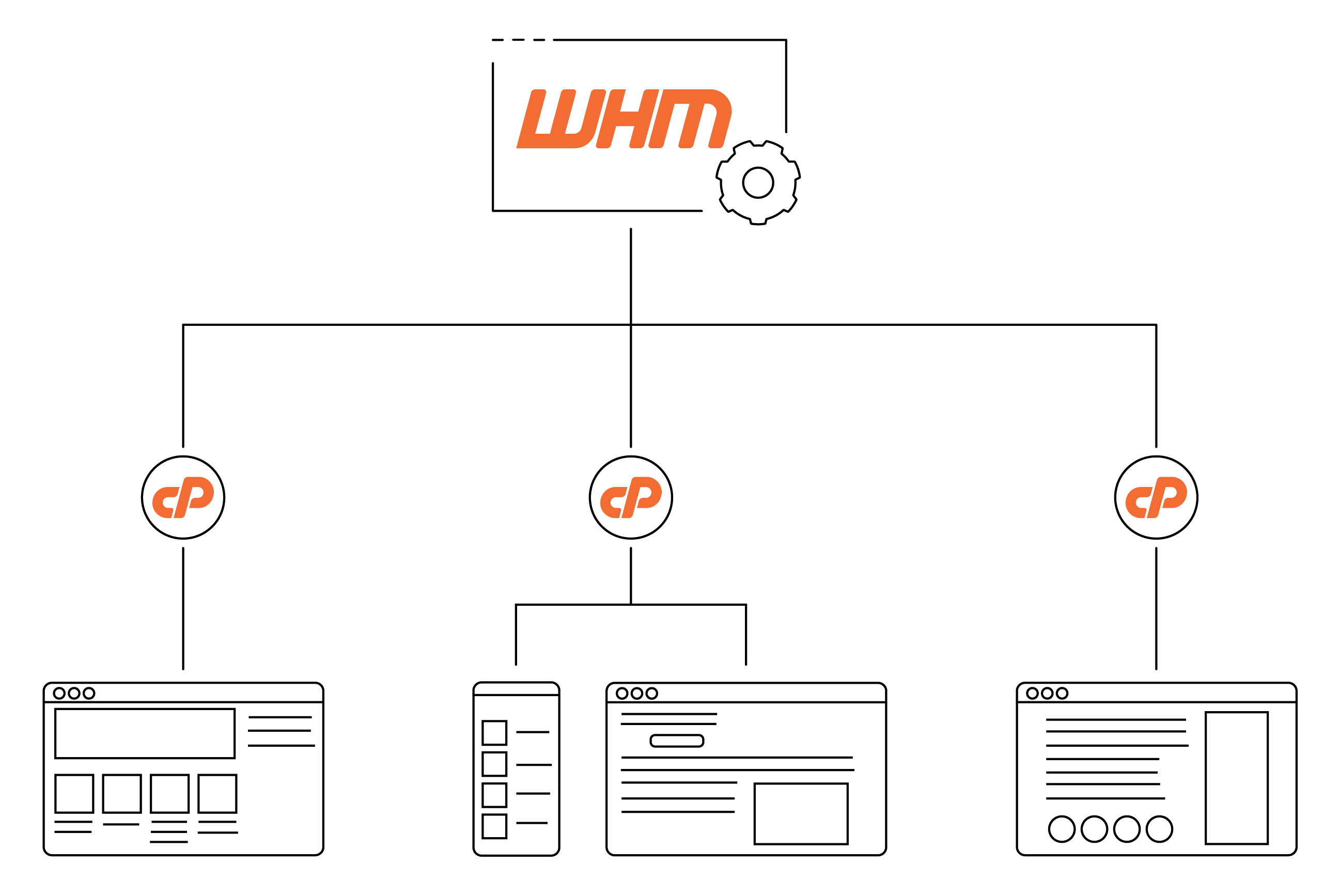
cPanel Overview
cPanel is a web hosting control panel designed to manage individual hosting accounts, websites, and associated resources. Its GUI (graphical user interface) simplifies the process of handling various aspects of web hosting, including file management, domain configuration, email administration, database management, and security settings.
Core cPanel Functions
Account Management
Manage and organize website files through File Manager.
Change passwords and update contact information.
Domain and DNS Management
Add and manage addon domains, parked domains, and subdomains.
Edit DNS zone records for your domains.
Set up and manage domain redirects.
Email Management
Create and manage email accounts.
Set up email forwarding, autoresponders, and email filters.
Configure spam protection and email authentication (DKIM, SPF).
Access webmail and manage email clients.
File Management
Upload, manage, and organize files using File Manager.
Set up and manage FTP accounts.
Manage disk usage and quotas.
Database Management
Create and manage MySQL and MariaDB databases.
Use phpMyAdmin to manage database tables and queries.
Set up database users and assign permissions.
Security Management
Install and manage SSL certificates for domains.
Configure and manage IP blocking and Hotlink protection.
Set up and manage password-protected directories.
Enable and configure Two-Factor Authentication (2FA).
Backup and Restore
Create manual backups of website files and databases.
Restore files and databases from backups.
Manage automated backup schedules (if enabled by the hosting provider).
Software and Script Installation
Install and manage popular applications (e.g., WordPress, Joomla, Drupal) using Softaculous or other script installers.
Manage PHP versions and configurations.
Install Perl modules and Ruby Gems.
Performance and Monitoring
Monitor website statistics using tools like AWStats and Webalizer.
Optimize website performance through caching tools like LiteSpeed or Varnish.
Manage cron jobs for scheduled tasks.
Written by Hostwinds Team / March 31, 2018
