Hostwinds Tutorials
Search results for:
Table of Contents
cPanel Webalizer Metrics
Tags: cPanel
cPanel has many tools to help you track the various statistics of your website and its traffic. Webalizer is a program installed through cPanel that displays traffic statistics.
How Can I Track My Website's Statistics?
The Webalizer tracker is located under the Metrics section on your cPanel home page.
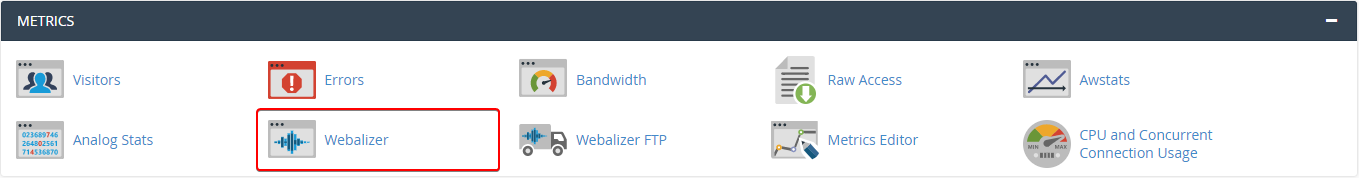
If you click on the Webalizer option, you will be directed to the Webalizer page. It will show a list of all your cPanel's domains and their SSL equivalents. This will show some quick charts and graphs detailing the site's traffic.
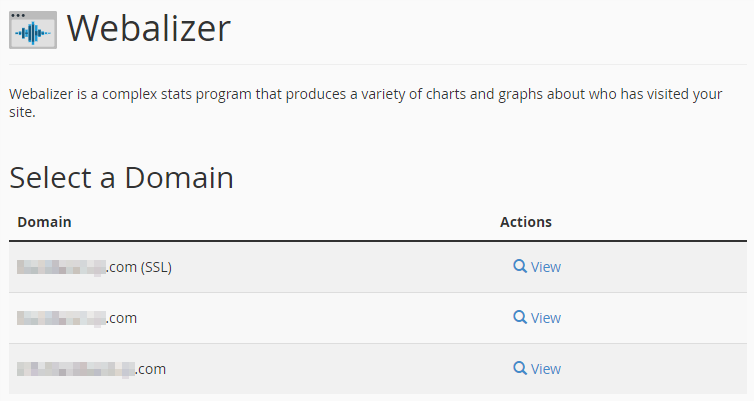
After clicking on the magnifying glass in the View column on the right side of the page, you will be greeted with the Webalizer's Usage Statistics for that domain.
Usage Statistics
The Webalizer's Usage Statistics page will provide you the details for the past year. The summary is divided into the following information:
- Hits: The total number of requests made to the server during the period of time.
- Files: The total number of hits that resulted in the server sending something back to the visitor.
- Sites: Total number of unique IP addresses and hostnames that made requests to the server.
- Visits: When a remote site makes a request for a page on your server for the first time. If the same visitor has not returned to the site within a time period (by default, 30 minutes), the next page request will count as a new visit.
- Pages: The URLs are considered actual web pages that were requested and not the individual parts of the page, such as images.
- Kbytes: Also know as Kilobyte or KB, equivalent to 1024 bytes. This is the size of the data transferred for the requests made.
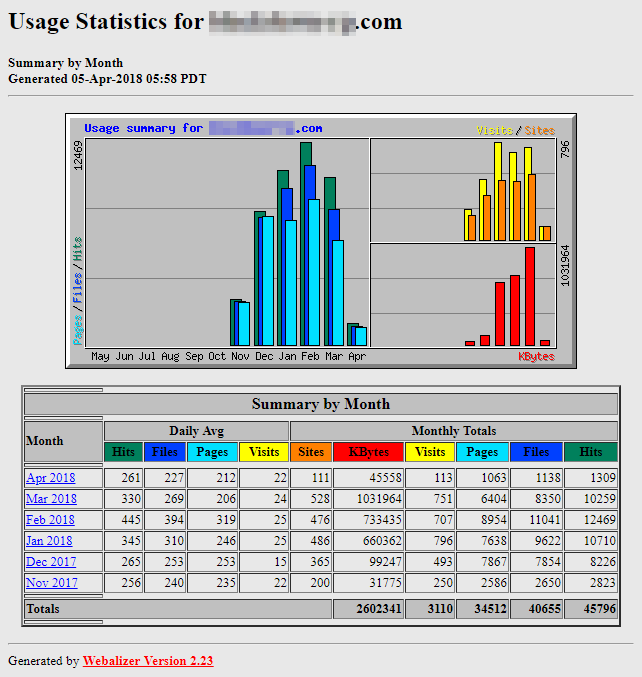
You can click on any of the months listed under the graph to see more detailed information about those months.
Monthly Statistics
Upon clicking on a month, you will see the full detailed report of the Webalizer's analysis and record of the website during that month. This section has many data and charts, so that we will go by each section one by one. You can quickly navigate to the appropriate section using the links across the top.
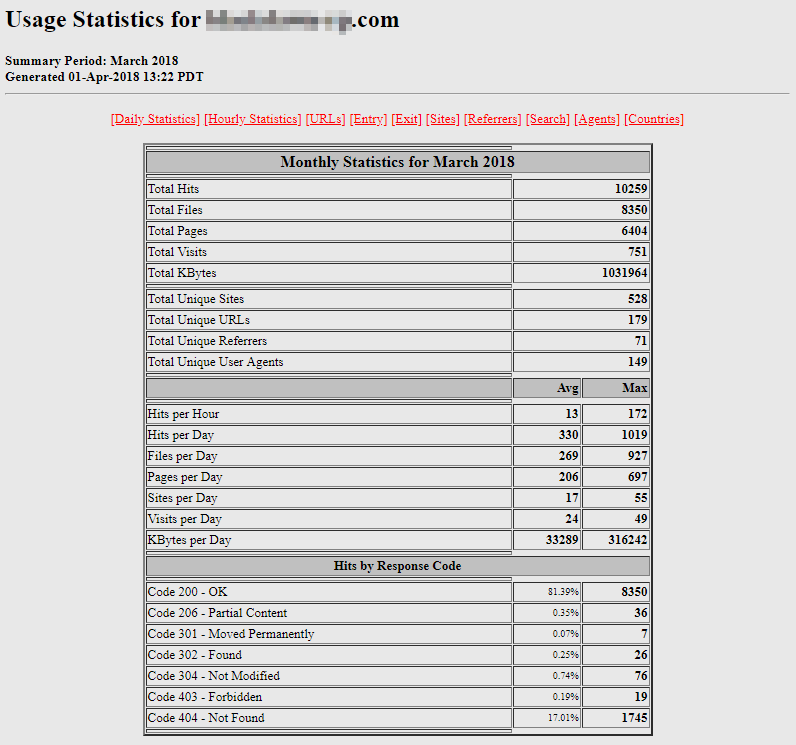
Daily Statistics
This section has a graph and table detailing the information for the daily usage of the site for the month selected.
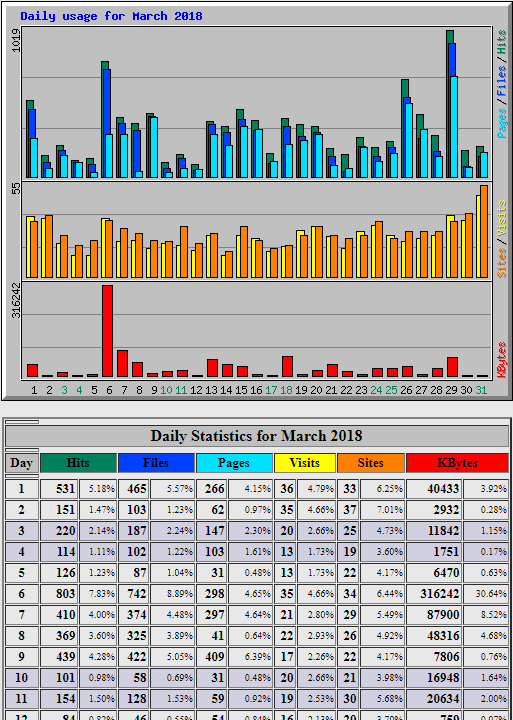
Hourly Statistics
This section has a graph and table detailing the information for the hourly usage of the site for the month. It reports the Hits, Files, Pages, and Kbytes in both Average Per Hour and Total.
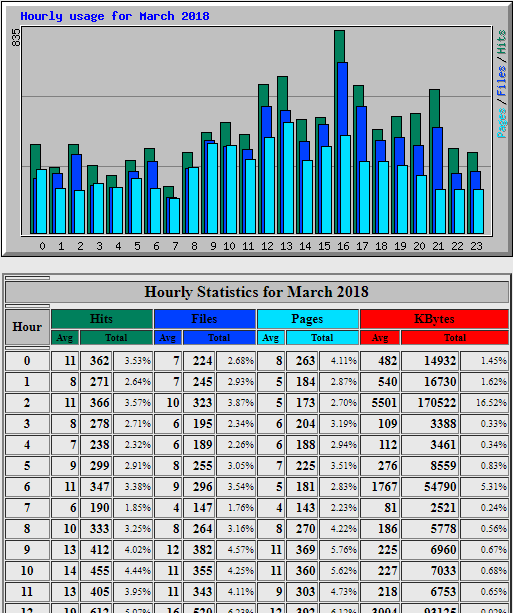
URLs
This section details the top 30 URLs with web requests, ordered from most visited to least visited. The table includes how many hits the URL received, the percentage out of the total hits for the website, the size of the request responses, the percentage out of total size requests, and the URL of the request.
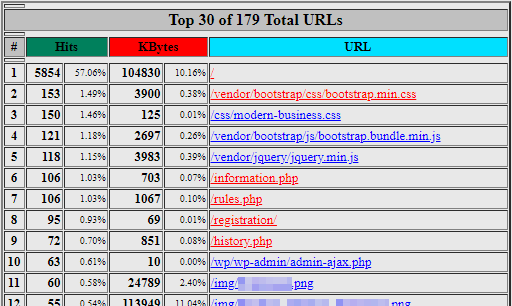
Entry
This section details the top 10 entry pages, out of total entry pages, for the website. Entry pages are the first requested URL for a visitor. This can help you determine which specific website pages are generating the most traffic.
The table includes how many hits the URL received, the percentage out of the total hits for the websites, how many visits the URL received, the percentage out of total visits for the website, and the URL of the entry page.
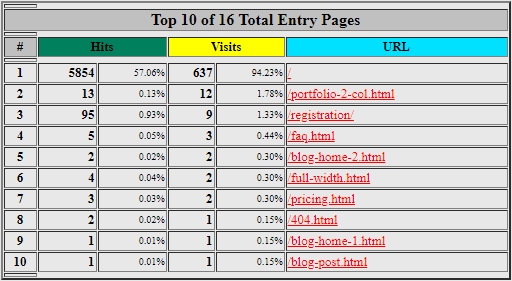
Exit
This section details the top 10 exit pages, out of total exit pages, for the website. Exit pages are the last requested page for a visitor's recorded session of browsing through your website. This can help you determine which specific website pages are either causing users to leave or are the usual last pages they view.
The table includes how many hits the URL received, the percentage out of the total hits for the websites, how many visits the URL received, the percentage out of total visits for the website, and the URL of the entry page.
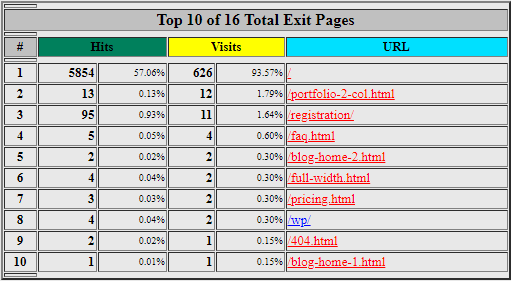
Sites
This section details the top 30 out of all total sites that have visited your website. While the wording can be confusing, in this context, a "site" means a unique machine (such as a computer or mobile device) that requests your server. It details the number of hits, files, size of the request, visits, and server hostname of the visiting site. In this example, you can see that someone here at Hostwinds has visited this test site quite a lot!
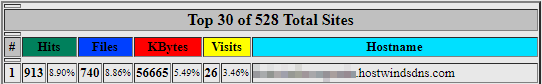
Referrers
This section details the top referrers to your website pages. Referrers are the URLs that have redirected users to your website or caused the browser to request something from your server. Most of the time, this will be various links, often your own or remote sites directly linked to yours. Direct Request means the site was requested by someone who typed the URL in the navigation bar directly.
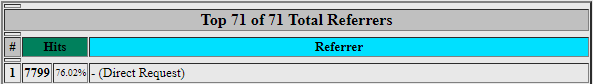
Agents
This section provides information on the most common user agents that accessed your website. A User Agent is a technical term for an internet browser, such as Google Chrome or Mozilla Firefox. It will include the following:
- Web browser and its version
- System information
- Platform
- Any extensions used
For example, the most hit requests were by someone using a Mozilla Browser, version 5.0, on a Windows NT 6.1 operating system, on a 64-bit platform, using the Trident 7.0 proprietary engine layout.
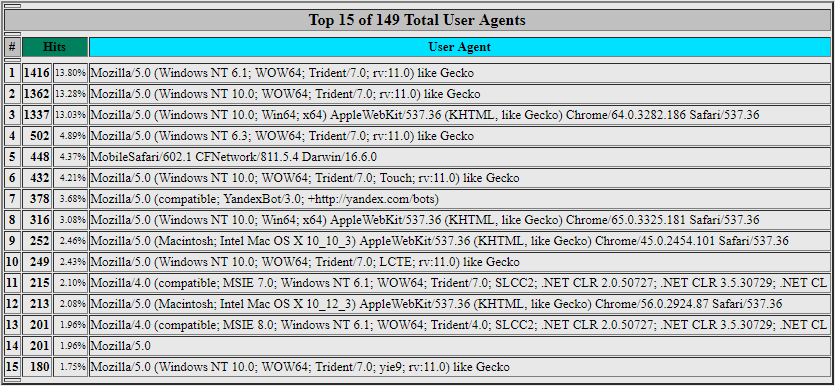
Countries
This section details the top-level domain of the requesting site or machine that is visiting your website. The top-level domain is the extension at the end of a domain name, such as.COM, .US, or.ORG. Unresolved/Unknown means that the site making requests on your server is not using a service that resolves to a top-level domain and instead leaves their IP address.
The pie chart shows a visual representation of the most common visiting sites, with a Top 30 total countries listed in the table below.
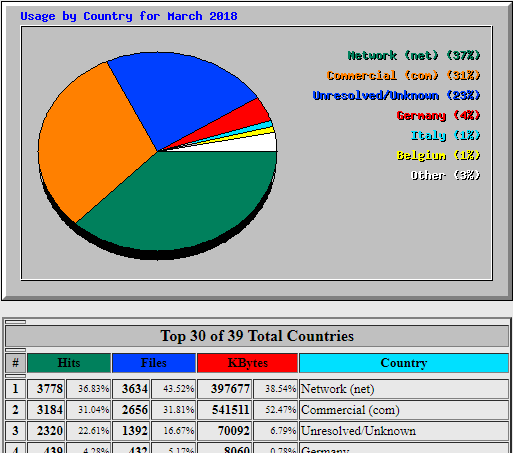
Written by Hostwinds Team / April 10, 2018
