Hostwinds Tutorials
Search results for:
Table of Contents
cPanel Hotlink Protection
Hotlink Protection is a security measure that you can enable in your cPanel to prevent external sources (i.e., other websites) from fetching and loading certain filetypes that you want to be protected for use only on your site.
This can be a good way to help prevent other sites from being able to embed things like pictures, CSS, or javascript for your site on their own.
Note: this does not prevent your content from being downloaded. It only prevents direct embedding/linking.
How to Enable Hotlink Protection
To enable hotlink protection for your site, go to the 'Hotlink Protection' section of your cPanel, located in the Security category.
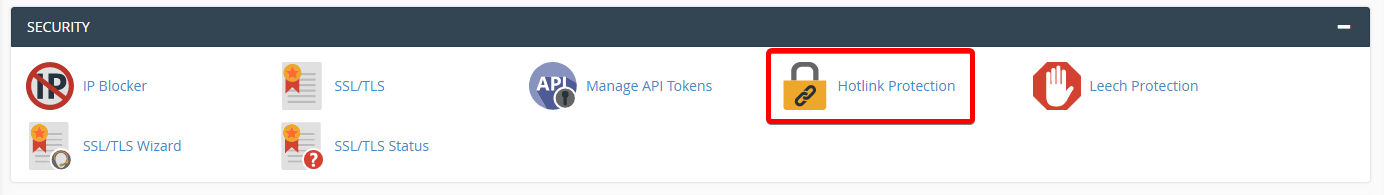
From that page, click the blue 'Enable' button to enable hotlink protection.
You can then also specify what sites are allowed to link to/embed your content (you want to keep your own sites in this list).
Additionally, this is where you specify the filetypes that you want to enable hotlink protection for. For example, if you want to protect image files, you would want to protect file extensions like "jpg," "png," "gif," etc.
You are then also given the option to allow direct access to the files while still protecting them from embedding. This means that you can access the files directly in a web browser, but another site would not be able to embed them.
Finally, you can also set a URL that someone is redirected to instead when the hotlink protection blocks their request.
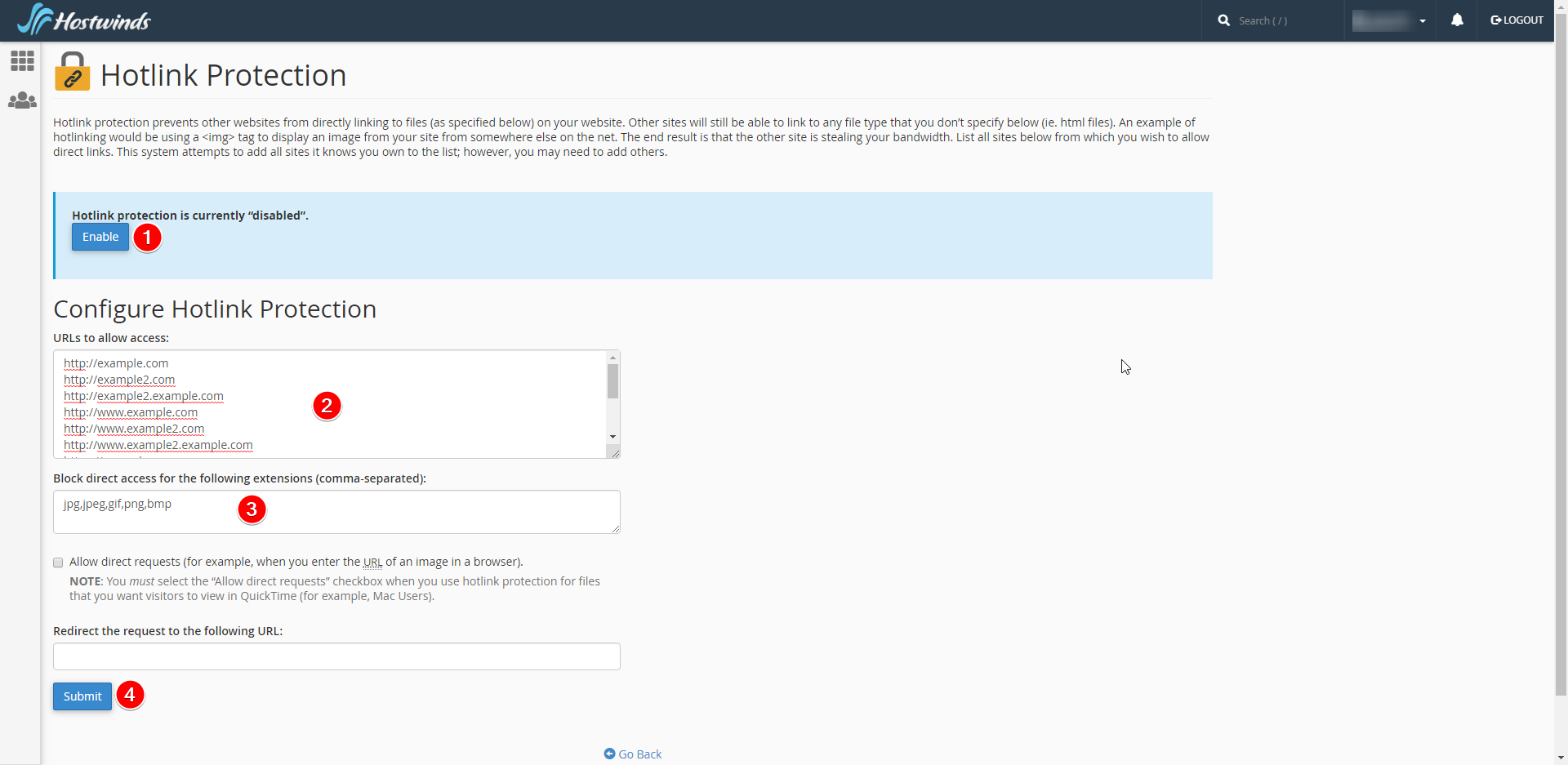
Written by David Hamilton / October 16, 2019
