Hostwinds Tutorials
Search results for:
Table of Contents
How to Schedule Automatic Server Backups in WHM/cPanel
Tags: WHM
How do I Configure Automatic Backups with WHM?
One of the most important things you can do to protect yourself (and any clients you might be hosting) against security threats and data loss is ensuring everything is properly backed up and saved. Luckily, it's easy to set up WHM automatic backups.
This feature is currently only supported on a cPanel / WHM Instance installed on either a VPS or dedicated server.
- Login to your WHM and Go to the Backup section
- you can do this by searching for the word backup in the search bar
- Go to Backup Configuration
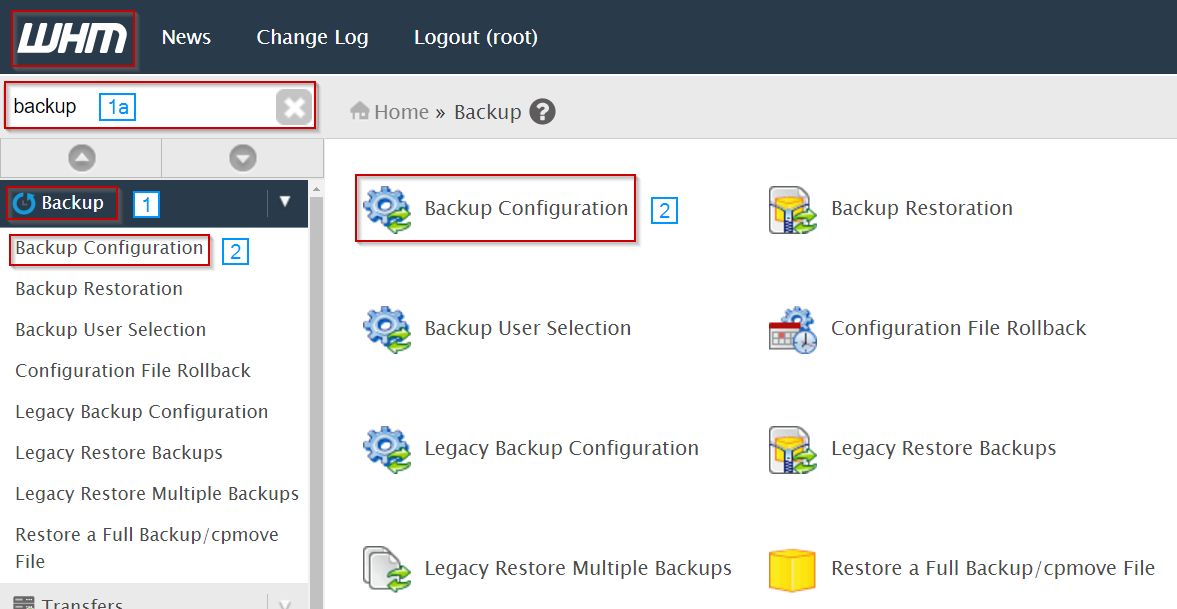
- Select enable under Global Settings
- Choose the type of backup you want to create: compressed, uncompressed, or incremental (see below for descriptions)
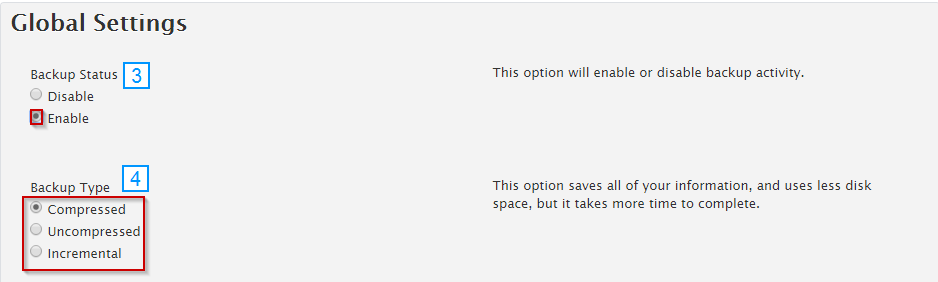
- Choose how often you want backups to be created and how many backups you want to keep on file with the Scheduling and Retention.
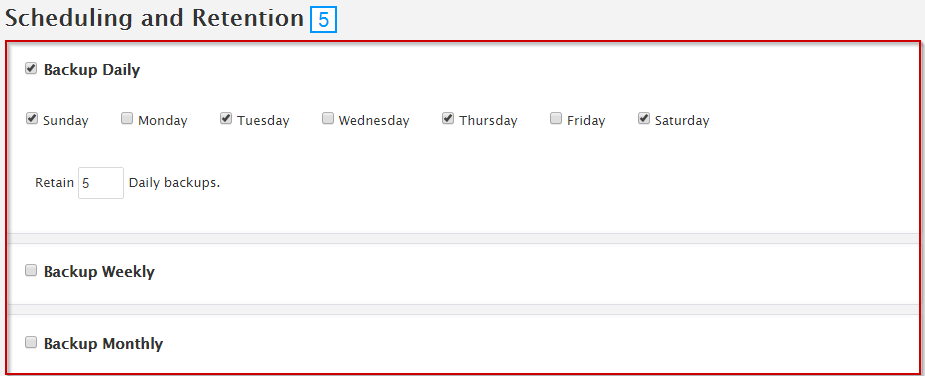
- Choose which files you want backups for and for which users in the Files section.
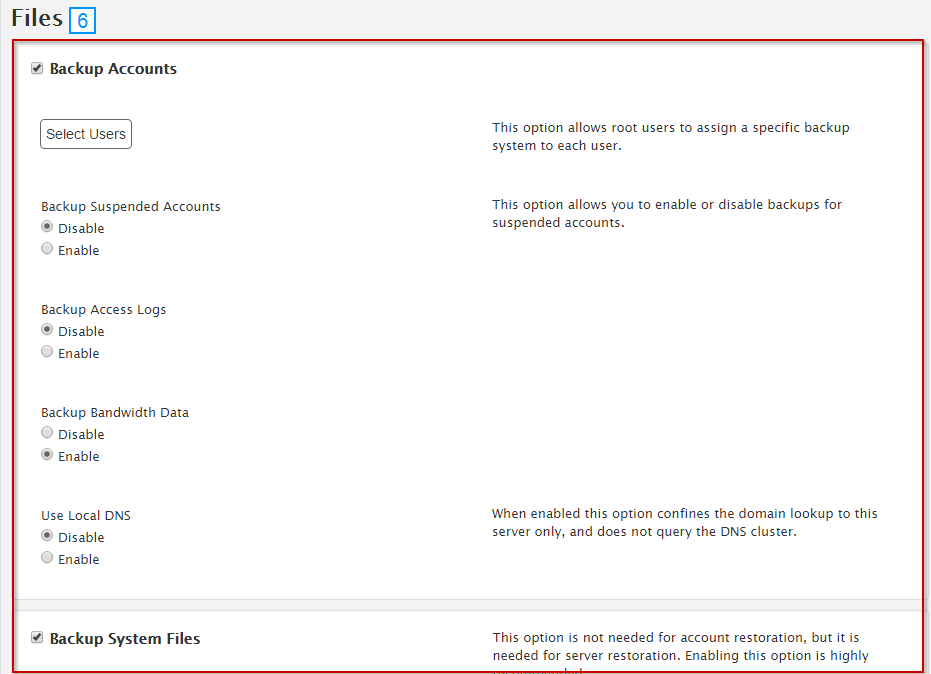
- Select how to backup Databases on the server. This can be per account, per MySQL Directory, or both.
- Choose where you want backups to be stored by Configuring Backup Directory.
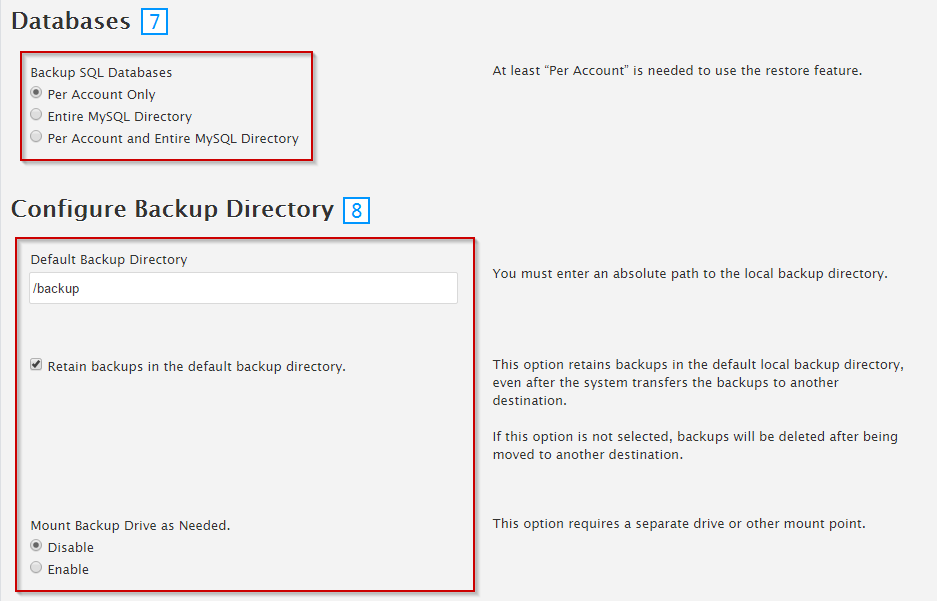
- If you want to store them somewhere else other than your server, you can set them up to be automatically transferred by FTP, Amazon S3, or other methods.
- Click Save Configuration to save your settings.
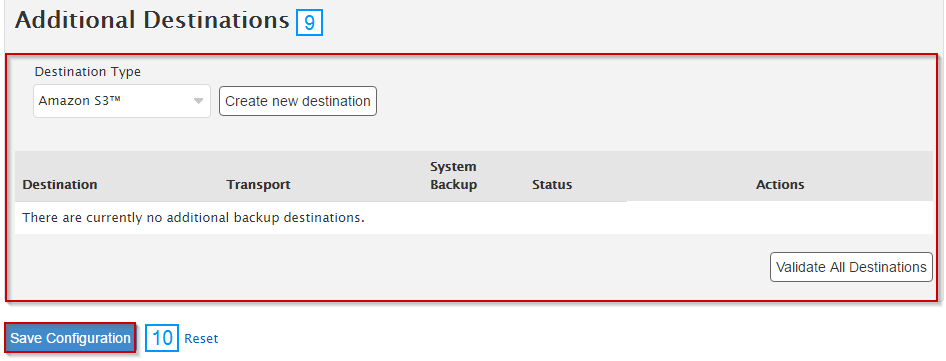
Types of WHM Automatic Backups Available
Compressed – Saves space on your server but takes longer to restore from, as they would need to be uncompressed.
Uncompressed – Faster to restore without the time it takes to uncompress but takes up more space on your server.
Incremental – Allows limited copies of backups, and it syncs with your site, so if there's an unwanted change on a site that's not immediately fixed, the backup will also contain it. These backups aren't compressed and take the same amount of space as the actual site it's backing up.
If you should have any questions or would like assistance, please contact us through Live Chat or by submitting a ticket with our Technical Support team.
Written by Hostwinds Team / December 13, 2016
